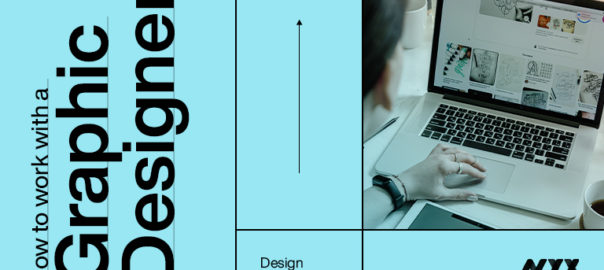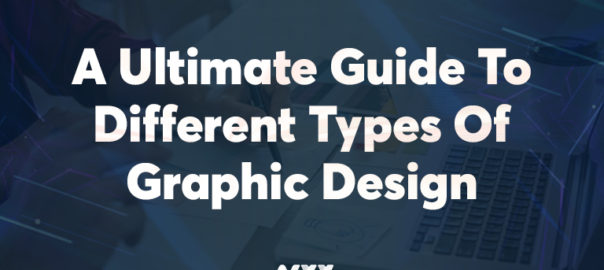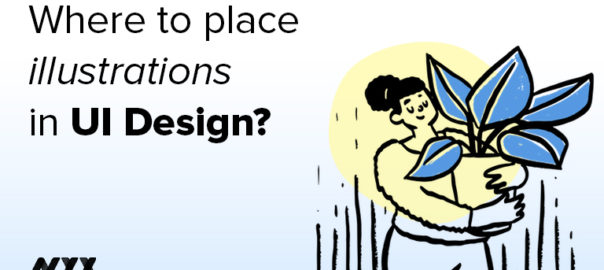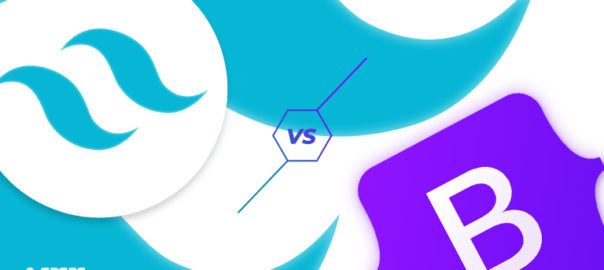In today’s data-driven world, businesses have access to an abundance of information that can shape their marketing strategies. Data-driven decision making is a performance marketing trend that emphasizes the importance of using data and analytics to drive precise targeting and achieve optimal results.
By leveraging data, businesses can gain valuable insights into their target audience, their preferences, and their behaviors. This enables marketers to make informed decisions about which marketing channels to prioritize, what messaging resonates best with their audience, and how to allocate resources effectively.
Data-driven decision making involves collecting and analyzing various types of data, including demographic data, customer behavior data, and campaign performance data. Advanced analytics tools and techniques allow businesses to uncover patterns, trends, and correlations within the data, helping them identify key opportunities for targeted marketing efforts.
With the insights derived from data analysis, businesses can tailor their marketing campaigns to specific audience segments, resulting in more relevant and impactful messaging. This precision targeting increases the likelihood of attracting qualified leads, driving conversions, and maximizing the return on investment (ROI) for marketing efforts.
Furthermore, data-driven decision making is an ongoing process. Marketers need to continuously monitor and analyze data to identify shifts in consumer behavior, emerging trends, and areas for improvement. By staying agile and responsive to the insights provided by data, businesses can adapt their strategies, optimize their campaigns, and stay ahead of the competition.
In summary, data-driven decision making is a crucial aspect of performance marketing. By unlocking insights through data analysis, businesses can make informed decisions, target their marketing efforts more effectively, and achieve greater success in reaching and engaging their desired audience. Embracing this trend allows businesses to optimize their marketing strategies, improve campaign performance, and drive sustainable growth in today’s data-centric marketing landscape.
Achieving data-driven decision making in performance marketing
- Define clear goals: Clearly define your marketing goals and align them with your business objectives. This will guide your data collection efforts and ensure that the data you gather is relevant and actionable.
- Identify relevant data sources: Determine the data sources that are most relevant to your marketing goals. This can include customer data, website analytics, social media metrics, campaign performance data, and market research. Consider using a variety of tools and platforms to gather comprehensive data.
- Implement data tracking mechanisms: Set up robust data tracking mechanisms, such as website analytics tools, CRM systems, and campaign tracking codes. Ensure that these mechanisms are properly configured to capture relevant data accurately.
- Collect and consolidate data: Collect data from various sources and consolidate it into a centralized database or analytics platform. This will allow you to have a holistic view of your marketing performance and make meaningful comparisons and correlations.
- Analyze and interpret data: Utilize data analysis tools and techniques to uncover insights and patterns within the collected data. Look for trends, customer segments, and correlations that can inform your marketing strategies. Use visualization techniques to present data in a digestible format for easier interpretation.
- Use predictive analytics: Leverage predictive analytics to forecast future trends and outcomes. This can help you anticipate customer behavior, identify opportunities, and optimize your marketing campaigns accordingly.
- Test and optimize campaigns: Implement A/B testing and experimentation to evaluate the effectiveness of different marketing strategies. Use data-driven insights to refine and optimize your campaigns for better performance and ROI.
- Invest in data talent and technology: Hire or train data analysts who can effectively analyze and interpret data. Additionally, invest in advanced data analytics tools and technologies that can handle large datasets and provide actionable insights.
- Ensure data privacy and compliance: Adhere to data privacy regulations and industry best practices to protect customer information. Implement robust security measures and obtain necessary consents for data collection and usage.
- Continuously monitor and refine: Regularly monitor your marketing performance and KPIs. Stay updated on industry trends and adjust your strategies accordingly. Continuously refine your data-driven decision making processes based on feedback and learnings.
Conclusion
By implementing these measures, businesses can embrace data-driven decision making in performance marketing, gaining valuable insights that drive precise targeting, effective campaign optimization, and overall success in achieving their marketing goals. Contact our team of experts to know more.
Read more about how behavioral science can change marketing here.