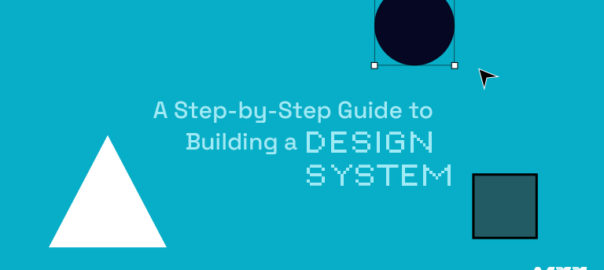The world of ecommerce is evolving rapidly, and staying ahead of the curve is essential for businesses to thrive in this competitive landscape. We spoke with industry leaders to gain insights into the latest trends shaping the ecommerce industry. From augmented reality (AR) to sustainable practices, here are 14 ecommerce trends that are leading the way in 2023.
Ecommerce Trends of 2023
- AR enhances the reality of online shopping: Augmented reality technology has revolutionized the way consumers experience online shopping. By allowing customers to visualize products in their real-world environments, AR enhances engagement, boosts confidence, and reduces the likelihood of returns.
- Growing volume of voice search: Voice assistants like Siri, Alexa, and Google Assistant have gained significant popularity, leading to an increasing volume of voice searches. Ecommerce businesses must optimize their websites for voice search to ensure their products are easily discoverable.
- AI helps shops learn about shoppers: Artificial intelligence (AI) has become instrumental in analyzing consumer behavior and preferences. By leveraging AI algorithms, ecommerce businesses can gather valuable insights about their customers, enabling personalized marketing campaigns and targeted product recommendations.
- On-site personalization creates individualized experiences: Building on AI insights, on-site personalization tailors the shopping experience to each customer. By displaying relevant product recommendations, personalized offers, and dynamic content, ecommerce platforms can enhance customer satisfaction and drive conversions.
- Big data fuels personalized experiences: Big data analytics provides ecommerce businesses with actionable insights derived from large volumes of customer data. By leveraging this information, companies can deliver highly personalized experiences, resulting in increased customer loyalty and engagement.
- Chatbots improve the shopping experience: Chatbots have emerged as valuable tools for ecommerce customer service. They offer instant support, answer queries, and provide product recommendations, enhancing the overall shopping experience and increasing customer satisfaction.
- Mobile shopping is still on the move: Mobile commerce continues to dominate the ecommerce landscape. With the increasing use of smartphones, businesses must ensure their websites are optimized for mobile devices, offering a seamless and convenient shopping experience.
- More ways to pay: As consumers demand convenience, ecommerce platforms are expanding their payment options. Apart from traditional credit cards, digital wallets, cryptocurrencies, and buy-now-pay-later services are gaining popularity, providing customers with more choices during checkout.
- Headless and API-driven ecommerce allow continued innovation: Headless commerce, decoupling the frontend and backend of an ecommerce platform, allows businesses to adapt and innovate quickly. With an API-driven approach, companies can integrate new technologies, experiment with different interfaces, and improve the overall user experience.
- Customers respond to video: Video content has become a powerful marketing tool for ecommerce businesses. From product demos to behind-the-scenes footage, incorporating videos into product listings and marketing campaigns helps captivate customers, boost engagement, and drive conversions.
- Subscriptions keep customers coming back: Subscription-based models offer recurring revenue and foster customer loyalty. Ecommerce businesses are increasingly leveraging subscription services, allowing customers to receive products on a regular basis, ensuring long-term engagement and sales.
- Sustainability is becoming more important: Consumers are placing greater emphasis on sustainability, and ecommerce businesses are responding. By adopting eco-friendly practices, promoting ethical sourcing, and reducing carbon footprints, companies can attract conscious consumers and differentiate themselves in the market.
- Businesses should optimize digital strategy for conversion: Maximizing conversion rates is crucial for ecommerce success. From optimizing website speed and navigation to streamlining checkout processes, businesses must continuously refine their digital strategies to increase conversions and drive revenue.
- B2B is growing…and changing: Business-to-business (B2B) ecommerce is experiencing significant growth and transformation. With the rise of online marketplaces, self-service portals, and personalized experiences, B2B companies are adapting to meet the changing demands of their
Conclusion
the ecommerce landscape is constantly evolving, driven by technological advancements and changing consumer behaviors. To stay ahead in this competitive market, businesses need to embrace the latest trends and adapt their strategies accordingly. The 14 ecommerce trends discussed in this article provide valuable insights into the direction in which the industry is heading.
However, navigating these trends and implementing them effectively can be a daunting task for businesses. This is where our company can assist you in achieving your ecommerce goals. With our expertise in ecommerce solutions, we can help you leverage the power of augmented reality, AI-driven personalization, big data analytics, and chatbot integration to enhance the shopping experience for your customers.
Our team understands the importance of mobile optimization, seamless payment options, and the integration of video content to drive engagement and conversions. We can assist you in adopting sustainable practices, optimizing your digital strategy for improved conversion rates, and tapping into the growing B2B ecommerce market. Reach out our team now
At NYXDiTech, we are dedicated to providing comprehensive ecommerce solutions tailored to your specific needs. By partnering with us, you can leverage our experience, knowledge, and cutting-edge technologies to stay at the forefront of the industry and achieve your ecommerce goals.
In this dynamic era of ecommerce, it’s crucial to seize opportunities and adapt to changing trends. Let us be your trusted partner in harnessing the power of ecommerce and driving your business towards continued growth and success. Read more about improving the user experience of ecommerce store here.