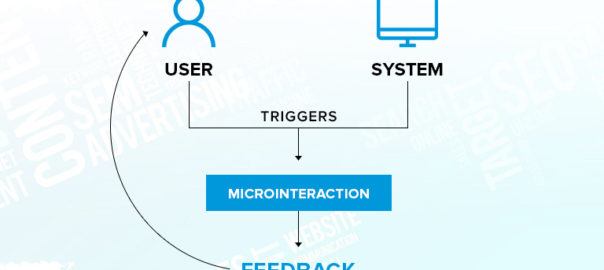There’s no denying that eLearning has several advantages over traditional classroom teaching, including accessibility, cost savings, and improved teamwork. UX design has a significant impact on training efficacy. For example, a platform that is difficult to use is unlikely to attract many visitors. User Experience design for remote learning has been shown to have a major impact on how effectively students learn. The lack of it will lead to students being puzzled, dissatisfied, and furthermore distracted.
What is the impact of UX on eLearning?
eLearning’s User Experience (UX) is frequently shaped by a variety of elements, such as the efficiency, design, and interaction of the course material. However, the main concern here is what effect does UX has on the distance learning process?
The goal of any UX designing agency is to provide a unique constraint for all of the elements that go into creating a positive user experience. Design, interaction, speed, and even brand awareness are all examples of what is included in this category. Whenever it comes to distance education, each of these factors is critical. Here are several ways UX may improve or ruin an eLearning experience:
#1 User Experience Can Help eLearners Retain More Information
Visual aids used by User Experience designers can boost learning by as much as 400%. As a result, students will retain more of the content they learn when it is presented to them in the form of visual elements like charts, graphs, and interactive movies. Better understanding allows students to apply their knowledge and skills more quickly and effectively.
Duolingo is an excellent illustration of how UX can affect remote learning. A large part of the platform’s popularity is due to its user-friendly layout, which makes it easier to remember new vocabulary and grammar rules as you learn a new language. Additionally, the interface assists learners in learning more quickly, owing to their ability to comprehend the visual clues provided by the platform.
#2 You Can Make Learning Fun Using UX Design
It’s been shown that students remember more information and have more fun with their lessons when they have a positive impression of the eLearning experience. They will thus study for longer lengths of time, gain a greater amount of information, and have a more positive outlook on the topic.
A great example of how UX can be used to enhance online learning would be any online gamification platform. Gamification, quizzes, and even interactive lessons may help students get more out of their distance learning experiences and achieve their goals. They add levity to the process, which encourages students to stay on the platform longer and use it more frequently.
#3 User-Centered Design Makes eLearning Easier
When learners can easily retrieve their information, it becomes more relevant to them. This means that students with impairments or who do not know the language of the eLearning platform may have difficulty navigating it. However, an experienced UX designer can assist you in overcoming these obstacles and drastically improve users’ online experience with the appropriate UX strategies.
Most prominent EdTech platforms contain functionalities that can be used on a variety of devices and platforms since they are standardized. This makes it easy for users to access eLearning content and information on a wide range of devices and ecosystems.
#4 UX May Speed Up The eLearning Process
Enhancing the UX can assist learners in enhancing their speed and overall comprehension. Navigations can be quicker and more efficient when the UI is simple and straightforward to use.
This also aids creative design agencies in the creation of relevant content. This means that students may spend more time studying and less time waiting for items to load on an eLearning platform.
#5 UX Can Improve the Relationship between eLearners and Teachers
Students will engage more with one another and understand more if an eLearning platform is easy to use and attractive to look at. This may lead to greater connections among community members and more training in the long run.
UX can have a significant influence on distance learning, and YouTube is a prime example of this. A user-friendly and quick video hosting platform makes it simple to exchange videos and gain knowledge from one another. This also has an influence on the social component of learning, as users may share what they’ve learned with other community members or voice their questions via the comments box.
eLearning UX Design Tips & Tricks
Minimize Distractions, Increase Value
Users who enroll in a course or program on your platform do so because they are interested in the content. Because it’s online, they’ll have to put in more effort to get the most out of it. Distracting students with animations or music that aren’t relevant to the lesson will only lead to lower levels of engagement and, ultimately, decreased scores.
Swift Navigation
Navigability is a critical consideration in the creation of an effective eLearning course. You should utilize controls that are easy for anyone to understand and navigate since they make it easier for everybody to find the information they need. Focusing on navigation also increases student involvement and participation, allowing them to concentrate more on taking in content rather than figuring out how to move on to the next activity.
All of this can help students better retain and apply what they learn in the classroom. Having an easy-to-navigate course helps students to absorb the knowledge and progress at their own speed.
Adaptive Design For All Platforms
Making sure that content can be accessed via mobile applications is as important as designing for diverse devices and platforms. But it’s even more crucial to maintain a consistent user experience across all of your platforms. Responsive web design is a great way to do this. In other words, your platform should be responsive to the device from which it’s being used, and the user interface components should adapt to the screen size of the user.
Identify Your Ideal Customer
When it comes to developing an engaging eLearning course, taking the time to analyze an individual student’s character might be helpful. Don’t forget to consider the age group of the intended buyer while developing a product. UX and UI will be impacted as a result of this consideration. More information is always better. Consider their long-term and short-term objectives, abilities, mindsets, requirements, and patterns of conduct.
Accessibility
When it comes to UX design, accessibility can be portrayed in a variety of ways. Make sure the typefaces are understandable by paying attention to their size. Big fonts are simpler to read on mobile devices, such as smartphones and tablets. In order to make the platform’s most critical features stand out, they should be given more importance.
Another factor to consider is cognitive fatigue. When the amount of knowledge needed to perform a task exceeds one’s ability to process, this is known as cognitive overload. This is especially important in online design since it has an effect on the bounce rate, reduces conversion, and cuts down the number of returning users. The design shouldn’t be too flamboyant. Keep your focus on the content and let it do the talking.
Conclusion
Designing for eLearning is a lengthy and complicated process that requires careful consideration. Due to the fact that remote learning is a relatively new idea, the majority of platforms place a premium on user experience. Enhanced customer experiences lead to more positive social interactions as well as better learning results in the vast majority of situations.
The most effective strategy is to match the demands of your intended audience and empower them to achieve their goals. As a result, they’ll be more eager to use your platform and pick up new skills, hence increasing the learning experience as a whole. Contact Us today to learn more and get started.
Read more about frictionless UX Experience here.