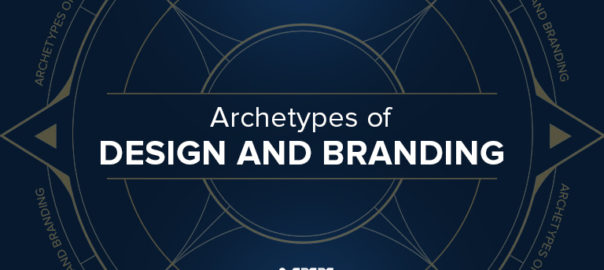Every website owner or developer wants to deliver the best experience for their users. There are multiple strategies to improve the user experience, such as building personas, designing information architecture, and creating thoughtful textual content. However, after designing the high-level framework, it is the minor interaction design elements that delight the users. Unknowingly, users interact with these micro-interactions every day. Microinteractions are quick animations that are ideally functional and serve the user by offering visual stimuli and making changes more noticeable. Our creative design agency has been excelling in this subtle work of art, micro-interactions, and that’s why we are so confident about our UX creations!
About Microinteractions
Micro-interactions give users feedback by showing them the state of an interaction, like the loading bar. It lets users see the direct, real-time effects of their interactions. It increases the sensation of direct manipulation to which users effectively respond. When users click a button, these subtle visual effects inform them that action has been initiated, giving them a sense of control. Some web design services make use of Micro-interactions as a medium for branding.
Definition: Microinteractions are trigger-feedback combos where the trigger is either a user action or a change in the system’s state, and the feedback is a specifically targeted reaction to the trigger and is delivered through tiny, highly contextual (often visual) shifts in the user interface.
User-initiated triggers can involve a GUI command, motions, or voice commands. On the other hand, system-initiated triggers involve meeting a specific set of parameters. When a GUI command triggers a micro-interaction, a visual feedback element is generally put next.
How do Microinteractions work?
Any interactive website should include micro-interactions. They are activated when a user hovers or clicks on functional areas of a website. This change in status is usually indicated by animation or other obvious visual or audio signals. Some graphic design services use micro-interactions for larger purposes in a design- they can simply be decorative, adding splashes of motion and other visual touches.
Micro-interactions can be system-triggered as well as user-initiated; they can appear at a specific time as a person moves through the website. Trigger, rules, feedback, loops, and modes are the four mechanisms of micro-interaction.
Trigger: This is what starts micro-interactions and is usually presented as a floating icon that prompts the user to swipe, click, press, scroll, or pull.
Rules: This controls the actions the system takes after a micro-interaction is triggered. The effectiveness of this is defined by how natural it feels to the user — if the movement is abrupt, the overall purpose is ruined.
Feedback: This tells the user exactly what happens once the micro-interaction is activated. Generally, this takes the form of a loading bar, a colored icon, or a simple icon animation. Feedback includes everything that a user hears or sees during a micro-interaction.
Loops and modes: This sets the detailed strategy of the micro-interaction, such as the duration of its display. Each micro-interaction has a combination of loops and modes since micro-interactions can change over time.
Importance of Micro-Interactions in Website Designing
User engagement and control are two of the best features of using technology. Micro-interactions can greatly impact the look and feel of a product or service, paving the way for a more engaging experience that goes beyond usability. Microinteractions can boost user experience in the following ways:
- Promoting engagement
- System status display
- Providing error prevention
- Branding communication
When compared to its modern counterparts, such as pull-to-refresh elements, basic micro-interactions such as scrollbars need to be the same attractive. To make a meaningful, well-designed experience, our creative design agency pays more attention to these micro-interaction elements to boost UX.
Benefits Of Improvising Micro-Interaction Elements
Well-designed micro-interactions are a definite indication of user-centered design. That is why they are so valuable. With the help of an app or website, a user can learn how to interact with the system and take instructions as well as feedback on whether or not their action was right and approved by the system. The main difference between an outstanding website and an average one is attention to detail. Here are some reasons why micro-interactions are brilliant:
- They improve web page navigation.
- They facilitate user interaction with your website.
- They give users timely feedback regarding performed actions.
- They offer recommendations to your users.
- They provide info about specific parts, such as whether something is interactive or not.
- They improve the user experience significantly.
- They encourage people to share, like, and comment on your work.
- They draw users’ attention.
- Finally, they basically enhance the emotional value of your website.
When done correctly, micro-interactions can help users feel good about your brand and influence their decisions without the user even recognizing it. You have a positive or negative viewpoint toward a product if you like or dislike certain features of it. The so-called Halo Effect can work in your favor or against you. This is where the need for expert web design services comes into the picture. With the right application, expert graphic designers can improve a user’s feedback on your Website. By paying close attention to the little things, experts can help you impress your users.
How Do Smart Websites Use Micro-Interactions?
A website that includes micro-interactions feels more personalized. Interactivity engages visitors and gives them more freedom and control over how they experience it. Popular micro-interactions include the following:
- Sign-up forms for newsletters and contacts
- Social networking buttons for “like” and “share
- Call to action buttons
- Tap and hold features
- horizontal scroll buttons
- Progress bars
- Audio and/or visual feedback
- Click or hover to reveal text or images.
- Transitions between pages
- Hover animations on links or buttons
Conclusion
Micro-interactions are user communication powerhouses packaged in small packages. They offer excellent opportunities for meaningful, entertaining, and dynamic interaction with users. They are noteworthy because they excite the user, which boosts their focus on the content and builds an emotional connection in subtly powerful ways. However, to reap the full benefits of micro-interaction, careful and exact design is important. This is why you need expert graphic designers who have mastered the subtle art of micro-interaction. Contact our team of experts today!
Read more about you can improve app design using microinteractions here.