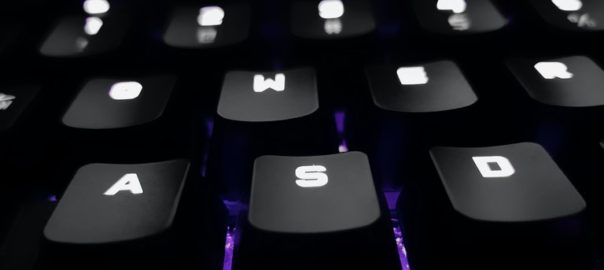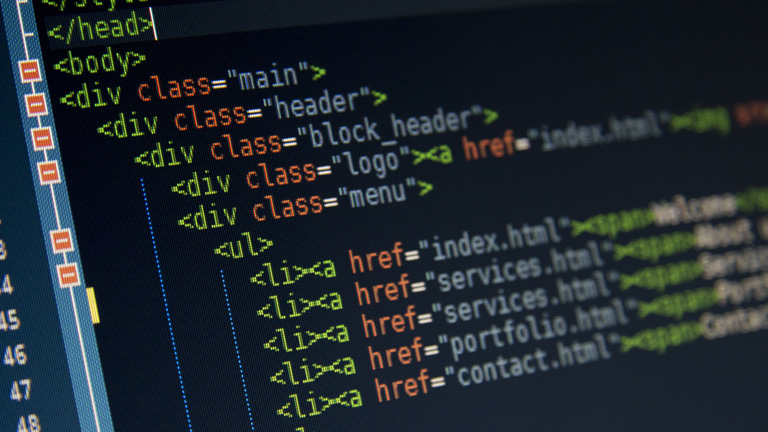Professional web designers can develop a site that is both user-friendly and visually appealing in order to hook and retain clients. The question now is where can you find such a team in a cost effective way? An easy solution is to outsourcing web design!
Have you ever wondered why certain websites are so enticing, while others make you want to leave immediately? This is because of the “brand reception value”, which determines whether or not a person stays on the website. Many studies have demonstrated that a pleasing visual design and simple navigation produce a favorable initial impression of the brand. In contrast, a poorly designed or poorly navigable site will be ignored, regardless of the quality of the content that is presented therein.
Why Is Web Design So Crucial?
#1 Creates The Initial Impression
Your website is the first impression your audience has of your business on the digital space. They will form an opinion about your company or brand by landing on your website. Your customers will have an unfavorable opinion of your company as soon as they see an unimpressive or outdated website. They will leave your page if they do not find your website appealing. You’ll lose out on potential customers since they’ll switch to a competitor’s site instead of yours.
#2 Boosts Your Search Engine Marketing
There are several web design aspects and practices that have an impact on how search engine spiders explore and index your website, which in turn impacts your website’s SEO. Web designing services that incorporate SEO services as part of their package are the greatest approach to ensure good web design practices.
#3 Conveys Credibility to Your Customers
Websites that are poorly executed are seen as untrustworthy by the general public. People aren’t going to trust your site if they see a shoddy design or outdated information. You might be perceived as shady or deceptive since your website does not have an up-to-date look.
A professional website, on the other hand, communicates authority and credibility to your visitors. They’ll have faith in your company and be more open to checking it out. In order to keep visitors on your site, you need to establish a relationship of trust with them first. The more time a visitor spends on your site, the more chances your business has to grab that lead.
#4 Develops Consistency
Your brand is an important part of your marketing strategy when you’re looking for new customers. If you want your customers to pick you when they’re ready to buy, you need to make them aware of your brand and educate them about your services. It is critical to employ the best website design services and have a unified look and feel for your website’s online presence.
Every page on your website should have the same fonts, styles, and layouts. Having a distinct design on each page will make your site appear amateurish. Moreover, it might be more difficult to create brand awareness, as your audience will not know which colors to connect with your business.
Why Should You Outsource Web Design Work?
Creating interactive designs and performing quality control on them may be beyond the capabilities of in-house teams. In contrast, outsourcing firms employ QAs who closely monitor the project, project managers who oversee the work of the programmers, and UX designers whose job is to enhance usability and accessibility while also ensuring that customers are satisfied. As a result, web design outsourcing may provide you with everything you want.
#1 Innovative Approaches to Challenges
You might get new insights and innovative ideas for your project by working with outsourced web development and design team. Those who design websites on a regular basis are creative problem solvers who can come up with novel solutions to complicated issues. To keep their clients satisfied, they consistently perform at a high level.
#2 Increased Productivity
You’ll undoubtedly agree that time is money in today’s digital environment. As a result, every player in the market must move to a more beneficial position as quickly as feasible. And outsourcing can do the same for you.
In the first place, outsourcing your project to a web designing agency saves you time in finding and training new programmers. Second, remote software development teams with specialized expertise are in high demand. They have a lot of work to do, and they want to get it done as quickly as possible. These all speed up the time it takes to build and advertise your website.
#3 Support Available Round-the-Clock
A solid outsourcing staff will be accessible to assist your organization seven days a week, 24 hours a day, if necessary. When your in-house staff is unable to operate due to conflicting time zones, you can fall back on an offshore crew. As a result, your company’s operations will run smoothly.
#4 Updated Resources and Methods for Getting Things Done
To keep up with today’s fast-paced consumer demands, technology is always improving. Unless your company’s major business is a web design, your staff may not have up-to-date knowledge of the newest web design tools and solutions.
Outsourcing web design services allow you to take advantage of professionals that are up to date on the latest trends. For the greatest possible outcome, they know exactly when to employ established technology and when to try out something new. Moreover, they know when to employ established technology and when to try something new in order to get the greatest results.
#5 A More Extensive Range of Knowledge
An external web design company may have greater expertise and a wider range of talents than your in-house staff; therefore it is advisable to outsource this work. With regards to constructing large-scale websites, knowledge and skills are crucial.
#6 Access To A Larger Pool Of Talent
Outsourcing web development or web design opens the door to a vast selection of specialists, each with their own set of talents. For short-term projects that demand specialized abilities that your organization will not need in the future, it makes little sense to employ in-house web designers.
#7 Expanded Performance and Flexibility
Agile approaches, in which projects are split down into smaller chunks, are used by the majority of professional outsourced software development organizations. In this way, clients obtain results more quickly and have more influence over the project.
It is considerably easier to manage a dedicated web development team than to manage a web development crew on site. In the first scenario, the remote team has the option of adding extra employees based on production and peak hours. It is also more cost-effective for clients to switch projects than to pay internal personnel on a monthly basis.
#8 Saving Money
Cost reductions are a major benefit of outsourcing any work to a third-party source. Your cost will cut down if you hire web designers in a country where rates are lower and taxes are more favorable.
The hourly fee for web design outsourcing company professionals in the United States is typically $100-150 per hour. For a Philippine or Indian designer with the same skills, you can expect to pay between $35 and $56 per hour.
Endnote
A company’s website design should be one of its first priorities when preparing to launch the site. Providing a great user experience that motivates people to return to your site is essential because buyers equate website design with the reputation of a company or product. Contact our creative team today to analyse your brand’s design.
Read more about what to consider while hiring an agency to for web design outsourcing here