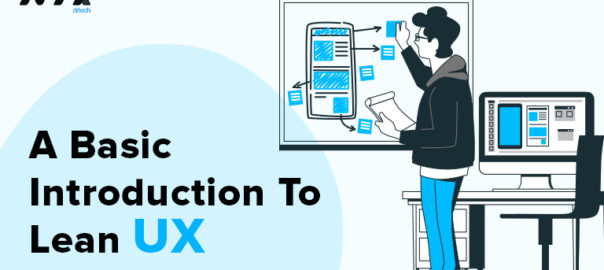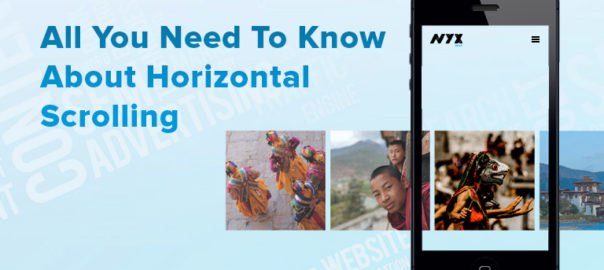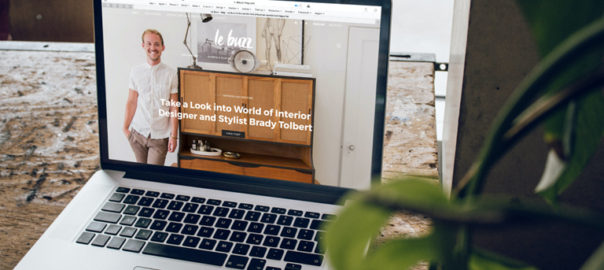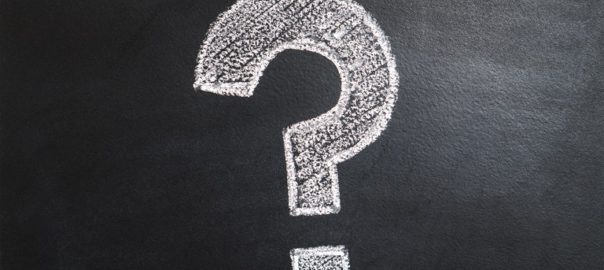Whatever sector of the industry you are in, no matter how big or small, the likelihood is that you will need to contact a creative agency at some point. Whether you’re seeking to create a brochure or a booklet, need assistance with web design, or are simply searching for some fresh ideas, a creative design agency may assist you in your commercial endeavors.
Reasons Why You Should Hire A Creative Agency
The following are five key reasons why you should consider hiring a creative agency:
- TIME – Possibly the most critical reason. Numerous hours are squandered due to a lack of action and time spent deliberating and preparing the next best step. Establish a partnership with a creative agency that may assist you in relieving this strain.
- SKILLS – The worlds of marketing and communication are always evolving. New trends emerge frequently, and staying current with the latest technology may be a full-time job in and of itself. Creative agencies hire professionals with a genuine interest in the business. Utilizing the knowledge and experience of a creative agency may be a significant advantage to a business.
- COST EFFICIENCY – The cost reductions associated with employing an agency might be a marketer’s dream. You won’t have to worry about recruitment expenses, specialized software, or IT equipment after hiring a creative agency.
- EFFECTIVE RETURN ON INVESTMENT – Any business must devote adequate time and resources to branding its product or service. If you employ a creative agency, they will go outside the workers’ skill set and identify new opportunities, which will result in the growth of the firm and hence more income.
- REDUCED TRAINING COSTS – If you demand your existing employees to perform a task exceeding their skill set, they will demand further training, for which you will need to acquire an additional employee. Evaluate the expense of training, paid leave, and other perks; a creative agency will cost you much less than that.
How NYX Ditech can help you achieve your branding goals?
A New Perspective
It’s easy to lose track of the broader picture when you spend every day, all day, around the chores of your business. NYX Ditech may give critical perspective to help steer or enhance your approach, as well as new ideas to assist you in achieving your goals.
Execution by a Professional
NYX Ditech is a group of skilled professionals that can build and implement your brand strategy. We have expertise in creating expressive designs and engaging content that effectively drive brand communication. Our experts are familiar with best branding practices, user experience designs, business collaterals, media profiling, and content marketing, and know how to get the maximum benefit out of brand communication.
Insider Information
While you may be intimately familiar with your brand but, how much do you understand your industry? Who are your adversaries? What are the current market trends? NYX Ditech collaborates with a diverse range of partners and serves customers from a variety of sectors. As a result, we have a unique perspective on how to build your brand authority and get your business to attain a significant presence and definitive value in your niche.
Networks of Connections & Creators
One of the most typical reasons for seeking outside assistance is that your brand lacks the necessary knowledge, bandwidth, or resources to complete the task at hand. Along with having well-rounded professionals, NYX Ditech has a well-established network of skilled digital artists. Whether you’re searching for a production company to shoot your newest video or a developer to build an online tool, NYX either possesses the necessary talents or expert referrals which can be very useful for the growth of your brand.
Speed
Numerous companies fail to implement their objectives due to the lack of an organized process and adequate infrastructure at their service facility. This is understandable, given various deliverables need unique considerations and dynamic handling, which may be missing with the limited arrangements these agencies have. This is not the case with NYX, as it has adequate resources to deal with different creative requirements and situations of a business. Furthermore, NYX is aware of the frequent obstacles, errors, and traps that might undermine productivity, allowing you to manage them more effectively.
Superiority
An effective content marketing operation requires a high level of quality, consistency, and pace. Numerous brands fail to fulfill at least one, if not all, of these criteria. Again, NYX is a creative agency that can generate high-quality content and great designs that work in the real world.
Also, we are committed to performing a good job because when you win, we win. As a result, we will go above and beyond to find the finest creativity for your business.
Build Your Network
Every business requires networking, and one of the most effective ways to do it is by collaborating with a renowned creative firm like NYX Ditech. This is because NYX has worked with firms in various industries and can connect with them all through comparable marketing efforts.
Building your network will assist to increase your brand’s awareness and trustworthiness. This will give a huge boost in your attempts to build your business at no direct expense.
Conclusion
Operating a business amidst the growing digital competition is not easy. There are a lot of bottlenecks and gaps that may appear in your way, keeping you from achieving your creative goals and marketing objectives best serving your growth perspective. However, if you take the right route going with reliable support you can get close to your mark of success. NYX Ditech can be the right choice to help you with building a viable business presence and brand voice effectively targeting your audience base.