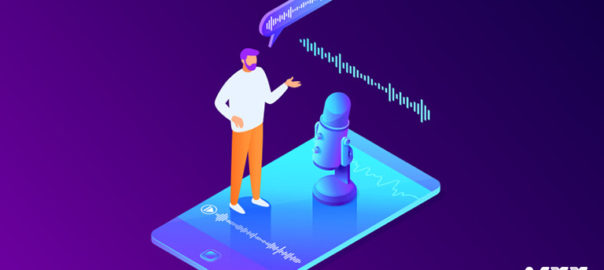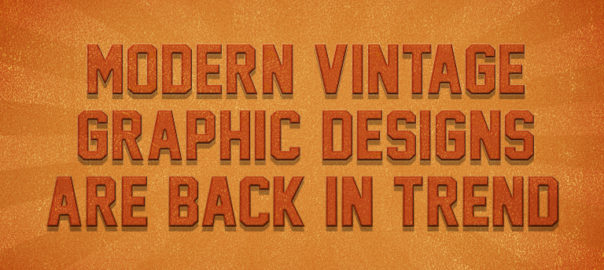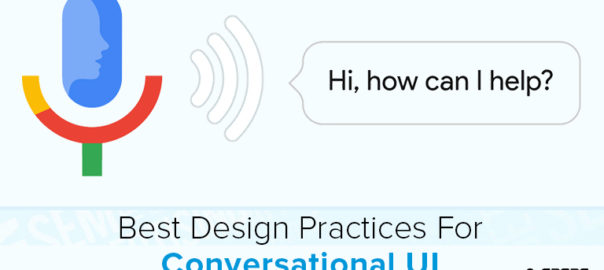Mind mapping is a powerful creative thinking technique that is used by the majority of professionals worldwide – and it is something that most of us are acquainted with. Either you term it as ‘brainstorm’ or ‘spider diagram,’ possibilities are you’ve utilized mind maps at some point to generate ideas for a presentation, organize an assignment or project, arrange a meeting, or even prepare for a major test.
As with every great concept, its strength resides in its simplicity. In comparison to standard taking notes or a linear text, a mind map structures information in a manner that closely reflects the way our brain actually functions. As it is both logical and creative in nature, it stimulates our mind in a much fuller way, assisting it in all of its cognitive processes. And, maybe most importantly, it’s enjoyable!
What Advantages Does Mind Mapping Offer?
Mind mapping has numerous and far-reaching effects. Mind mapping, in general, improves our capacity to think creatively and rationally in every given circumstance. Several advantages of utilizing mind maps for researching, generating ideas, presenting content, and creating designs are listed below:
- Assists you in gaining a broad perspective on the subject of reference.
- Enhances your ability to investigate specific bits of information and explore creative ideas.
- Contributes to the interpretation of design concepts and forming artistic compliances.
- Assists you in organizing graphical entities.
- Assists in decluttering the mind, coping with information overload, and overcoming stress.
- Enhances the imagination and fosters the development of new thoughts and ideas.
- Assists in increasing your level of attention and focus when studying and working.
- Contributes to your capacity to take more effective, structured, and thorough notes.
- Aids in the acceleration of your capacity to process complicated ideas.
- Assists in revealing hidden understandings included inside information pieces.
- Contributes to the discovery of unexpected creative thoughts and ideas.
- Assists in increasing your clarity on your actionable goals.
- Helps in processing abstract and discrete design patterns into congruous art pieces and aesthetic elements.
Of course, this list is far from exhaustive. There are several other value-added perks that are unique to those who work regularly with mind maps.
How to Make a Mind Map?
It’s as simple as 1-2-3 to create a mind map:
- Begin by writing or sketching the concept you wish to explore in the center of a blank page. We would recommend that you utilize the page in landscape mode.
- Develop relevant topic crumbs and pattern sketches around this main concept, each with a line linking it to the main idea at the core of it.
- Repeat for the subtopics, producing as many lower-level subject resources and feeds as necessary and linking each to the relevant reference point.
Additional Recommendations For Mind Mapping:
- Make liberal use of colors, illustrations, and symbols. Keep your mind as visual as possible; your brain will reward you. There are a number of people who make no attempt at all, with the explanation that they’re “not artists.” Allow this to not deter you from attempting it!
- Keep the subject labels as brief as possible, with no more than one word or a single image. The temptation to write a whole phrase, particularly in your initial mind maps, is tremendous, but constantly seek possibilities to condense it to a single word- your mind map will be far more successful this way.
- Vary the font size, color, and orientation of the text. Change the line thickness and length. Utilize as many obvious images as possible to draw attention to critical locations. Every little thing helps keep your brain engaged.
Rules To Keep In Mind While Creating Mind Map
To assist you to remember the mind map you’re developing, it’s critical to incorporate certain visual representations that trigger inner conscious awareness.
The following are important mind mapping guidelines to remember when constructing your mind maps.
- Utilize symbols to categorize various sorts of thoughts and concepts.
- Utilize arrows with many heads that differ in color, size, style, and height.
- Make use of colors to direct your attention to certain areas of the map.
- Differentiate themes by using a variety of branch colors.
- Separate your ideas with appropriate spacing between themes.
- Create a network of thick branches radiating outward from the core picture.
- Construct word hierarchies by changing the size of specific words to show their relative significance.
- Adjust the branch terminations to highlight specific terms.
- Create a variety of shapes to symbolize concepts and map parts.
Conclusion
Consider methods to simplify a problem before jumping in headfirst. Mind mapping is an effective technique for structuring issues in an understandable manner. The very first step in solving problems is to structure the problem. Not only does it assist you in determining exactly how it should be worked out, but it also enables you to trace the problem back to its source. As a graphic professional, you should definitely give mind mapping a chance when approaching conceptual nuances of art or working around a critical design project. It will change the game for you!
While thinking, you may need details about best resources for Graphics Design for 2021. Read it here