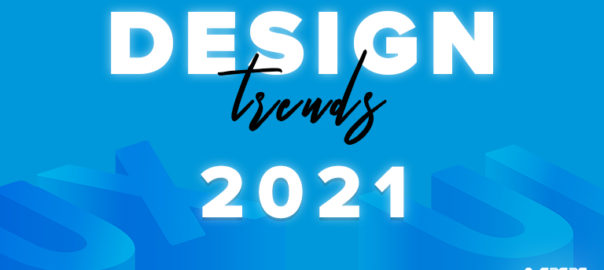Each of us who is involved in website design and development need to clearly understand the client’s vision. For this, a blueprint is created based on which the final design of the site is created; it is commonly known as the ‘wireframes’. Wireframe designing is the process of creating an introductory visual guide of a potential website’s framework. This document can then act as a blueprint to expand upon. Developing a custom website is a multi-phase process. A website wireframe is the first and the most important step in this process.
The aim of designing a wireframe is to establish a scheme of things for how the information will be prioritized and given to the visitor. The ‘where’ and ‘how’ elements related to the website’s functionality will be implemented, in addition to the desired/expected behavior flow of the website’s visitors.
Role of a Wireframes
In addition to providing the designers with the necessary skeletal framework of the website’s functionality and design, the wireframe is one of the first things offered to the client, to ensure that everyone is on the same page right from the outset. Clients must understand the purpose of the wireframe to get the utmost benefits out of its presentation.
Let us compare a website wireframe with floor plans of a house. Try and imagine how floor plans would look for a kitchen in a new home. It would outline the stove, the refrigerator, and maybe the pantry, but most likely it wouldn’t address the fridge’s brand or color.
Instead, it would address whether the stove will have an overhead vent or not. It may even depict how the pantry doors open. It is the functionality of these appliances and their location in the kitchen that is important at this stage, not the appliances’ visual appearance.
Designers are often suggested to skip the wireframe stage and dive straight into the design. That’s a complete NO NO! Simply overlooking this step and jumping on to the look and feel the part is a big mistake. Here are the top reasons why you need to have a wireframe to start with.
Visual Display Of Site Architecture
At times, the sitemap can be a bit complex; especially very large ones. Taking the sitemap to wireframe commences the first reliable visual process for a project. Wireframes convert the abstract flow charts into something authentic and tangible with no distractions.
The sitemap acts as a checklist; layouts are an outline. Sitemaps consider page goals and information flow. Wireframes allow web design teams to start considering visitor purposes. The site’s architecture that includes the navigation, the user flow through conversion funnels, and the organization of primary pages and subpages is all brought to the forefront in a wireframe.
Clarification Of Website Features
Often, clients may not comprehend terms like hero image, lightboxes, google map integration, product filtering, and several other features. Wireframing specific project features on a website clearly communicates to a client how these features will function, where they will appear on the specific page and how useful they might be.
There are instances where you may decide to remove a feature after wireframing. Maybe it doesn’t align with the site’s goals. Looking at the features without any creative influence allows a client to focus on other critical aspects of the project and on how the features will be executed. That is a real time saver.
Usability Gets The Front Seat
One of the most important advantages of the entire wireframing process is that it promotes usability to the forefront in showcasing page layouts. It pushes everyone to look objectively at a website’s ease of use, naming of links, conversion paths, feature placement, and navigation placement. Wireframes can point out flaws in your site’s architecture or how a specific feature works. The earlier you identify these issues, the better it is.
Website visitors have a purpose, and wireframes support web design teams and clients focus on its purpose.
Scalability And Ease-of-Update
For clients who purchase a content managed website, scalability and ease of update are essential. A wireframe will immediately identify how well your site will handle content growth.
For instance, you may currently have only 20 products to offer, but in six months you may have 100. That’s why you would want your website to accommodate this growth without impacting the website design, site architecture, or usability. Wireframes will identify these important areas of content growth.
A website’s average lifespan is two years. Websites need to remain effective through multiple business changes for this timespan at the least. The site needs to be flexible, scalable, and easy to update.
Wireframes Make The Design Process Iterative
Instead of combining the functionality/layout and creative/branding aspects of the website in one go, wireframes ensure that these elements are addressed one at a time. This allows clients (and other team members) to provide feedback earlier in the process. Wireframes facilitate feedback more easily than a complete design.
For more information, talk to our experts!
Click here to know the difference between Wireframes, Mockups, and Prototypes.