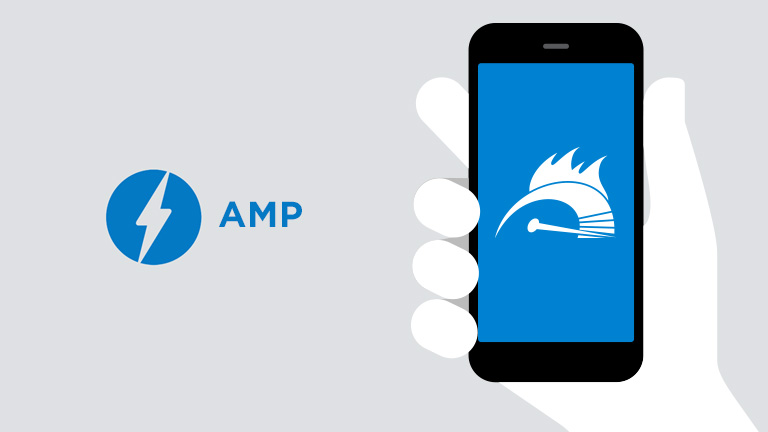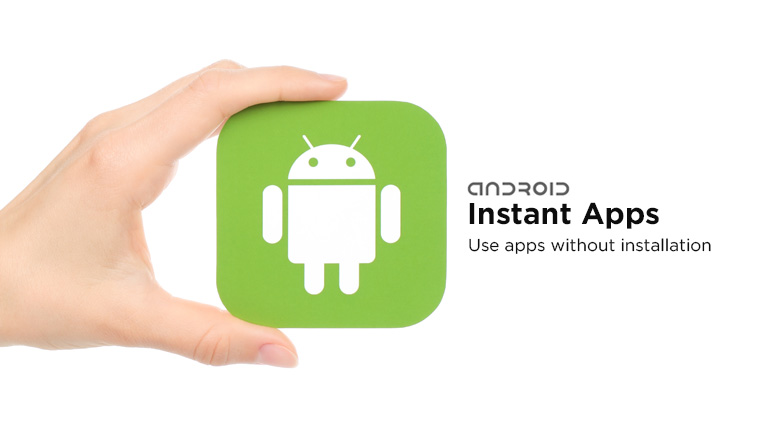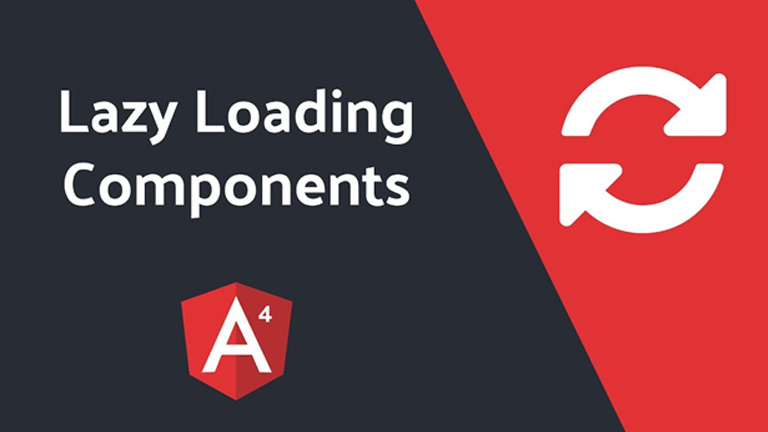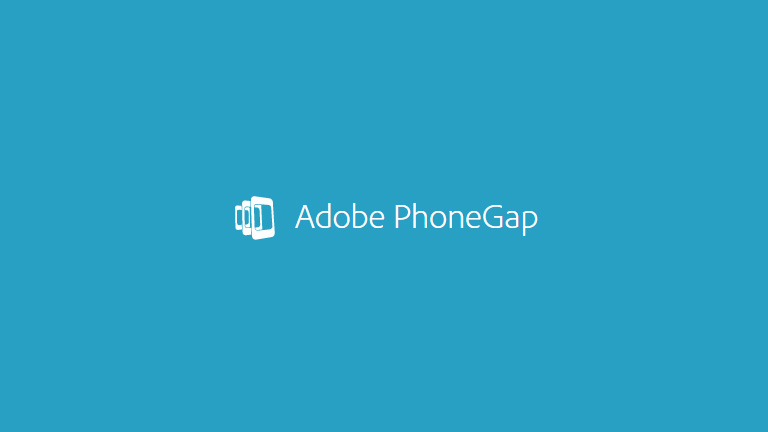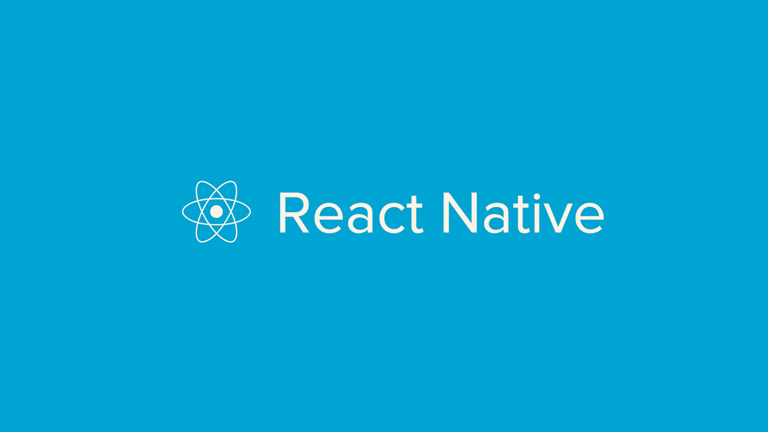The business landscape has substantially changed over the years, especially with the tech boom. The biggest game-changers were the invention and evolution of mobile devices and the internet. Consumers have dramatically changed their behavior. The number of hours they spend on the internet is only increasing. New ways to find information and to buy products/services have emerged. E-commerce has become more important than ever. According to a study of IMRG, mobile devices are accountable for 45% of the e-commerce visits on websites. This growth is so significant that, according to what can also be read in this study, Google changed its algorithm to index the mobile app as a search result.
This proves how apps have increased their importance for consumers and businesses. They allow you to create an interaction between the brand and its users, generating and keeping an audience, instead of having to start from scratch with digital marketing.
The majority of adults in 2020 possess at least one smartphone for either business or personal use. This is why you should turn your focus toward mobile technology. Here are the top 6 reasons that should convince you to develop a mobile app for your business.
1. Increased Sales
One of the core objectives of any business is to increase sales and drive revenue. By using promotions and offers, customers are continuously motivated to buy from you. You can use push notifications to directly contact all the users of the app so they are aware of any special offers that may be in place — even using geolocation to contact customers who are close by.
Through apps, customers can make mobile payments using payment technologies within their phones. This can also improve loyalty by creating an automated loyalty point per purchase, which again increases the motivation to buy, and therefore, increases revenue.
2. Brand Recognition
Mobile apps support strong connections between brands and customers. For example, users willingly share links to their favorite sites, ask for feedback, and describe their customer experience in social networks. You can integrate popular social media platforms into your application to let customers discuss your products and services.
These are powerful tools for building your brand’s reputation, advertising your service, and drawing the attention of potential clients. Moreover, mobile users have amazing opportunities to get push notifications with special offerings, discounts, and giveaways. This means that they can save money, so from a psychological perspective, they are likely to interact with such shops regularly.
3. Detailed Analytics
A mobile app allows you to collect a lot of useful information that can be further used for analytic purposes. For example, you can check on taps per view to learn which products your customers buy the most, see how much time they spend on the app, and even which functions are most popular on the app itself.
By keeping track of the way people interact within your app you can start understanding how you can improve it to create a more positive user experience. You can use this information to understand demographics using information such as geo-location, and the interests of your users. Having a solid understanding of your customer base is the key to being successful in any business.
4. Loyal Customers
Although a mobile app is a copy of the existing website, it is highly optimized, personalized, and well-designed, which significantly improves customer experience and facilitates the acquisition and retention of new clients. They find themselves in a convenient online store where they can choose goods and purchase them without the hustle and bustle.
Convenience is the word of the modern customer. Many people are willing to pay a premium to have things done for them with minimal effort. You can use push notifications that advertise your deals and promotions, so your customers are kept aware of the real-time news and information about the progress of their order. Also, for customers who want to get more information about your company, the products you sell, and the services you offer, having an app allows them to do this whenever and wherever they want to. Being constantly exposed to the products and services of a business increases loyalty. And, more loyal customers mean more sales and revenue.
5. Contactless Payments
Individual smartphones can now replace cash and credit cards due to the invention of mobile contactless payments technology. Payment apps provide ease, speed, and security. At the checkout, you don’t need to get a wallet from your bag to take out coins, banknotes, or credit cards. Put the phone to the payment terminal and that’s it!
It has become especially urgent during the COVID-19 pandemic when people have to avoid touching things and try to reduce the time spent in shops.
6. Competitive Advantage
Even after being equipped with all of the knowledge about why mobile apps are a good idea for your business, many still choose not to take advantage of using them. This, however, could be seen as good news because as a result, the competition in this area is still reasonably low, and can still be taken advantage of.
Click here to know about five critical applications of animation within a mobile UI design
Everybody likes to be ‘first’ or ‘one of the first’, and by using a mobile app as a marketing tool in this way, you are already at a head start for the future. The business world is highly competitive, so it is necessary to take as many opportunities as possible to increase brand awareness.
We hope these reasons are enough to convince you that your business needs a mobile app. Talk to our experts and get started.