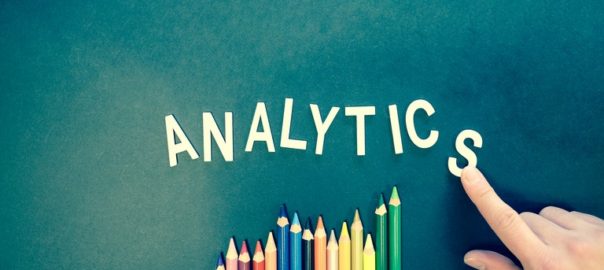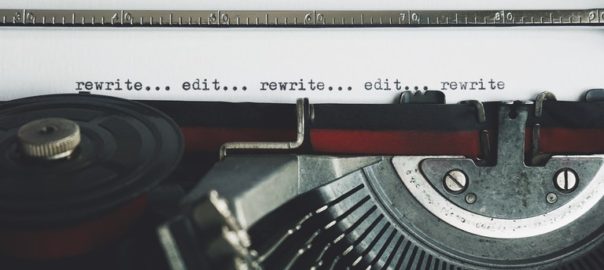Google Analytics is one of the most powerful marketing analytics platforms on the web. Businesses around the world use this platform to gain better insights on user behavior on their websites. For most web developers, their involvement with Google Analytics ends with just installing the base code for pageviews. But, there are more ways and features on Google Analytics that can be used by developers to better the website’s UI/UX Design. Here are five of the most important features in Google Analytics that you can utilize to improve UI/UX Design.
Events Tracking
The basic Google Analytics code only tracks page views by default. Therefore, if you want to track actions on your website, such as button clicks or form submissions, you’ll need to trigger a separate Google Analytics event to identify user interactions on specific parts of your website. Once the events are set up, they will show up in the Google Analytics UI under the Behavior > Events > Top Events report.
To make things organized and simple, use Event Category to group events based on a specific function (ex. Page Engagement, Ecommerce). Event Action helps to identify the exact action the user made (Click, Scroll, Form Submission) while you can use Event Label to get the URL where the event was fired. Alternatively, you can implement these events using the Google Tag Manager.
Page Scroll Tracking
Other than tracking clicks and form submissions, events in Google Analytics can also be used for tracking how far users are scrolling down on your webpage. This can be done by adding the Google Analytics event code to fire once a specific element appears in the viewport. You can also set the code to fire if the user has scrolled a specific percentage down the screen.
Alternatively, in Google Tag Manager, scroll tracking can be implemented much easier by using the Scroll Depth trigger. Simply create a new trigger, select the “Scroll Depth” trigger type, then fill in the necessary details.
Since now you have the scrolling details in Google Analytics, you can segment that data based on device or browser, time of day, location, etc. So, in case you’re deciding whether you can place a specific widget for a specific kind of user, you have some data to back up your decision. This can also eliminate the need to purchase separate scroll tracking software.
Behavior Flow Report
Once you’ve implemented events and timing hits on Google Analytics, you’d see them in the different sections of the platform. Now, the challenge is how you unite these different data points into one report that shows the entire user journey on your website? That’s wherein the Behavior Flow report comes into the picture.
This flowchart-based report shows how users arrive at the site and the subsequent pageviews or actions they take before dropping off. By default, the Behavior Flow report uses the Landing Page and the specific pages that groups of users go to. You can also change the Behavior Flow report to focus more on events. Simply click to the dropdown menu below the report’s header and select “Events” or “Pages and Events.”
When looking at data for larger websites, such as those with millions of page views, sampling may occur. This sampling is set in place to help Google Analytics crunch through all the data in a specific amount of time.
If the Behavior Flow report is not enough, you can also set up Custom Reports in Google Analytics. To set these up, go to Customization > Custom Reports, then click the “New Custom Report” button.
Custom Goals
Achieving tangible business objectives is important for any business. This can be as diverse as selling your company’s products online, generating sign-ups for a service, or even just to promote the company’s services. Google Analytics allows you to discover the kinds of user behavior that lead to conversions and which actions don’t.
By collecting data based on a combination of pageviews and different events, you can get more in-depth insights into what users actually do on your website. Besides, you can isolate specific key actions as conversions on your website by creating goals.
To do so, simply go to Admin > Goals, and then click New Goal. You can then choose from a template or set up a custom goal based on a destination ‘pageview of a specific page), events, duration, or even several page views.
Once you’ve set up your goals, you can then use Google Analytics segments to analyze the user actions. You can compare the actions of users with conversions versus those who did not convert. This is available by default — simply select the Converters or the Non-Converters segments to apply on your reports.
Average Session Duration
How much time do users spend on your website is very useful information; thankfully, that’s also possible to measure with Google Analytics. By default, after installing the Google Analytics pageview tag, users can already get a metric called Avg. Session Duration. This metric is generally understood to measure the amount of time that a user spends on each visit to your website (a session).
However, this metric can be inaccurate at times. After all, Google Analytics really only measures Avg. Session Duration based on the timestamps of the data (hits) that it receives. This also explains why most bounces, or visits, on the website with either only one pageview or event in them have an Avg. Session Duration of 00:00:00.
Firing timing hits can help accurately calculate the amount of time a user spends on a page. That too, without recording another pageview or event. Once implemented, these hits will be visible in the Behavior > Site Speed > User Timings section in Google Analytics.
Google Analytics is one of the finest tools for UI/UX design that’s out in the market. It strikes a good balance between the end user’s data privacy rights and the need for businesses to collect data for actionable insights. Contact Us today to get more insight on UI/UX Design
Want to know about more UI testing tools. Click Here