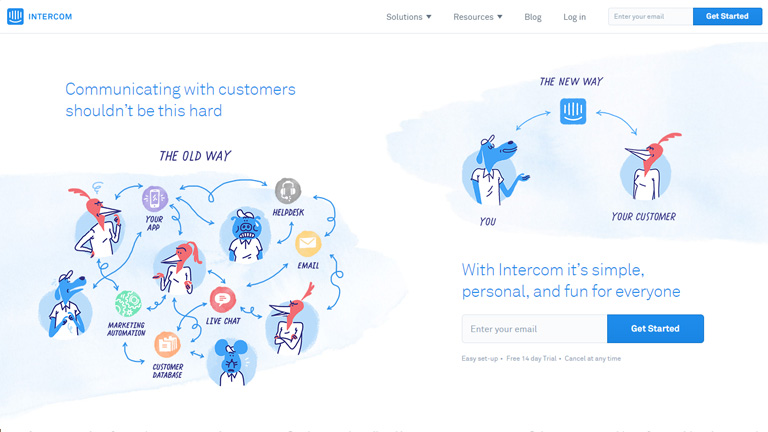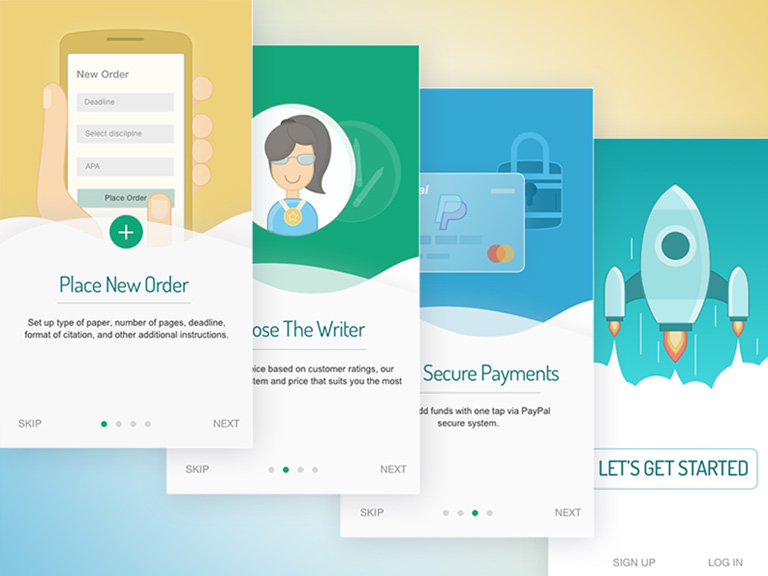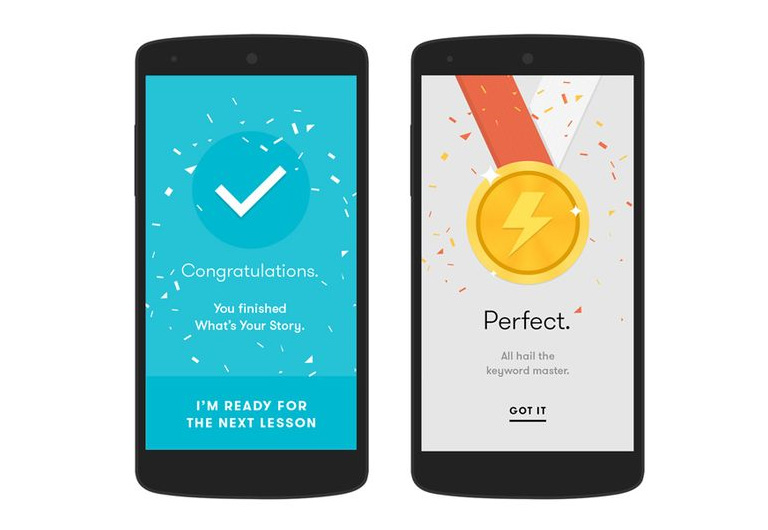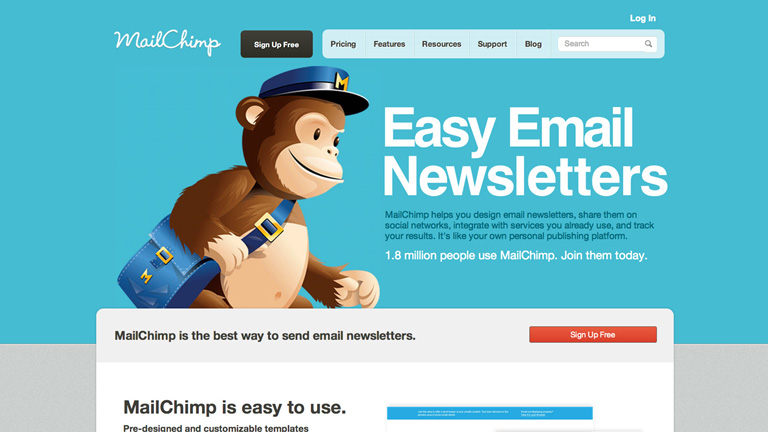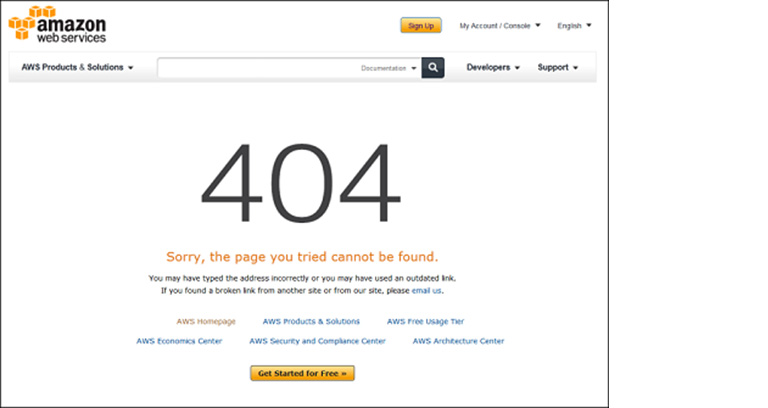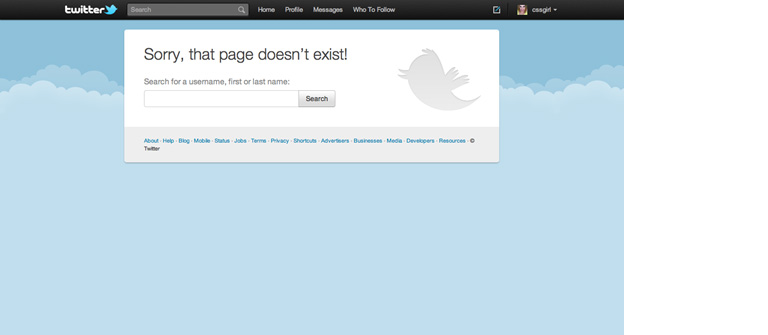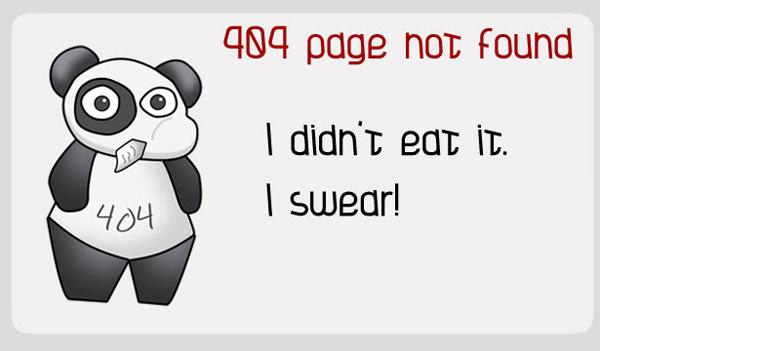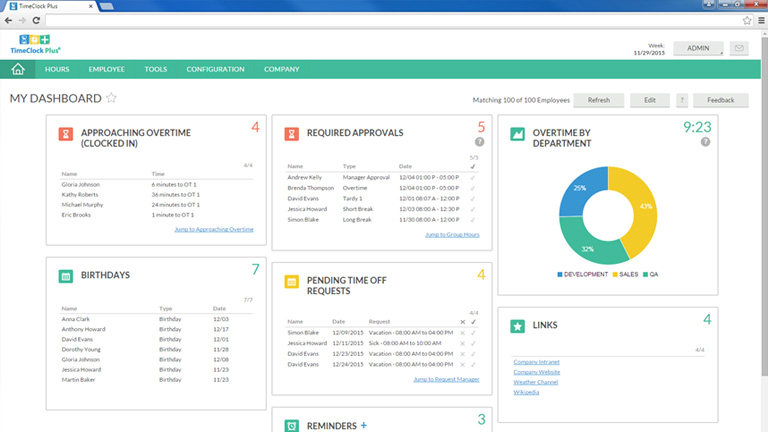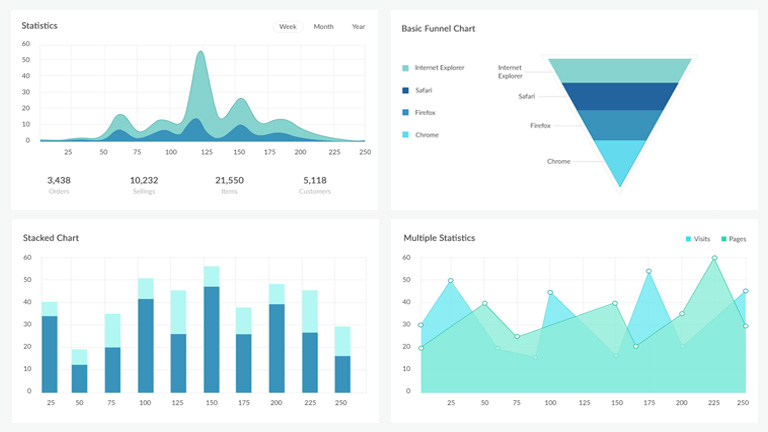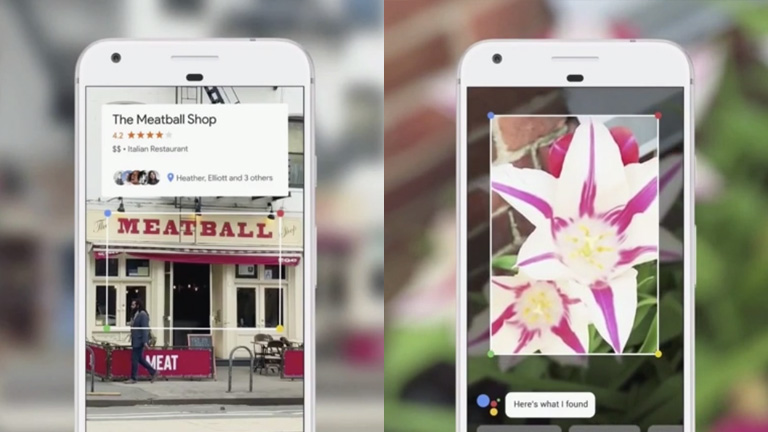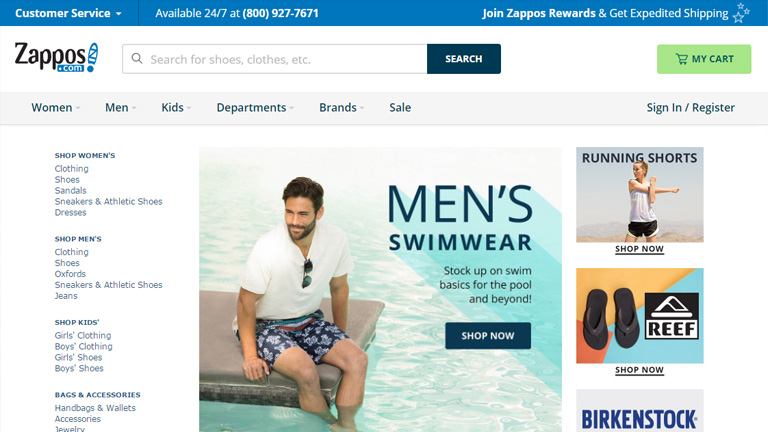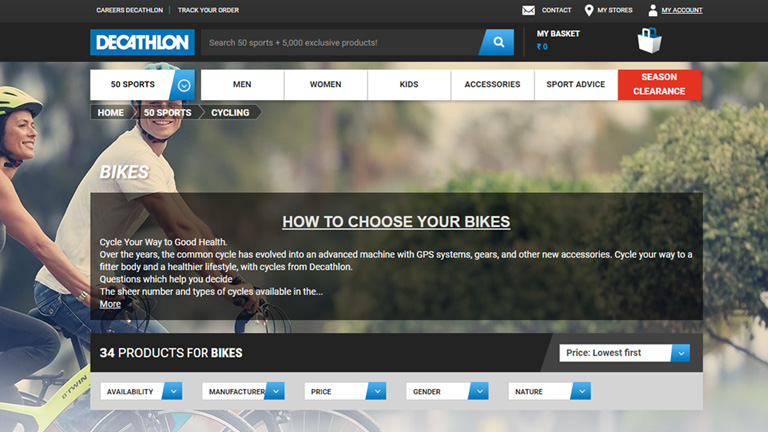It was the time when owning a website became the need of the hour and going online was the next profitable move for businesses to reach new heights. The advancement of technology has once again asked business houses to take a step forward in adopting new methodologies and matching the market’s demand. And that’s where recasting a website into a mobile app comes into picture.
The demand here we are talking about is a mobile app for your business. It is certainly one important thing, which cannot be ignored in this consumer-focused market. It’s a requisite to have in this modern era and it is probably time to recast your website into a mobile app but only after you go through the following aspects carefully.
1. Answer The Whys And Hows
Following the trend is no bad but realizing the value it adds to your business and to your audience is what makes you successful. Just because everyone is moving to mobile doesn’t mean you also should. To make this clear you need to answer several whys, one being why your business requires a mobile app? How it’ll add value to your users’ lives? Proceed, once you have answers to all the popping questions in your head.
2. Layout
Experience a user gets while on the website is completely different from a mobile app. A mobile app is more of scrolling to the end with all necessary facets covered along the way while in the case of a website you have sections to display content. Also, space is more in the case of a website and content can be displayed elegantly to the users. While an app has limited screen space, different controls and gestures to make users understand the purpose of your business. It’s important that you plan well in advance about what to be shown and what not to so that a clean, understandable interface is at the users’ disposal.
3. Features
A mobile app is all about intuitiveness and simplicity. Build an app keeping these facets in mind and users won’t regret downloading it. Don’t overload your app with features that can be easily avoided and try to think from the user’s perspective before you come to a conclusion. Incorporate features that add value to the end users, which eventually entice them to come to your app more often. Present the things in the right way and build an interactive piece for improved user engagement and business growth.
4. User Permissions For Data Access
The basic idea behind mobile apps is to make everything available and accessible while the user is on the move. Mobile apps need to access user data for improving the experience and also for devising better-personalized marketing plans. Data like location, contacts, camera, microphone and more need to be accessed, which demand permission. Make sure you ask for it in the politest manner possible and also provide them with the reason for the same.
5. Design
It is one of the most important aspects of a mobile application. Make sure to get a skillful team to work on this aspect because a neat and sort out design impresses your users, which is certainly more important than the feature list. A poor and clustered design can have a reverse impact on the end users making them abandon your app at once. So ensure you design that leaves a lasting impression on the users- making them come back to your app.
Closure
Moving from a website to a mobile application isn’t a cakewalk. It requires a thoughtful ploy to make things work as intended. For which you got to research well and equip yourself with necessary resources, skills and manpower. So reach out to our experts today and get the best directions.