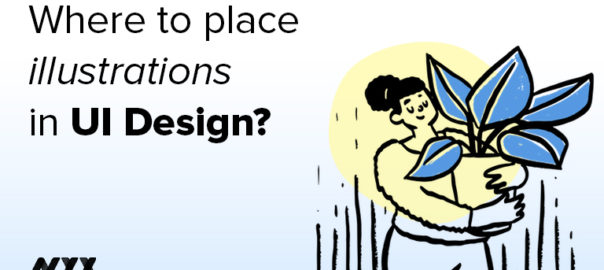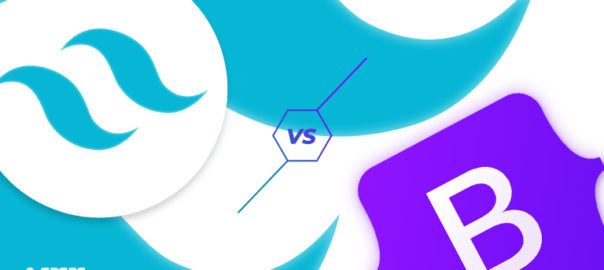Choosing the right color on design for a project is one of the most significant aspects of its design. Because everyone is different and has varied tastes in colors, it’s tough to determine which one is the most effective. There is a lot of room for interpretation when it comes to this form of UI designing. And that’s why design is such a compelling career choice.
A user interface designer doesn’t just conjure up graphic ideas out of thin air. Instead, he does extensive research on the tastes of his target audience. This indicates that color on design selection is never the result of sheer chance. Conversely, it’s the product of extensive study and careful consideration of all available options. To get the desired impact in design, we’ll go through all the information you need to know about color.
Colors on Design and Their Symbolic Values
Red
This is among the most captivating hues. The color red is associated with passion, warmth, and excitement, yet it also has a tendency to be abrasive. In addition to Coca-Cola and Red Bull’s use of it in their logos, numerous other well-known businesses utilize it as well. Don’t be afraid to use a few red accents to your items if you’re catering to a younger demographic.
Blue
The color blue symbolizes wisdom and trustworthiness. It is dependable and demonstrates a calm demeanor and rationality. When a brand uses this shade in its graphics, it demonstrates that it is reliable and trustworthy. American Express, BMW, and Boing are just a few of the well-known companies that you can rely on. Blue is the most popular color, and it’s a safe choice for businesses. It’s a no-brainer if you don’t want to run any experiments.
Yellow
If you would like to project a sense of optimism, inventiveness, and self-confidence, this is the tone for you. It elicits strong emotional responses, which is why it is often used in conjunction with a complementary or contrasting color. IKEA, McDonald’s, and DHL are just a few of the companies that love the color yellow. Yellow, as opposed to blue, has the potential to be a huge liability in visual presentations. Yet, a few experienced website designing professionals might occasionally take the risk when no one else sees the possibility.
Just because you’ve figured out the basics of color theory doesn’t imply your work is done. In addition, you must be able to put colors together in logical sequences. Colors on the opposing ends of the color wheel are known as complimentary colors. Another option is to utilize colors close to each other in the color scheme as an analogous approach.
You can, for example, combine blue and green or yellow and orange. You should not shy away from using this approach if you want to develop designs that are accessible to the general public and appeal to their aesthetic sensibilities. As an example of others, there are triad and split-complementary models. If you can think of a creative way to incorporate one of these into your design, you can use it.
Aspects Of Color on Design and Cultural Diversity
In addition to the broad meanings of colors, there are also specific connotations based on factors like age, gender, and cultural preferences. There are situations when a well-designed product will not operate in a certain context. Wondering why? You most likely did not factor these factors into your analysis:
Cultural Preferences
The color black has long been associated with death and grief in Western culture. The converse is true in China, where white connotes death. What individuals think about it depends on numerous things, including their own country’s history and customs. Make sure to take cultural preferences into consideration if you want your design to be flawless.
Age And Colors
It’s no secret that one’s taste in colors changes with age. In surveys, it was found that older individuals prefer blue or white, whilst children choose a variety of greens, blues, reds, and yellows. It’s all about the energy that each hue carries and how that energy is perceived by different people at different points in their lives. Make sure you don’t use too much brown in your designs if you’re targeting young people. A 60-year-old teacher, on the other hand, is likely to think it’s a fantastic shade for his clothing or any other item he wants to buy.
Gender Differences
Color on design are seen differently by men and women. Blue is the most popular choice for both parties, although the preference for purple among women outweighs the preference for green. Even if these distinctions seem insignificant, consider trying to sell a pink football shirt to the ordinary American football fan. One of the most important aspects of color theory is gender disparities, and you may have observed this already.
In Conclusion
Choosing the appropriate colors on design for your company’s logo may make or break your company. Although it seems enticing, this is not that simple to accomplish. To come up with new and intriguing designs, designers need to be well-versed in every nuance of color theory, correlation, and symbolism. Contact our experts today to know more
Read more about how to design UI for color blind, here.