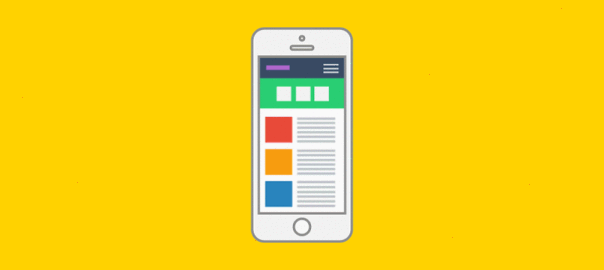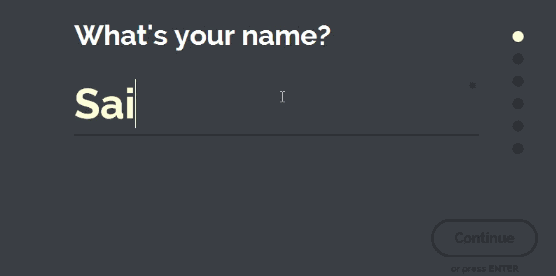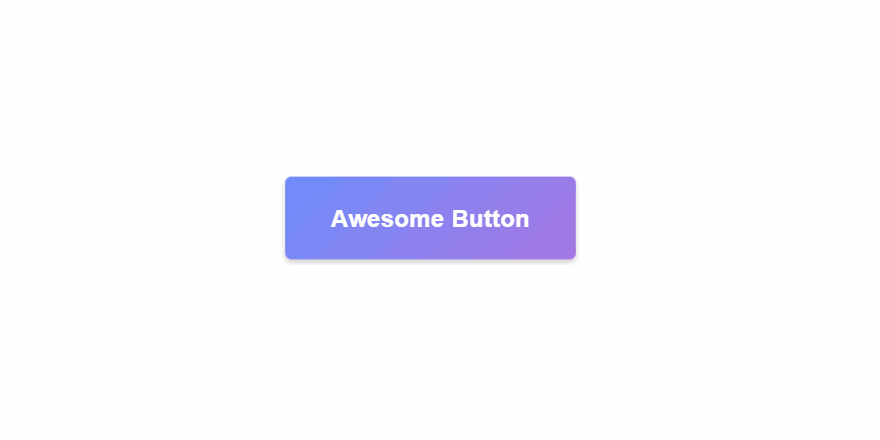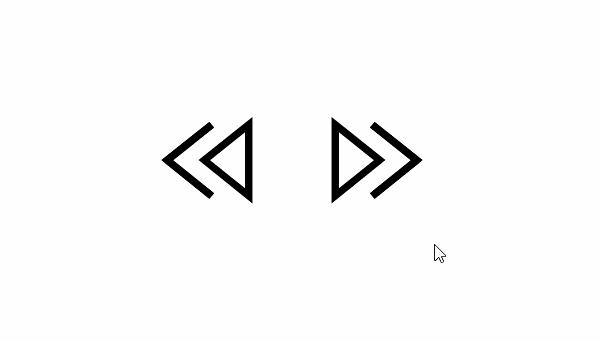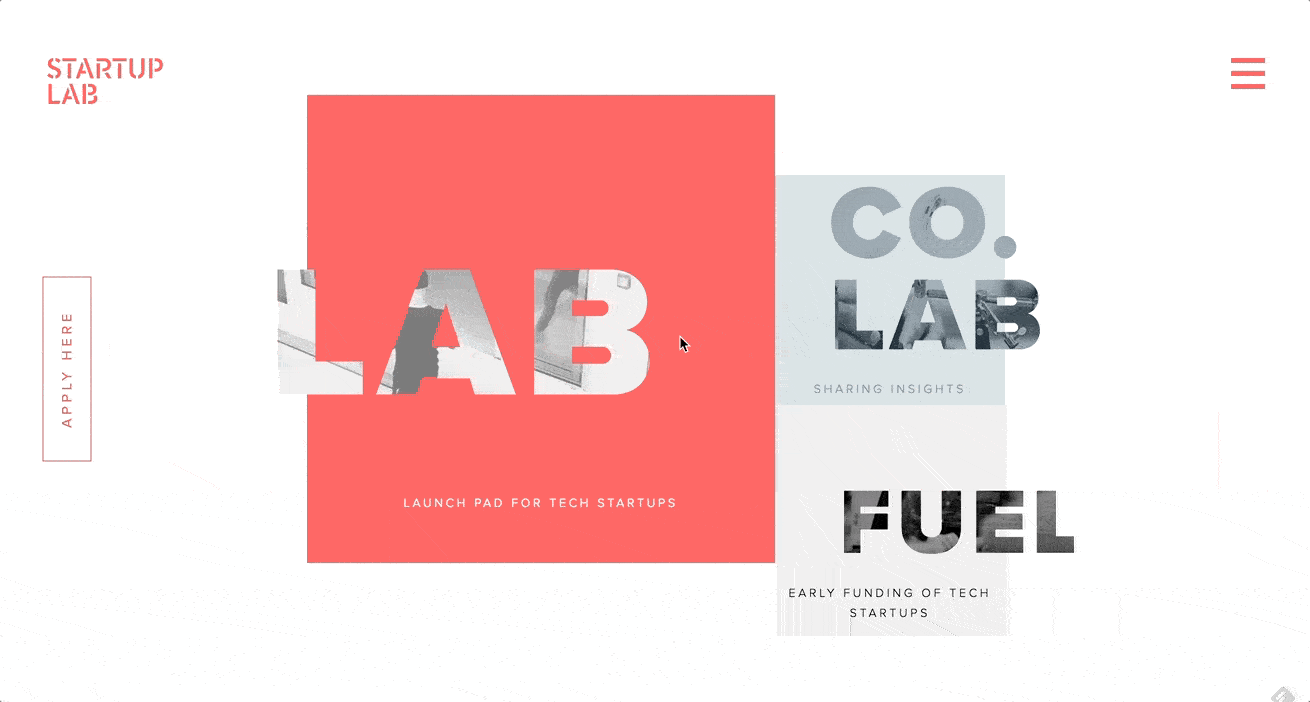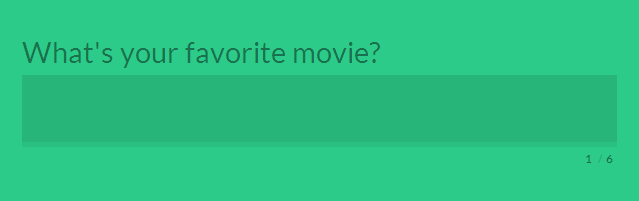As we bid goodbye to another rocking year, we are all set to embrace new web design trends in 2020. The last few years have been quite fascinating in terms of the progress of the way websites are designed. With an increased focus on UX and UI, designers have moved their focus on improving the user experience from merely designing visually appealing designs. So what does 2020 hold for web designers? Let’s checkout the latest web design trends that will rule the charts in 2020.
1. Impressive animations
A lot of people believe that complex animation is heavily dependent on the hardware and that it is useless to produce it for the mass, using slow processors. However, there are many competent animation products that can work very well on slow hardware. Companies nowadays are producing plugins and dev tools for interactive animation, suitable for the mass systems. They optimize the process of implementing interactive projects to work on nearly any device – efficiently and as smooth as you can think. Motions are always better storytellers than words. It’s all about putting a substance into the animation.
2. Asymmetrical layouts and split screens
Looking at the present scenario, we predict that asymmetry is bound to make a strong comeback in 2020. This is one such web design trends that we feel is a safe bet. The block layout has been in the trend for ages but still holds its charm. It portrays an easily digestible flow of information, especially when the concepts have defined boundaries. It helps in adding to the completeness of the design making the design structure less complex. Blocks mean symmetry. However, there’s an asymmetrical trend that is always there but never makes it to the mainstream. Especially with today’s wide desktop screens.
Split-screen was originally used to display two different sets of information on one single screen. However, that has changed and now split screens are simply used to display any sort of information.
3. Low-key gradients
Technology is moving towards automation at a rapid pace. AI delegation, less is more and other things are slowly creeping in. The visual elements attributed to that kind of design is making its way into what is still a heavily-human job. Subtlety in colors, along with simplification, minimization and reduction is gaining popularity. The idea that something is smart and automated rings many bells. The blue and purple gradients were very popular in 2018, and even in 2019, the softer versions of blue and purple were amongst popular web design trends. We foresight the continuation of low-key gradients in 2020 and the years to come.
4. Writing for humans
The responsibilities of writers have increased over the last three to four years with an increased focus on writing for a better user experience UX writing is one such web design trends that have elevated the standard of so many designs in terms of delivering delightful user experience. Text is no longer merely an aid to the design, it is a vital part of the design. Human writing allows the reader to judge, choose, and relate to the product.
5. Designing – Developing
A lot of times designers are made to deliver projects within a very strict timeline. In such conditions designers do a lot of jobs which are beyond their usual scope, to deliver something which is almost impossible to implement within a specific timeline or budget, or team. In the process, some designers learn to code. They know what they are doing to an extent, but don’t have a mastery over it, or in simple words, they aren’t at par to the actual developers. This creates a difference of opinion.
This difference of opinions has to end in 2020. With tools like Webflow, the gap between designing and developing should narrow down. Basically, it’s a visual tool that allows you to design whatever you want as long as it can be done in HTML and CSS. Every pixel move is a code change, which makes this approach a perfect way for designers to start coding.
When everything is gearing towards interaction-based design, it gets harder to explain how the interaction should work and look. The importance and the need for a visual tool like that are hard to overstate.
6. Increasing use of white space
When the web pages are stuffed with elements, it becomes very difficult for any of them to grab attention. They all fight for attention, but none of them is successful in achieving it. On the other hand, when there is too much attention on one element, it gets all the attention and rest everything gets overshadowed. Depending on the message the UI is delivering, it’s important to provide some breathing space to elements to let that message sink.
There are micro and macro empty spaces, text and paragraph spaces, they can be active and passive, and all of them scale. It’s much more sensible if we process and consume condensed information for long and with less comprehension. Surrounding the core idea with an ample amount of empty space is a great way to make the idea stand out. That said, ensure that the idea which you are placing under the spotlight is worth it.
Read more about the importance of white spacings here
7. Varying user experience
Your users have different personas and online behaviors. Since ages, we identify and cater to a specific segment of the audience, which we consider to be our average users, in an average context, with an average engagement level. But we must understand that there is a big possibility of changing the experience for an infinite number of people based on their behavior on sight. Modern analytics allows us to determine who you are dealing with. It can be a casually browsing wanderer, a not-so-sure lead, or a potential buyer. Depending on the amount of time they spend on a screen or the scroll speed, a website behaves differently.
It will take an aggressive stance on user research and might not be an option for service design but brand designers will have the experiences tailored. That means understanding the scene, the mood, and the repercussions of the actions a user is taking.
Some trends are low-key and prevail for a small time. On the other hand, some trends are in for the very long term. Identifying future trends help in formulating a long term strategy. It also ensures that you remain up-to-date and don’t fade out. Want to discuss more about emerging web design trends? Talk to our experts now!