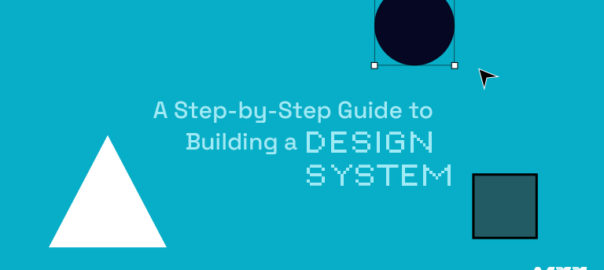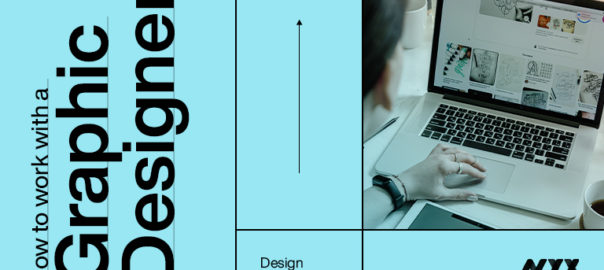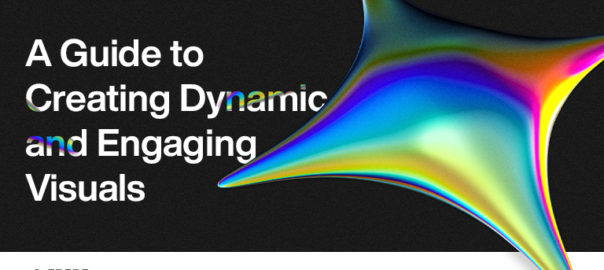Design systems are important to create for any business to ensure consistency in its brand identity and user experience across various products and platforms. A well-appointed design system allows organizations to evade mediocrity and redundancy in design, improve the user experience, and increase brand recognition value.
So, how can you implement it to get the best result? Here’s a tried and tested process of creating a design system from scratch that you can use as a go-to template to craft yours.
Step 1: Define Your Design System Purpose and Scope
The first step in creating a design system is to define its purpose and scope. Start by identifying the primary goals of your design system. For example, are you looking to standardize design elements across multiple products or platforms, or are you focused on creating a consistent brand identity?
Next, determine the scope of your system. What design elements will it cover? Will it include visual design elements such as color palettes, typography, and iconography, or will it also cover interaction design elements like buttons, forms, and navigation?
Step 2: Identify Your Design System Components
Once you have your system’s purpose and scope in place, it’s time to identify the design components and elements that will get your system running.
Here, you may start by conducting a comprehensive audit of your existing design elements, including color scheme, typography, and iconography. Look for experience patterns and communication traits that you can use to create a cohesive plan around implementing the design components.
Step 3: Create Your Design System’s Visual Language
With your design system’s components identified, it’s time to start creating a visual language that ties everything together. This visual language should include guidelines for typography, color usage, and iconography, as well as rules for the use of whitespace and other design elements.
Here, you need to consider the overall look and feel you want to convey through the visual language. For example, do you want your design sensibilities to act more energetic and eventful, or more subtle and modest?
Step 4: Develop Your Design System Guidelines
With your visual language defined and appointed right, your next move should be to create practicing strategies and guidelines for how your system will be used. These guidelines should include rules for how to use each design element, such as when and where specific fonts or colors should be used, and how to use different thematic references to convey different visual messages.
Additionally, your design system’s guidelines should also include instructions for the overall user experience. For example, you might establish approaches and include prompts for how to design forms or how to structure navigation menus.
Step 5: Test and Refine Your Design System
The next step is to test your system in real-world scenarios to be able to identify any possible areas for improvement to optimize and augment it further. Bring in team inputs and user feedback to implement the ideal design system across multiple products or platforms, to get the best out of the system.
Use this feedback to refine the design system further, making the needed adjustments to the visual language and guidelines. With continual improvements, you can ensure that it remains operative and relevant over time.
To Conclude
Creating a design system from scratch can be a complex process, but it’s well worth the effort. But, once you take the first take and start building over, you can ensure that your system is effective and consistent across the line of execution and application. With ongoing testing and continuous refinement, your design system can progressively evolve and remain useful and effective throughout. Contact Us today to learn more
Read more about user centered interface design here.