It’s a known fact that visuals create maximum impact on viewers. The art of website designing also follows the same principle and the entire process of web designing aims at creating something which is visually appealing. It’s important to create something visually attractive, but it’s also important to add an order and structure to the design, which is done by following a visual hierarchy. Visual hierarchy helps in guiding the human eye from one element to the other while eliminating visual fatigue and helps them to notice vital information. Here are 8 golden rules to follow in order to effectively implement visual hierarchy in a website design.
1. Focal Point
Focal points are areas of interest, emphasis or difference within a composition that captures and holds the viewer’s attention. The focal points in your design should stand out of the clutter and must be easily noticeable. Focal points must be designed with some differentiating elements like a different color, size, shape etc. so that it becomes the first thing a human eye will notice while gliding through the webpage.
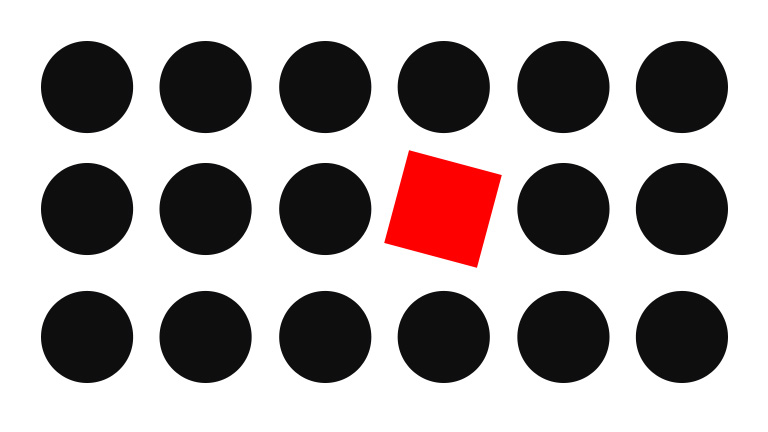
2. Movement
A viewer’s vision is automatically drawn to certain specific places and they follow a particular movement of vision. It does differ from individual to individual, however generally the viewers follow an F-pattern or a Z-pattern. If the text and design is implemented keeping the movement pattern in mind, its more likely that the content will be better comprehended. However, if the viewer is not moving the way you want them to, then perform the A/B testing of layouts.
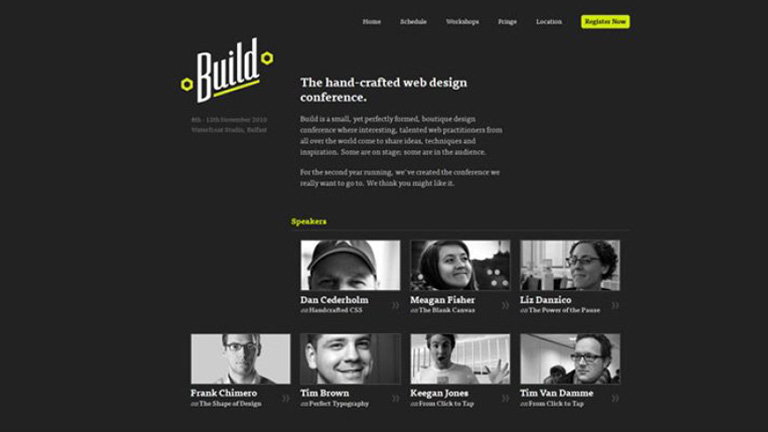
The build website uses a Z-pattern movement
3. Golden Ratio
In simple words, it is a mathematical proportion of the elements of different sizes which is thought to be the most aesthetically pleasing for human eyes. The proportion equals 1:1.618 and it is often illustrated with seashell-shaped spirals. Designers often apply golden ratio at the stage of wireframing. It helps to plan a structure for the layout placing and sizing user interface elements in the right proportion which will be soothing for users’ eyes.
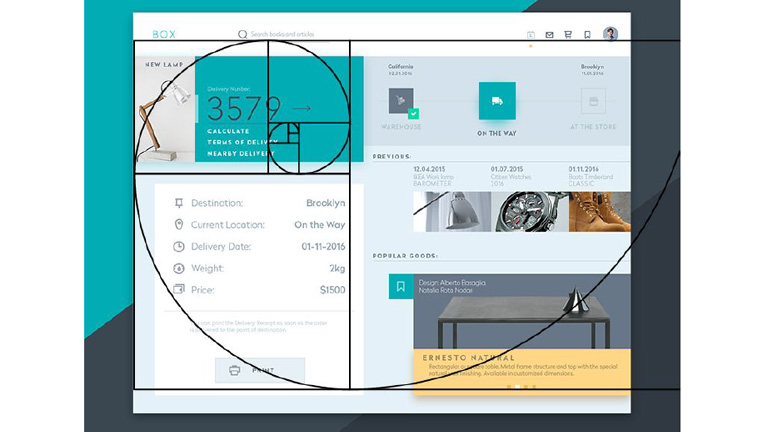
Source: UX Planet
4. Repetition
Repetition helps in creating a unity which boosts understanding and recognition. Style repetition provides consistency across the website which leads to a unified web design. Repetition of some elements like fonts, colors, shapes or sizes throughout the entire composition clearly defines the visual hierarchy of any design. At times repetition is used to give elements a new meaning altogether. Like when you see blue underlined text stand out on a page you instantly recognize the font as a hyperlink. Repeating this style in a design tells your audience where to click for more info.

Source: Visme
5. White Space
Every aesthetically-pleasing design requires its fair share of clutter-free negative space, often referred to as “white space”. A lot of designers overlook the importance of white space as a design component in the scheme of visual hierarchy. The idea is, more the white space surrounding an element, more it will catch attention. White space improves focus, cuts through the clutter easily, and creates amazing balance in a web design.
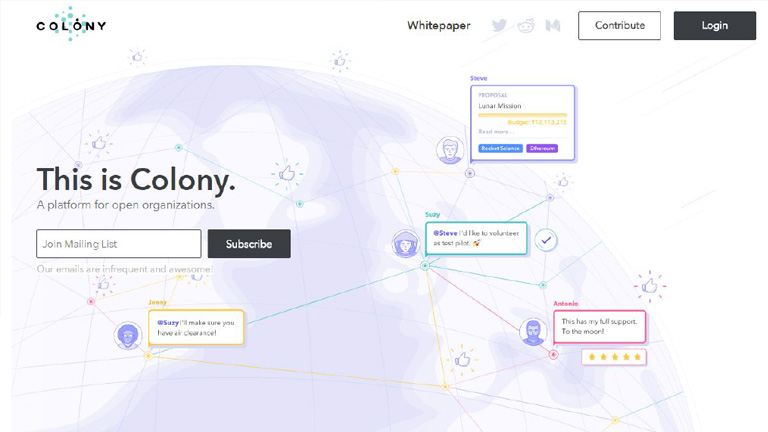
Source: Colony
6. Typeface
It is essential that you convey your message loudly and clearly through a clear typeface, that kills any ambiguity. The major headings should stand out with large font size followed by medium sub-sections, and smaller details. Using different type sizes helps in emphasizing important details. Also, the overall design looks more systematic and arranged. Various text sizes, weights, and spacing can be used to create typeface hierarchy.
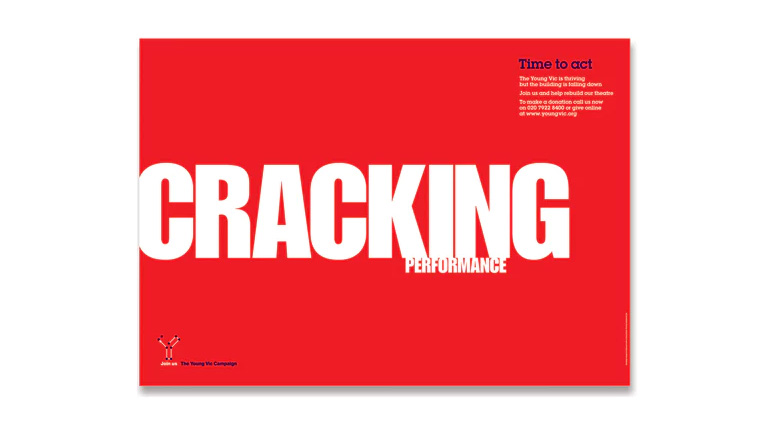
7. Randomness
It’s not necessary to follow the grid always. Some designers break the grid and place various elements randomly across the page to stand out from most of the gridlocked text. Although the concept is called randomness, simply scattering elements across a page without a strategy or reason will not yield the desired results. Every move of randomness must be a calculated one backed by analytical facts.
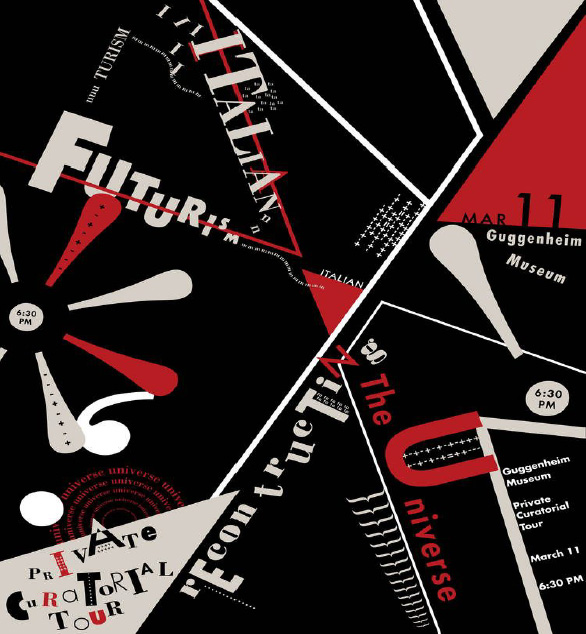
8. Alignment
Alignment is part of the structure by which elements are placed in a design. It dictates that visual components, whether they be text or images, are not positioned arbitrarily throughout a composition. Some visual designs are centered or justified so that they share both the left and right margins. In F-pattern designs, objects are generally aligned to the left, while Z-patterns often employ a combination of left, center and right alignments. Designs featuring text are often aligned to the left margin while simple visual designs are mostly center aligned to strike balance.

Source:Visme
Creating and implementing a visual hierarchy can do wonders for your overall web design. These rules, when followed and implied correctly, will surely enhance the aesthetic appeal of your website while providing order and symmetry. Talk to our experts and understand how they use these rules and other design tricks to create stunning websites.




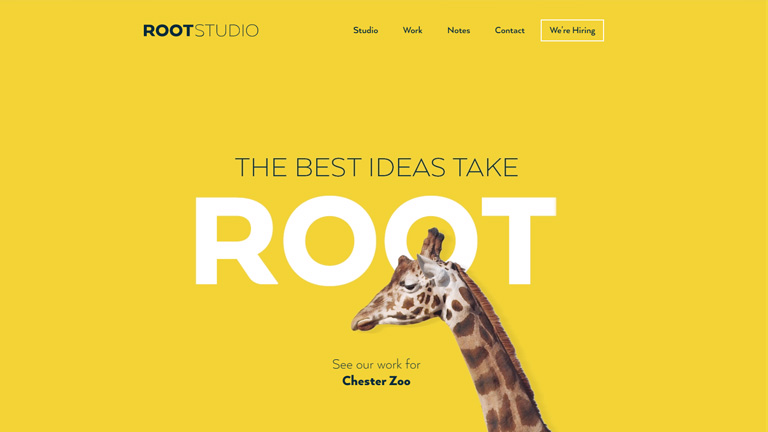
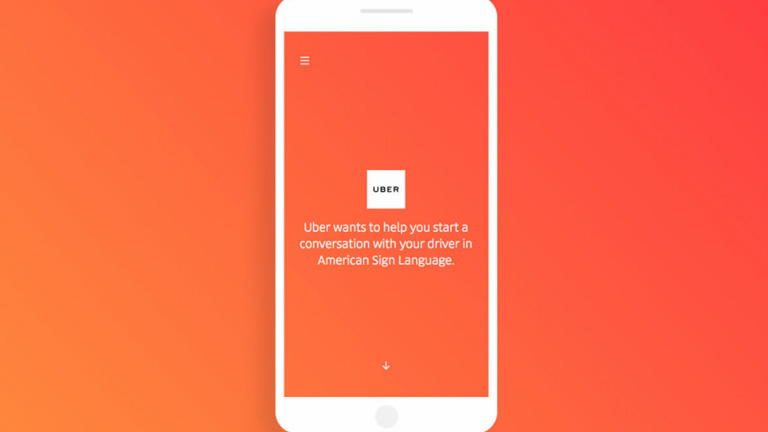
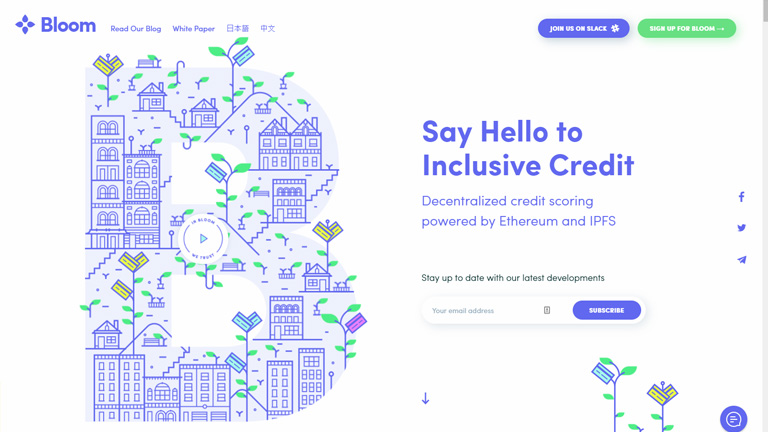
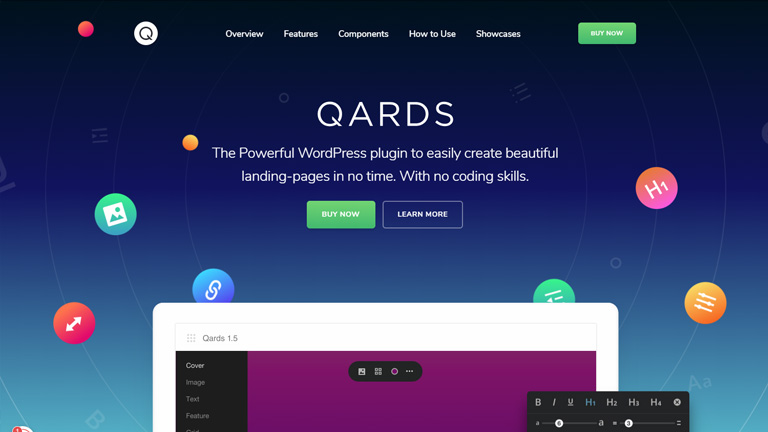
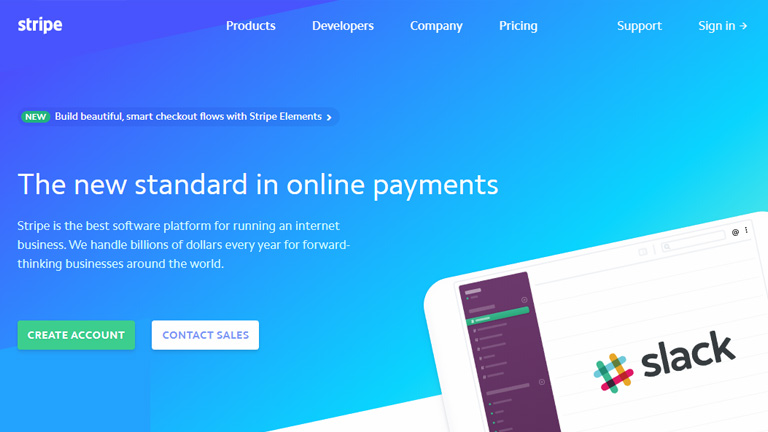



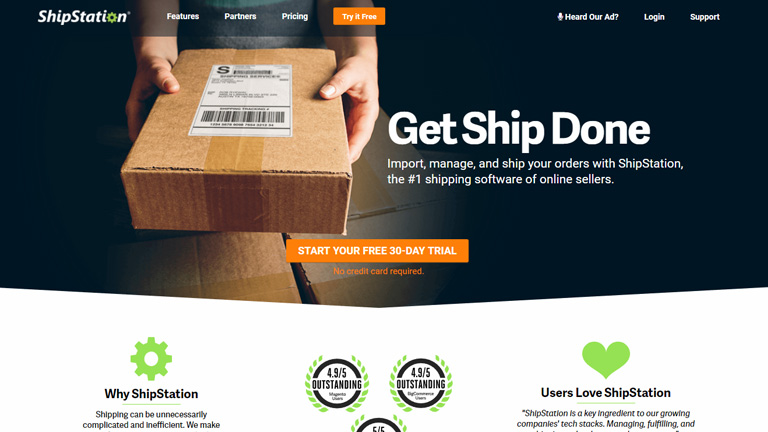
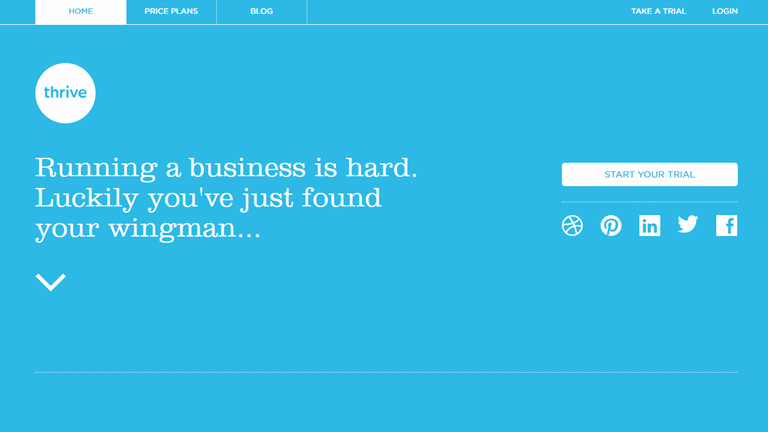




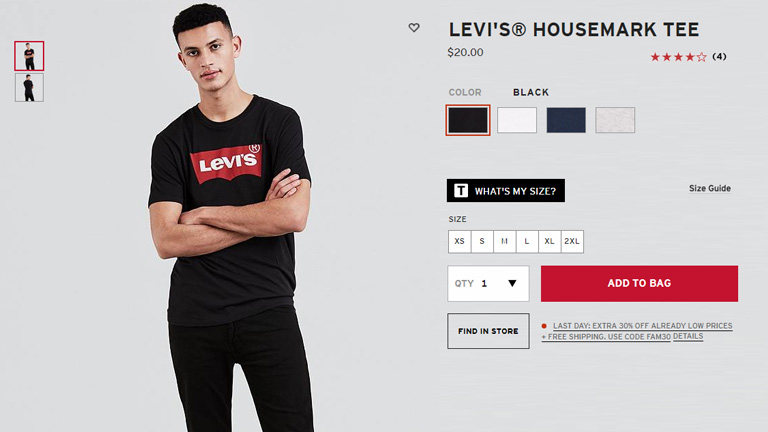

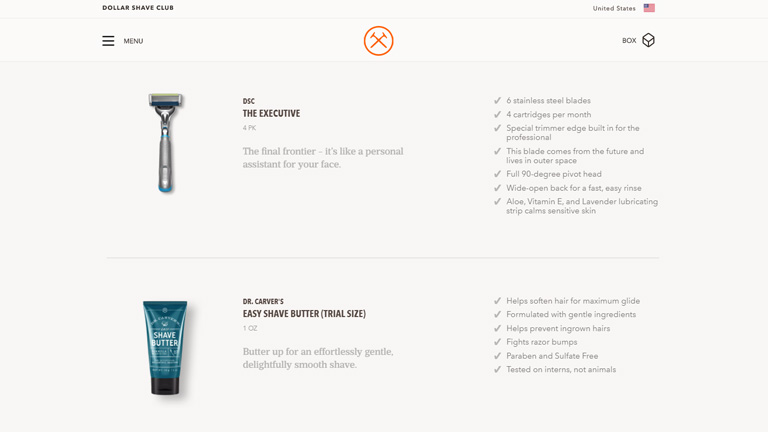
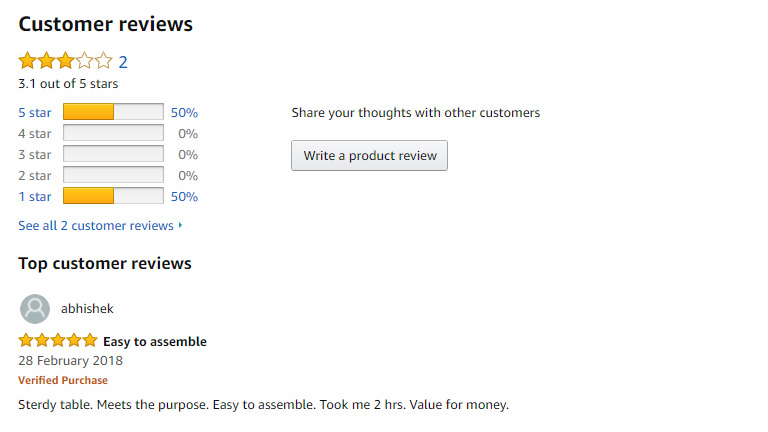
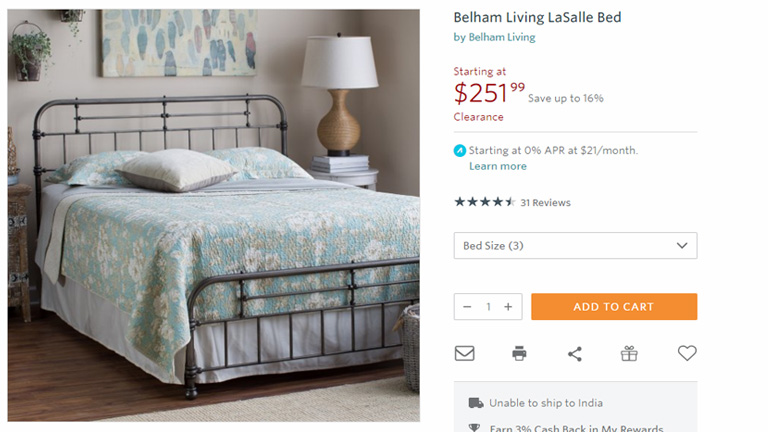

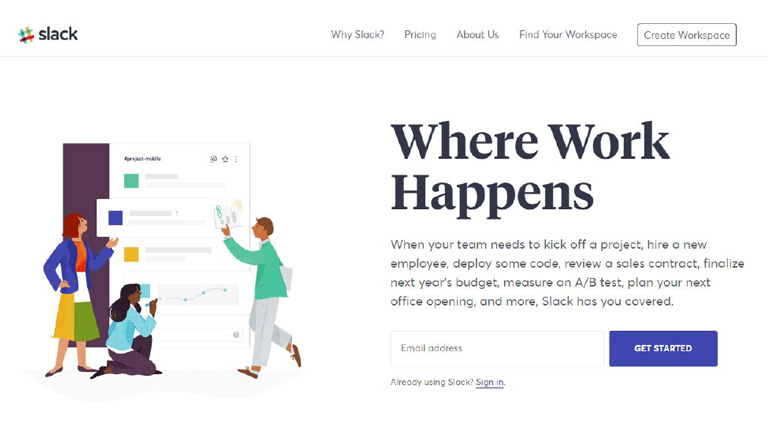



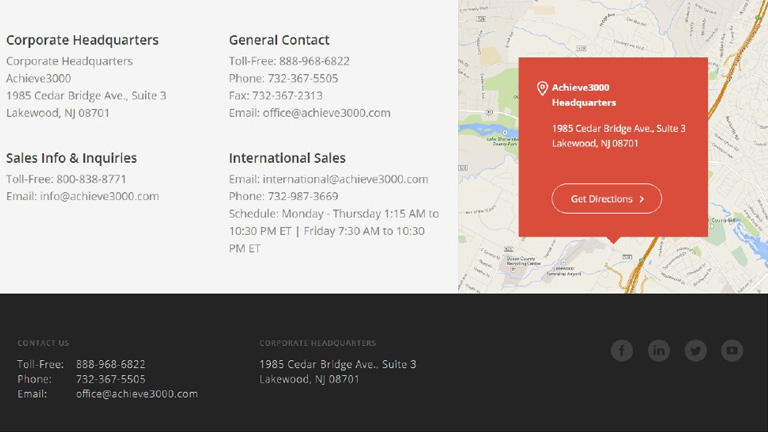
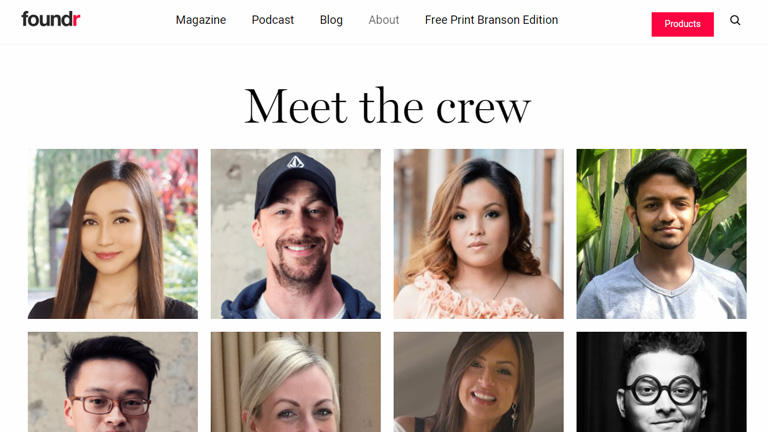
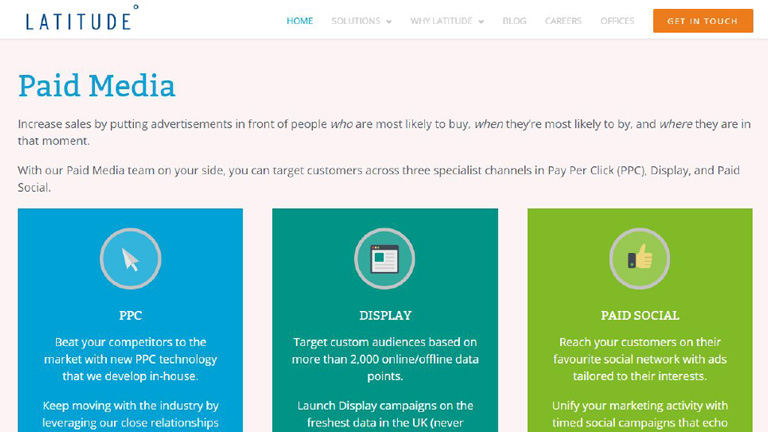



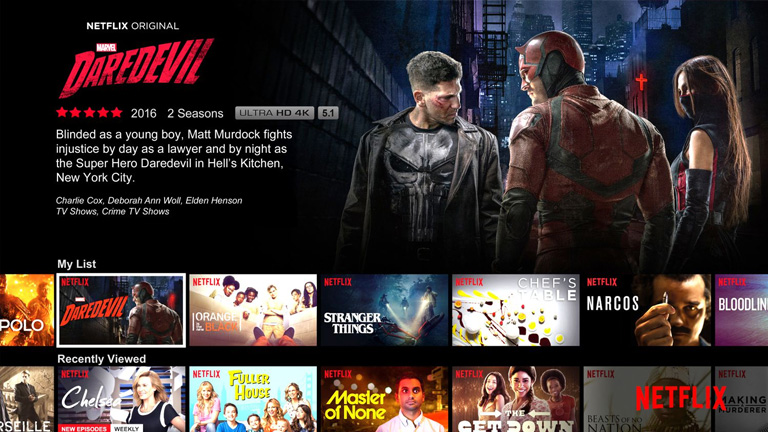 Netflix.com
Netflix.com