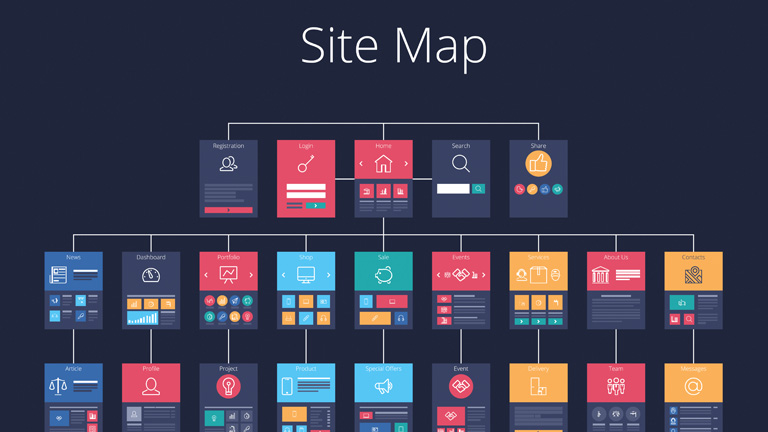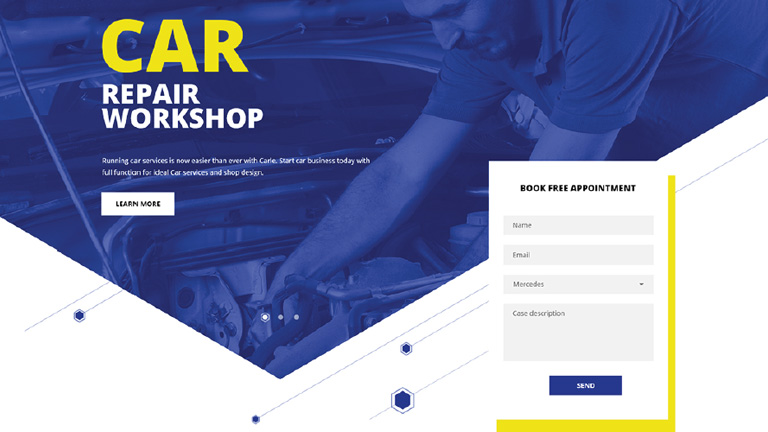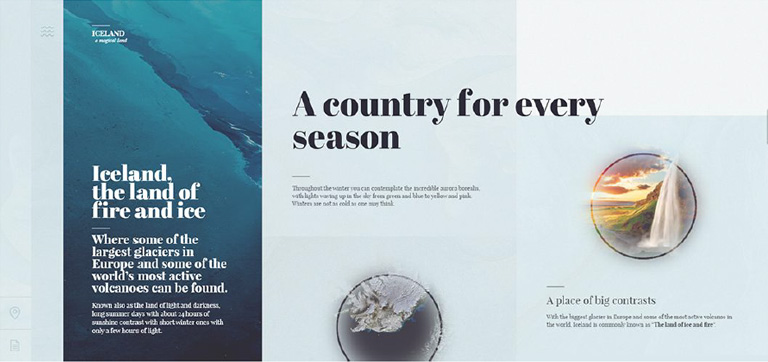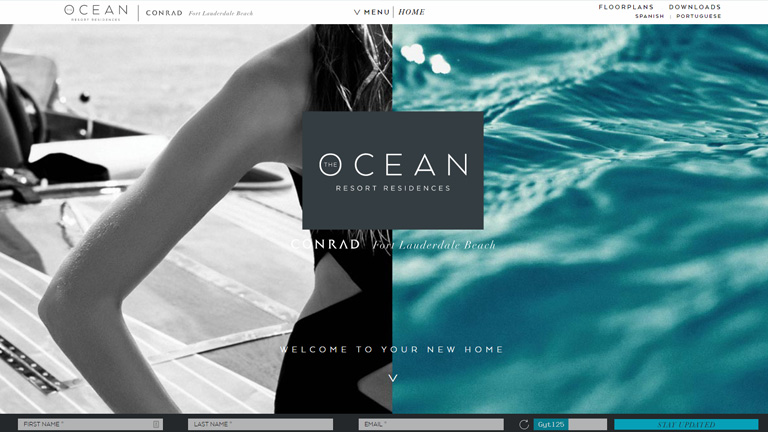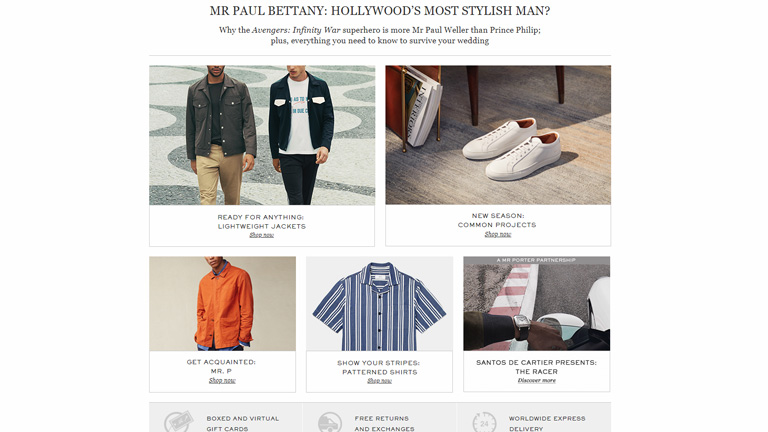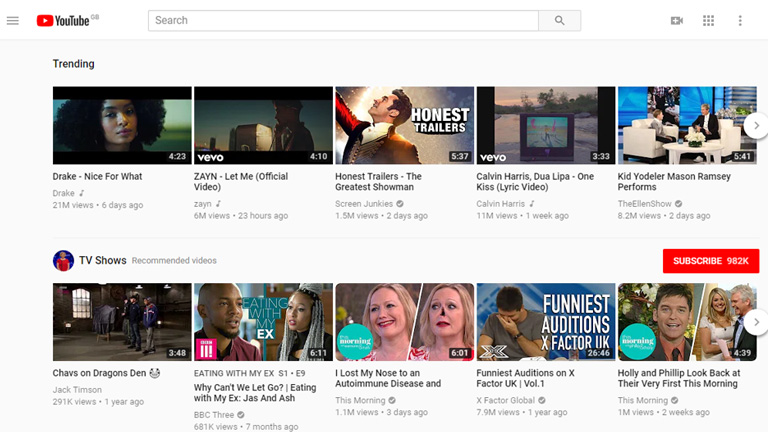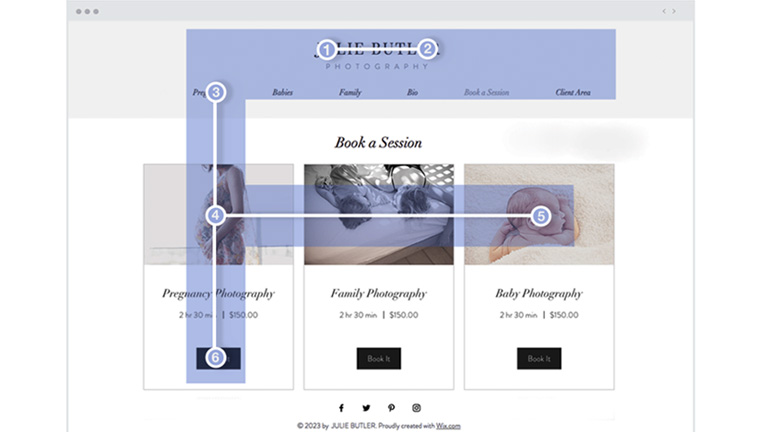Since the early 70s, designers and developers are working hand in hand to make screen-based user interfaces. At that time, actual user experience(UX Design) was least recognized and making everything work with a limited amount of processing power and a monochromatic screen was the sole goal. Slowly and gradually the hardware evolved which led to the growth of design possibilities.
Whether its a simple text on a screen or a fully-functional Graphical User Interface (GUI), its the UX designer who helps people to understand and draw sense from the technology. The early period of computing restricted the learning process to how to use windows, tabs and icons. While in the contemporary era, learning focuses more on making the most out of a tiny screen and touch gestures.
The iPhone Revolution
It all began with the iPhone which started a revolution and changed the principles of UX design. It was the iPhone which shifted our focus towards user experience and made it one of the most critical elements of any design. The use of button-free gesture control is iPhone’s best-known innovation and is the biggest contributor to its success.

With the iPhone, users could control everything from the screen and there were no buttons like the other smartphones of that age. The iPhone looked clean, elegant and consistent. It completely transformed the use of smartphones. This design innovation made a smartphone more of a fully-functional computer. Although iPhone was not a leader in camera quality, memory, connection speed etc., it sure was a fully capable computer operating system.
Parallelly, UX design also evolved owing to faster processors and extended memory and in conjunction with that the iPhone suddenly opened up thousands of new possibilities for designers.
Responsive Design
Designing was much simpler when you knew that most of your users were accessing your interface on a desktop computer. That was changed with the growth of smaller screens like a laptop, a tablet or a smartphone. A UX designer had to make sure that the interface looks good across every platform. Responsive design has changed the way companies think about UX design. A Responsive Design enables the different elements to act according to the size and configuration of the device.
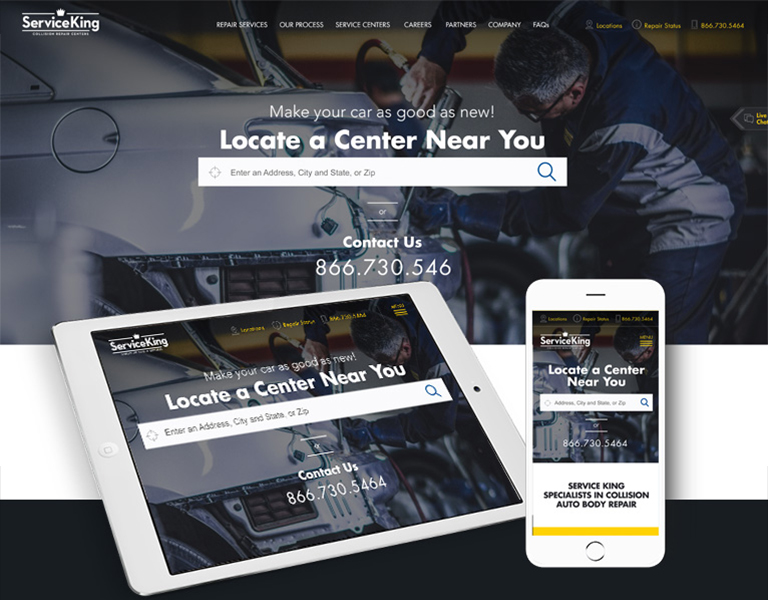
A menu can widen out across the desktop screen, giving users more choice, then shrink to essential navigation elements on a smartphone. Moreover, it has driven us towards a unification of user experience across devices and modes. Companies take extra efforts to ensure that their browser-based UX has the exact same workflow and feel as their app does. With a change in how people access the web now, mobile-first has dominated both web design and software development.
Data-Based Design
The design revolution posed new challenges which weren’t on the surface previously. Designers required to make complex user interactions clear and intuitive on both smaller and bigger screens. A list of tasks which previously required a 17-inch screen, keyboard and mouse must now be accessible with a 4-inch screen and a thumb. User demands were increasing day by day and designer had to live up to the expectations. This pushed the companies towards data-based design which involved user testing to get everything right.
It became common for companies to implement user testing in order to address issues like flow, accessibility and user design preferences. User testing allows a trial of multiple versions simultaneously, get user feedback and suggestions, make changes and retest without actually programming and reprogramming the app.
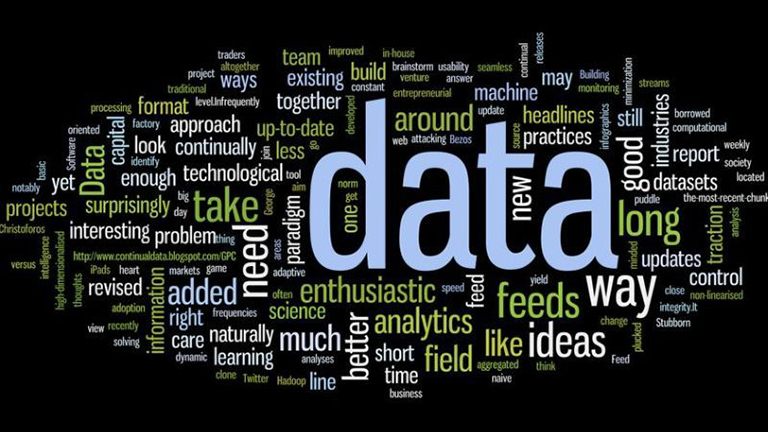
Not every company implies UX design testing in the best ways and can draw false conclusions or data. For example, many companies don’t really watch users while interacting with the software, so all they get is self-reported data. Another good example – users may be testing the app prototype sitting down at a desk, but in real time they are likely to use the actual finished app while walking around. This can lead to developers thinking their UX design principles are sound when they actually are flawed. Moreover, untrained testers can draw wrong conclusions from user data.
For UX designers it’s important to learn how to effectively integrate testing and other data sources into design decisions. Usability testing has already driven a refinement in UX design principles. Companies like Apple or Google carry out lots of testing and use their findings to create their own style guides, both for in-house work and apps carried in their store.
The pace of design evolution has been on an increase since past few decades and it wouldn’t be a surprise if the design principles which are trending today completely fade out in a few decades. It’s important for a designer to understand the changes in user experience fundamentals and incorporate it in the design. Talk to our design gurus for more insight.



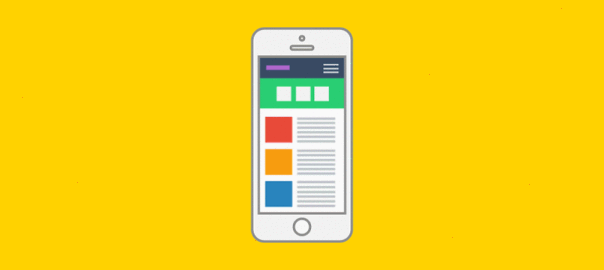
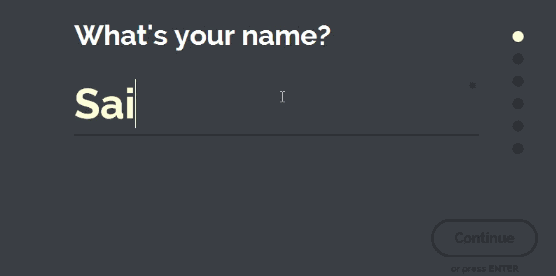
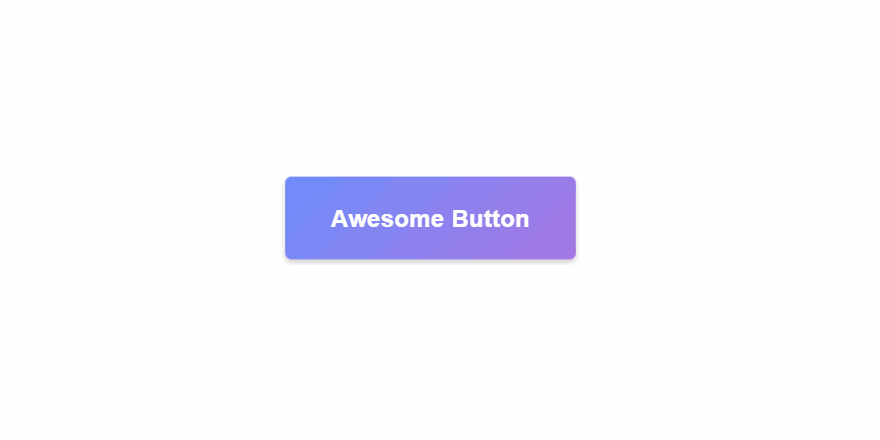
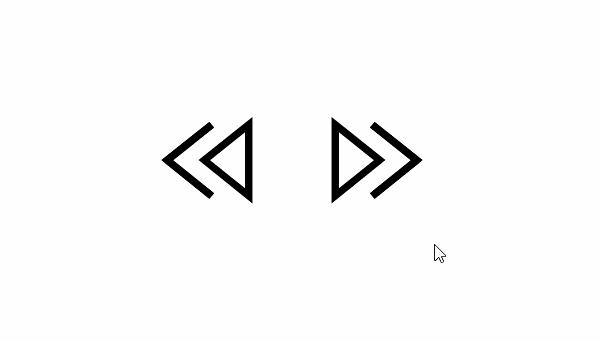
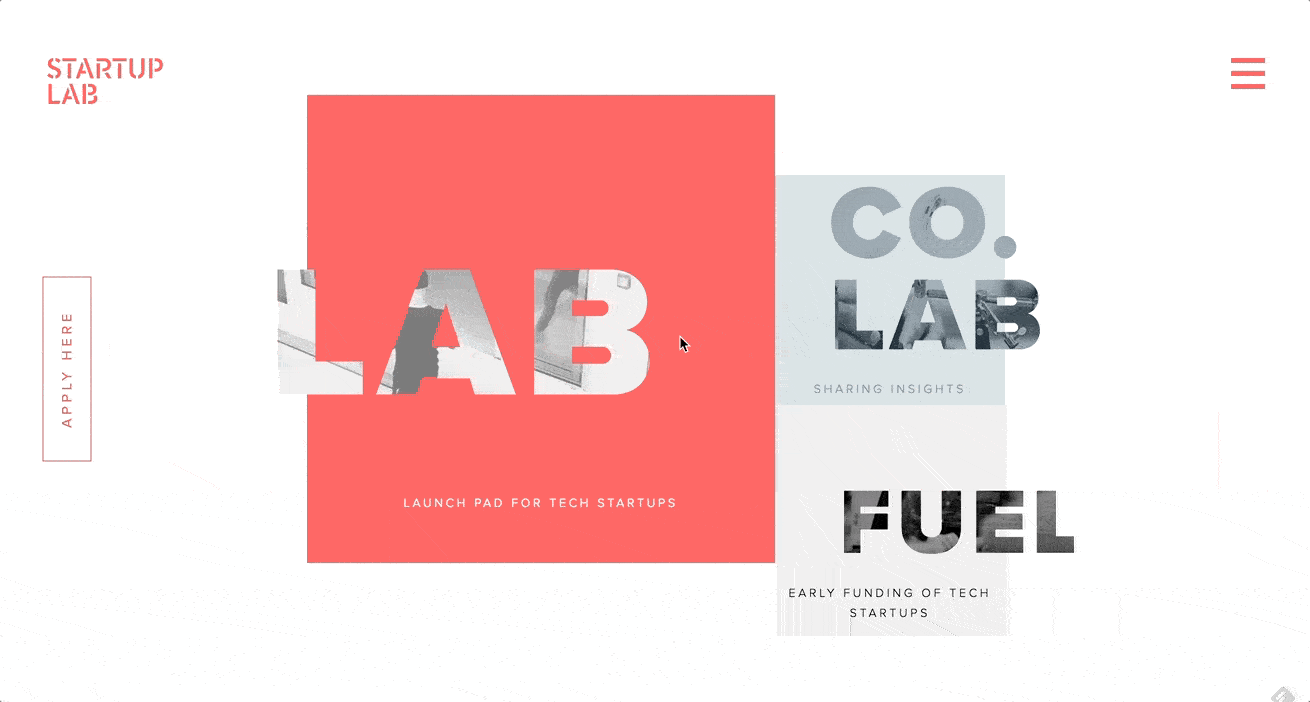
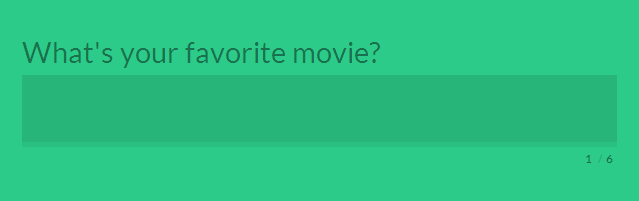

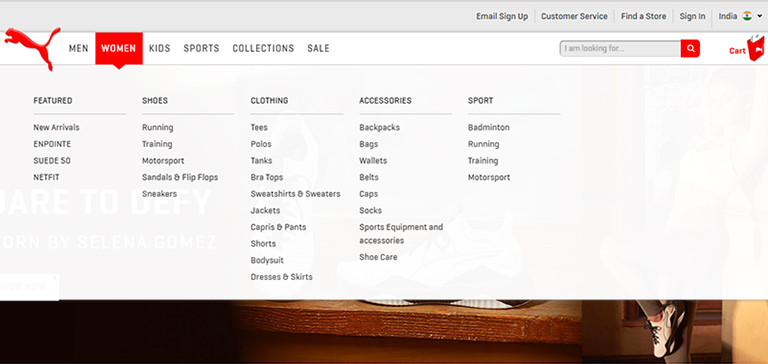
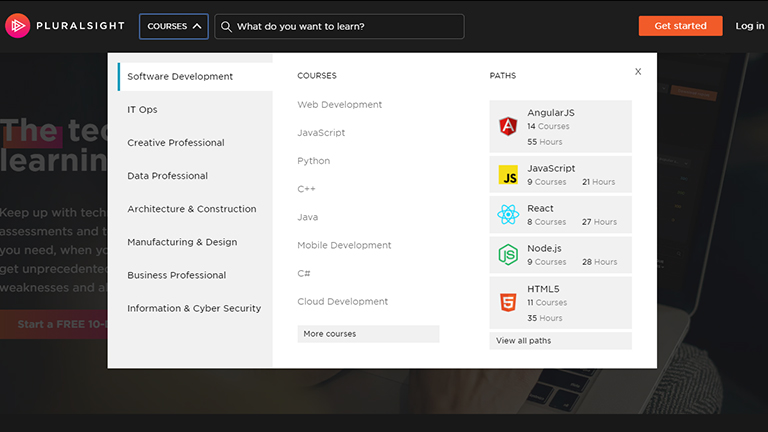
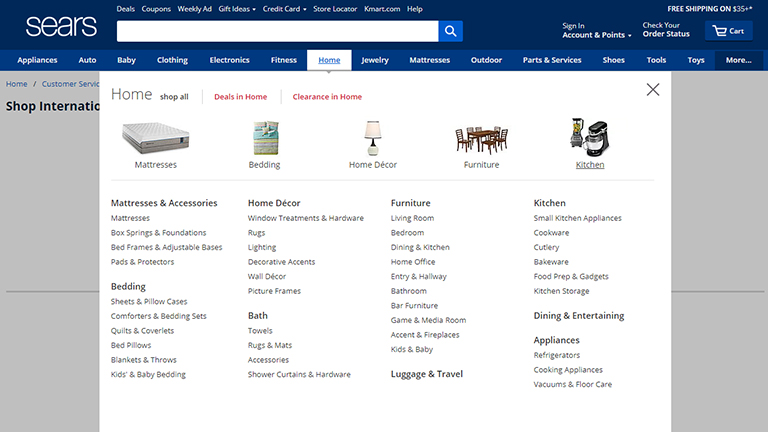
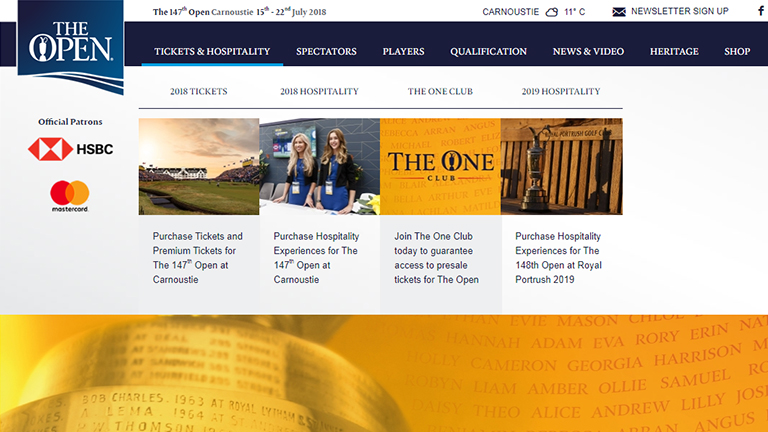

















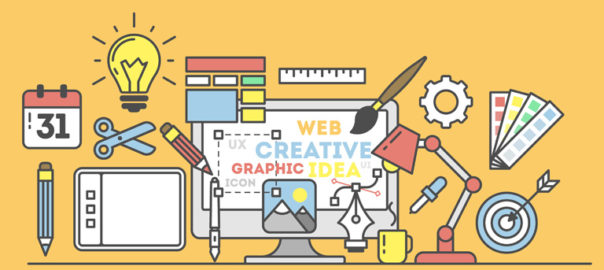
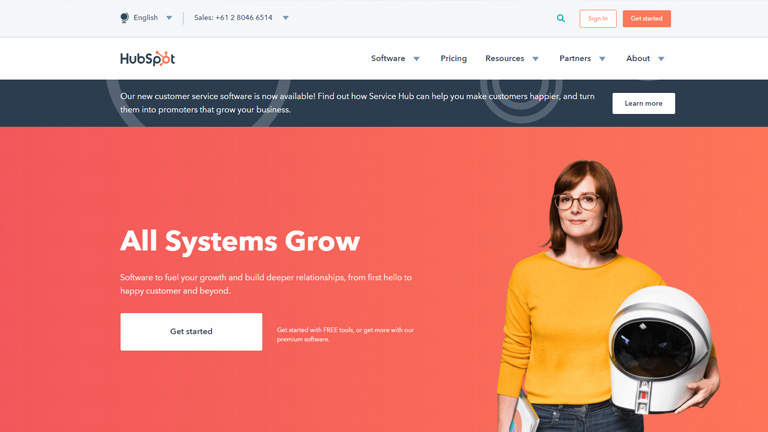

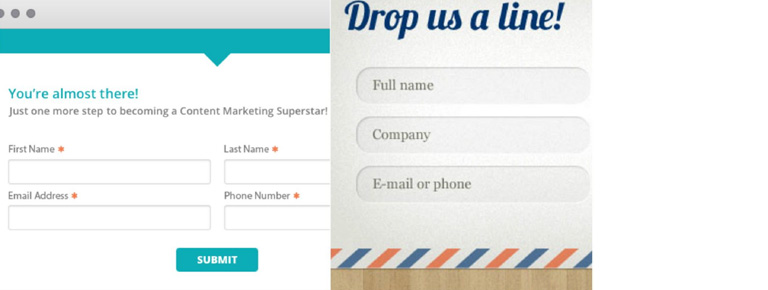
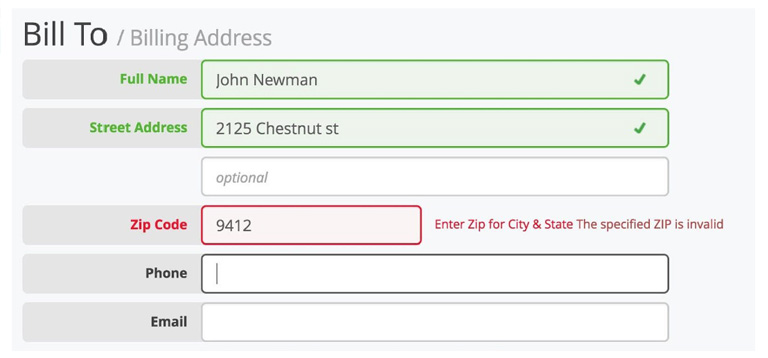
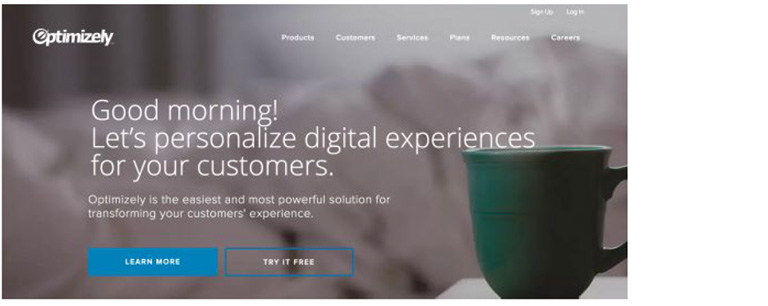

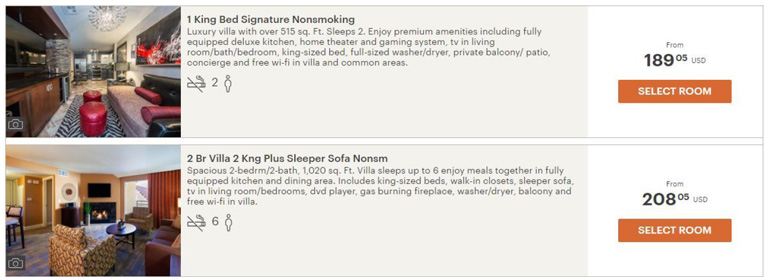 Source: Holiday Inn
Source: Holiday Inn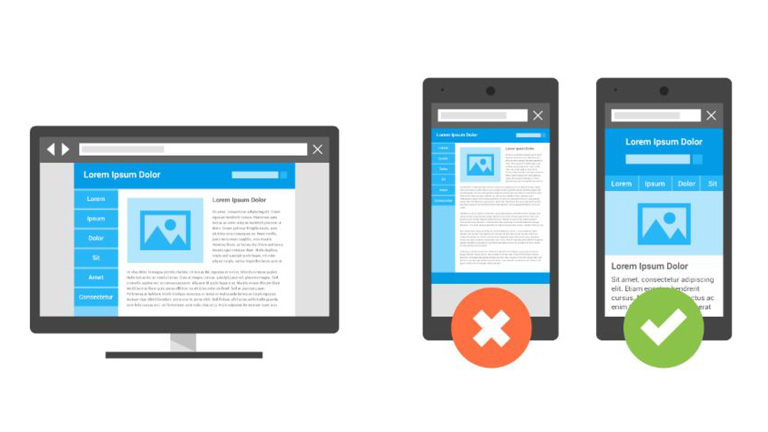
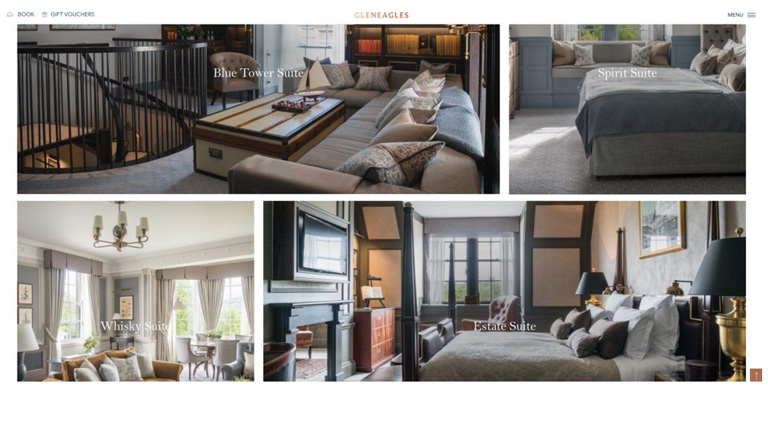 Source: Gleneagles.com
Source: Gleneagles.com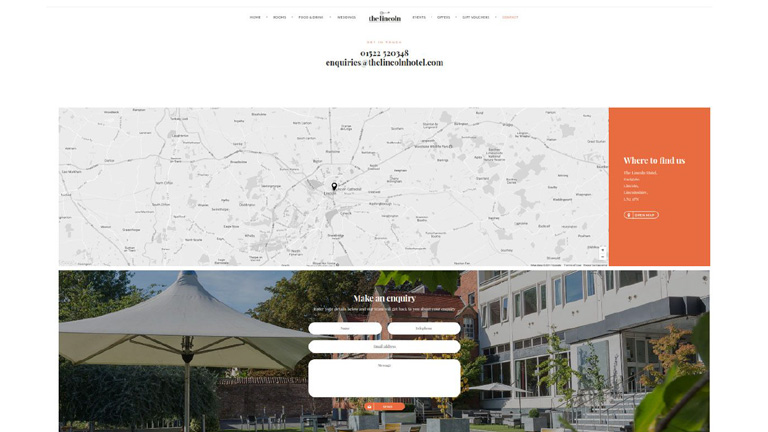
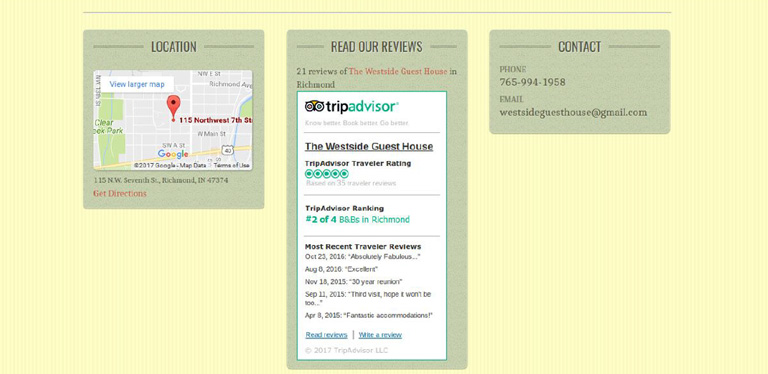


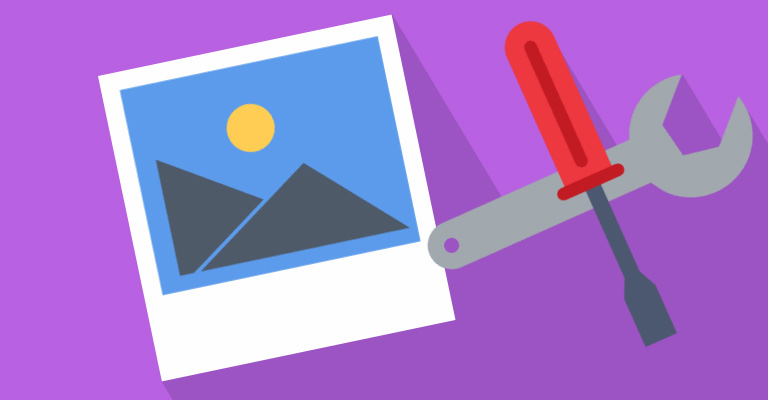 Image Source: SEO Rave
Image Source: SEO Rave