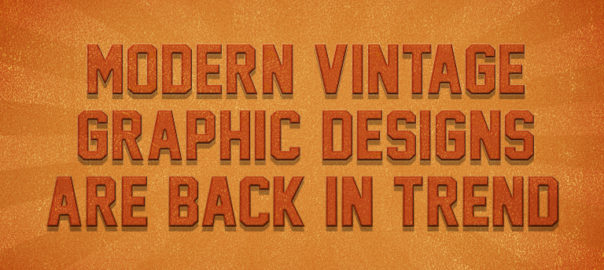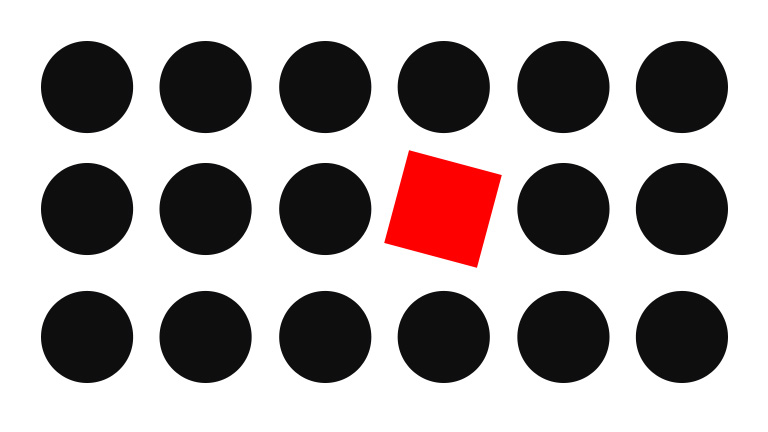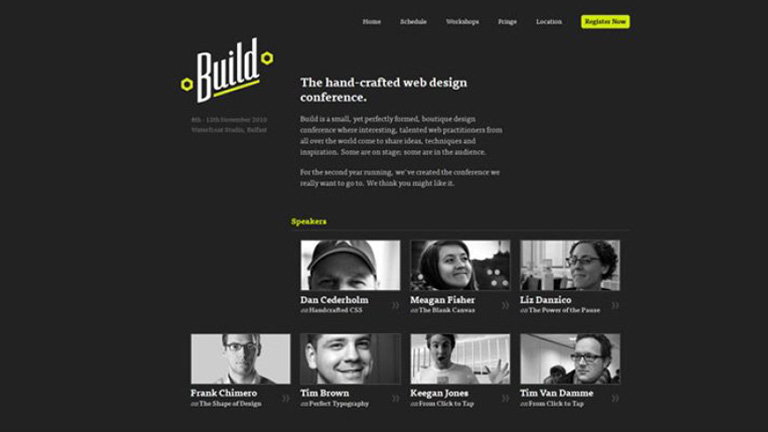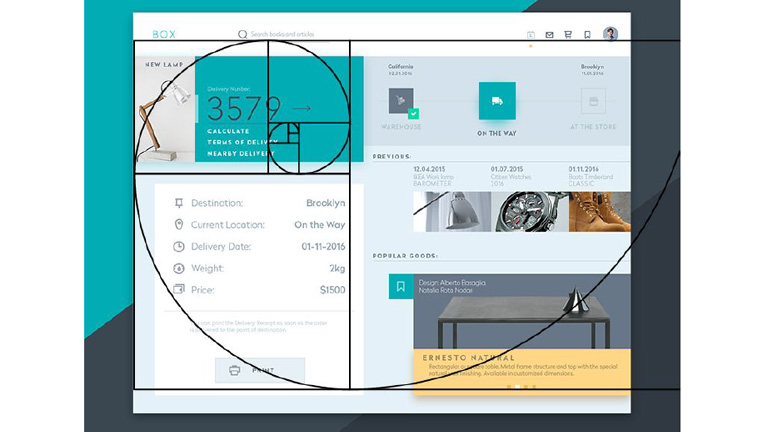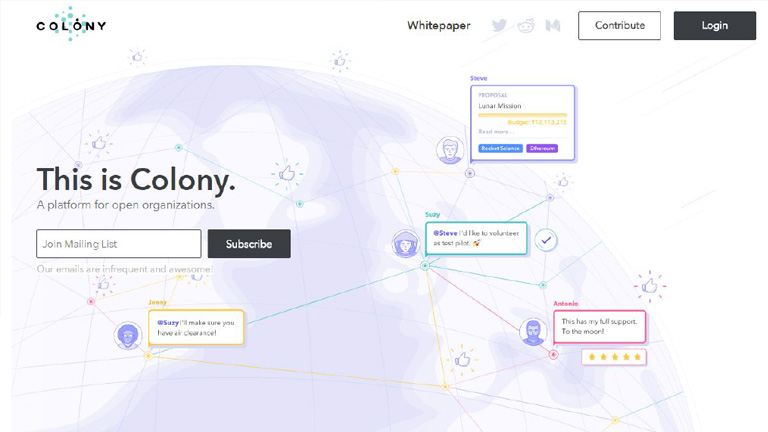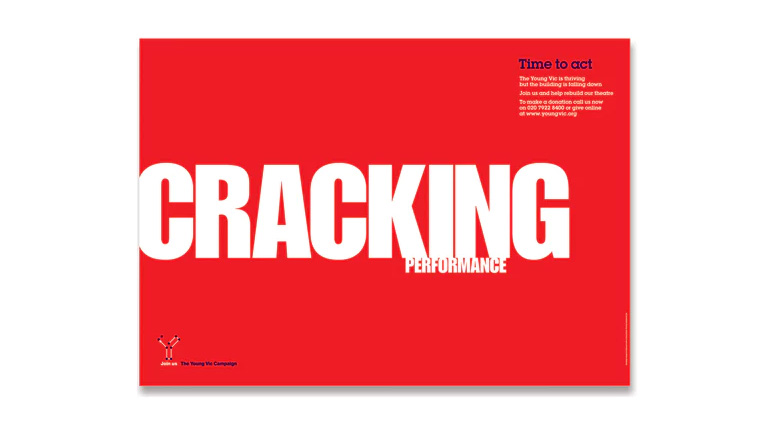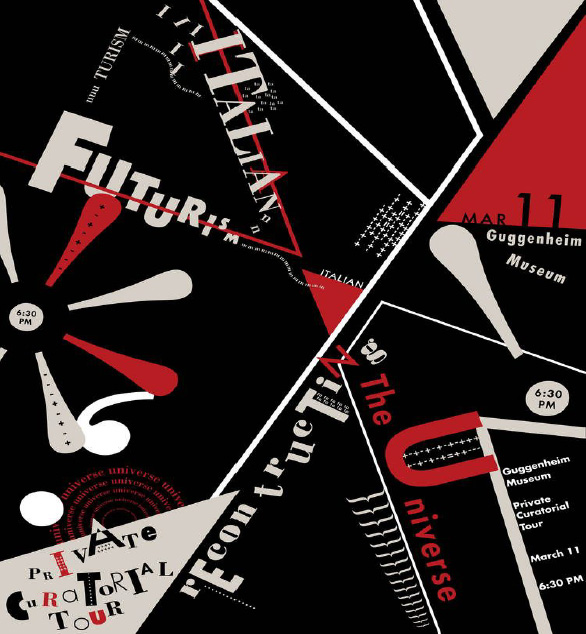Whenever we talk about material goods, “vintage” refers to any contemporary designs that is more than 20 years old but less than 100 years – to be considered antique. The term can be used more freely in design, although it still refers to an earlier style created during previous times. Now and again, we see a revival of classic designs in a variety of sectors. The majority of them evoke memories of decades – or perhaps centuries ago.
When appropriately used, vintage elements and marketing strategies attract high-value consumers. It compels people to participate in your old storyline and maintains their loyalty. What is it about them that make them so enticing to the audience? What makes them popular? Let us investigate!
How Is Vintage Designs Defined?
By definition, the term “vintage” refers to a period when anything of value was created or to a high-quality product, idea, or philosophy developed in the past. At the moment, the term “vintage” refers to anything that evokes memories of a bygone era or fashion style. Vintage designs use features, colors, and items that reflect popular styles of a particular age.
Distinguishing Retro From Vintage Designs
Many individuals do not take some time to grasp the distinctions between these phrases properly, and as a result, the terms are commonly misinterpreted. Retro is a term that refers to something relatively modern (a commodity, a style) that emulates something from the past. Retro is not original but is influenced by the original to seem authentic. Vintage denotes something unique, original, and has a lifespan of between 20 and 100 years. It is scarcer and hence more valuable than its retro cousin.
What Are Modern Vintage Designs?
Modern Vintage Designs incorporate aspects from the past and present, as well as a touch of futurism. This technique may help modern audiences connect with antique designs or perhaps serve as a center point for older and younger generations.
Modern Vintage Graphic Designs enable us to create and make use of the best of all worlds. We can approach current and antique eras from a variety of angles. This creates limitless opportunities for creativity to develop. For instance, we may reproduce old images from the 1980s or 1990s in contemporary surroundings and give Gen Z the same vibe.
Why is Vintage Design Becoming So Popular?
Individual Appearance – There are several explanations behind vintage popularity. One of them is that customers think conventional fashion has lost its individuality and supermarket fashion has become too generic. Vintage has an inherent quality that elevates it above things picked for their fitting, authenticity, and design value.
Trends That Never Fade – Consumers recognize that antique clothing may be adapted to current trends while still serving as timeless classics that can become wardrobe mainstays. It’s one of the primary reasons vintage has gained popularity.
Personality and Expression – Being unique is a critical component of looking trendy. It reveals a great deal about your character and lifestyle. Vintage clothes enable individuals to express themselves while also aiming to create a fashion contradiction.
Soul and History – Vintage clothing encompasses much more than simply worn-out garments. They are historically and artistically significant, and they are brimming with the tales and experiences of those who came before us and wore them. Possessing and wearing antique clothes help preserve those individuals, their heritage, and their talent alive.
Conclusion
Vintage clothing never fades away. Retro styles are constantly resurfacing. Whether your firm is in fashion, information technology, travel, education, or another area, you will occasionally need to adapt to modern vintage graphics. Contact Us today to know more.