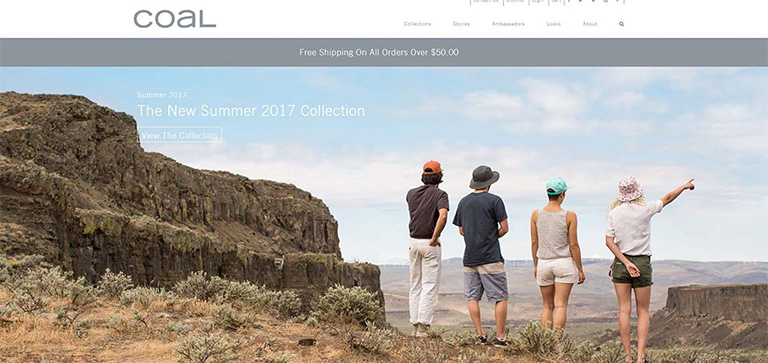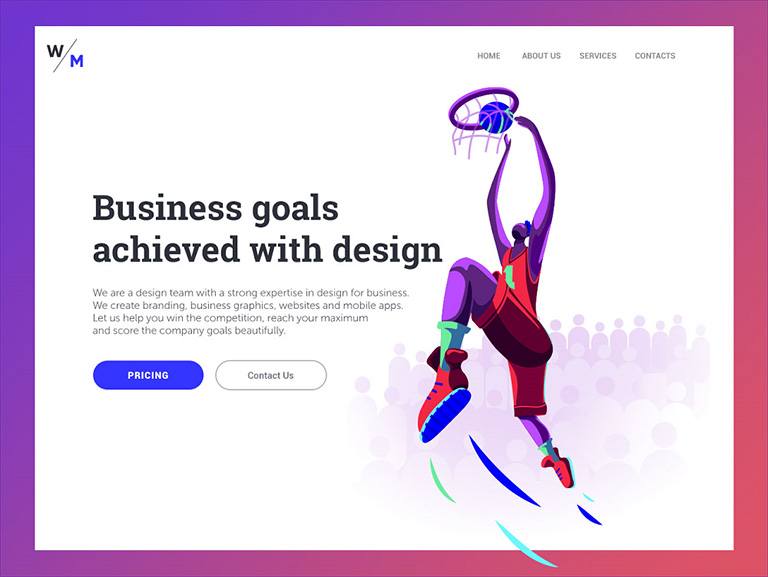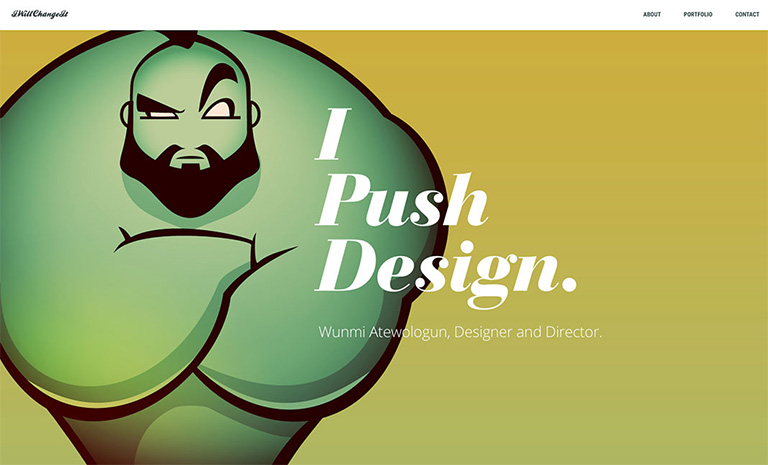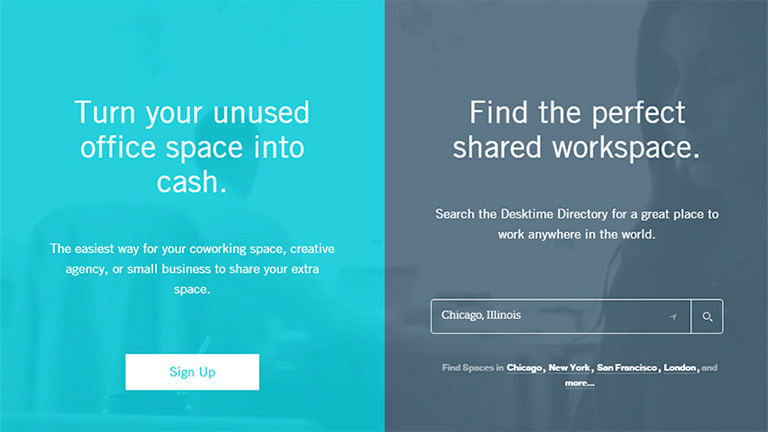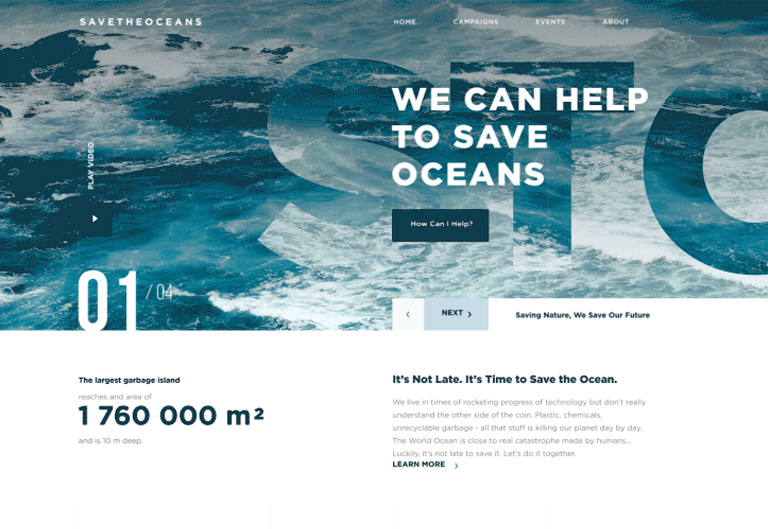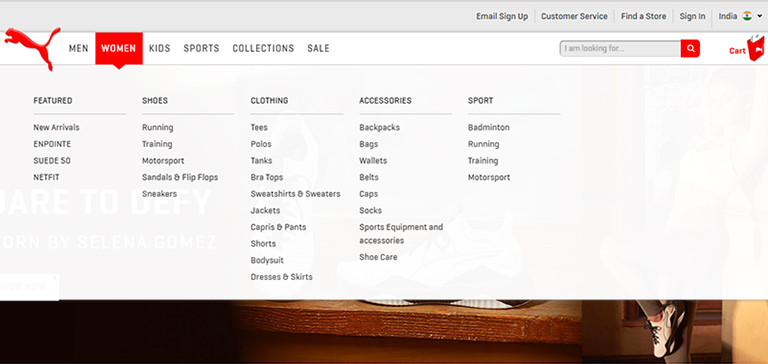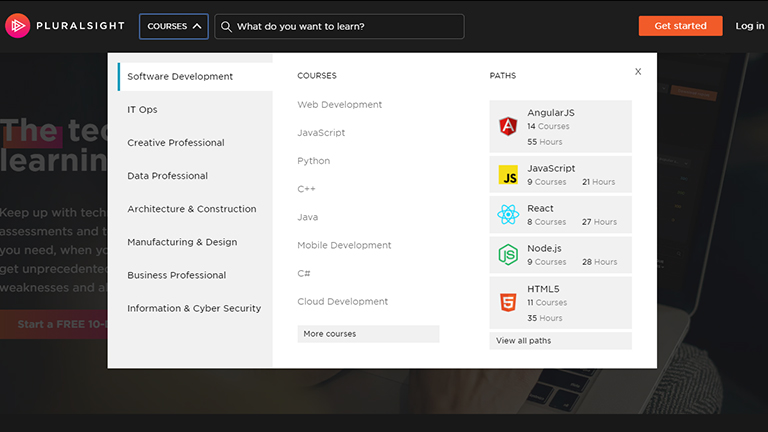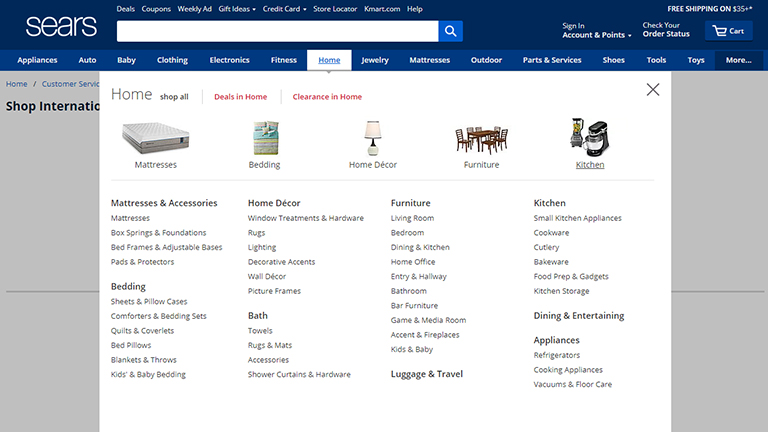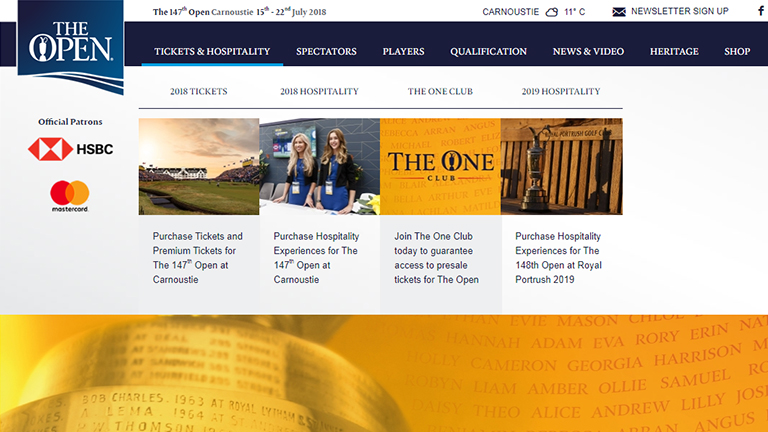Some websites don’t need multiple pages but just work better with single page designs. Single page website are typically portfolio pages, product sites, landing pages, and sometimes company pages too. You always want a site with little content but strong branding and clean navigation. But that’s not it. There are other trends which go into a strong single page layout. Adding to the user experience is one of the critical elements and a lot of thought should go into how can you design a single page that’ll offer the best user experience? There is no absolute “best” way to craft a single page site, however, here are a few tips and good practices which really work.
Auto-Scrolling Nav Links
A very common feature you’ll find on single page designs is the automatic scrolling navbar. This is where you click a link and it’ll automatically scroll to that section of the page. It works just like a regular navigation menu except for the custom animation scroll effect which offers a really fancy user experience. But sometimes this animation might feel far too slow to some people and that’s one risk that you face when forcing a custom animation into the navigation. To combat that, you can use something that auto-loads different pages and scrolls down into new sections on the same page. The load times are faster with a much smoother transition. Designing a sleek, auto-scrolling nav effect ensures that page sections load into view very quickly and the navigation is also easy to read.
Side Navigation Labels
If you don’t want the navigation fixed to the top of the page you can always design vertical navigation. The links on either side follow the user along the page. They act similar to the typical nav bars, except they’re a bit out of the way and more accessible in that space. Side navigation is not the best fit if you have a lot of text or need to support smaller screens with the same vertical menu. Instead, you can try switching to a more mobile-friendly, accessible menu with responsive techniques. Many websites also use dot navigation links. These aren’t great because they don’t tell you which section of the page you’re currently viewing, but they do save a lot of space and look pretty sleek. Many companies use auto-animate through different sections which works well when you’re adding flashy graphics into custom-styled layouts. Vertical navs work well if you can fit them into your layout.
Portfolio Layout Ideas
If you’re designing a portfolio site then you need to consider a lot of things. Well, a portfolio site is mostly all about showcasing your work, but a great portfolio also reflects ‘you’ into the content. This can all be easier to consume if it’s on one page. It’s not necessary that every portfolio is always just a single page. However, a portfolio website design works well in a minimalist design sense. It’s important to keep the page design clean and simple, yet very fun to look at.
Add CTAs For Sales Pages
If you’re selling a product or digital course then it’s always smart to include a CTA somewhere on your page. This is especially true if you’re designing a landing page where it’s the only page someone might see. Like in single page designs. Try to keep the text as clean as possible, with simple icons and a really smooth design. You really don’t want to distract users, rather you want them to take the desired action. If you’re meeting your goals, then you know you’re on the right track. With great CTAs you’ll notice that font choice, size, position, and color all play a huge role. Those are bound to get people to click at first glance.
On-Scroll Page Animations
Based on the title of “on-scroll animations” you might think this is the same as nav animations. But it’s really its own category and it’s definitely a nice effect. You can easily add page elements that animate themselves throughout the page while scrolling. notice the different page elements animate into view. They’re pretty easy to watch so they don’t move too fast or too slow, but there is clear movement. The idea is to grab people’s attention. It works best with graphics and different page sections, specifically alternating page sections. This effect does not radically alter the page’s behavior or intent. This is mostly an aesthetic trend that just makes everything easier to look at.
Our design team will be more than happy to discuss more on single page designs. Have a quick word with them.