Fonts are used by various professionals and designers to create content that has a strong user experience. Considering products such as Google Fonts having hundreds of distinct fonts, there are nearly limitless possibilities for selecting the perfect font for your task. However, you are still confined to using a typeface that was designed by someone else. Furthermore, these fonts are designed for widespread usage, which implies that the fonts you get on the web are almost certainly overused in a large number of designs. Thus, custom font comes to the picture.
As a result, many frequently used fonts are extremely ineffective in attracting and retaining the attention of potential buyers to your business. These generic fonts might not match the essence of the business or design you’re attempting to build. In such a scenario, you may want to consider creating your own custom font. We felt your want and therefore composed this blog to assist you in doing the same!
How Is Typography Defined?
Typography is the creative expression of structuring text inside a design with the goal of producing useful and persuasive content. It is about conveying information professionally in order to accomplish the intended objectives. It’s simply a matter of changing the text inside the design while producing compelling information. The objective is to maintain the aesthetic appeal of your content while providing a beautiful look.
Prior to the digital age, font artists recognized the design of books, journals, and commercials as a highly specialized skill. However, in today’s digital age, the use of typography is becoming automated as a result of technology, and designers select typefaces based on their aesthetic and readability characteristics.
Why Create a Custom Font?
Custom font design can get rather complex, time-consuming, and costly – so it’s worth determining how far you would like to go once you begin. The planned usage of your typeface will help you choose the amount of time and money you wish to invest in its creation.
The Importance Of Designing Your Own Brand Font:
- Converse in Your Own Distinctive Style
Fonts serve as a means of communication with the public. By seeing how you utilize font on your webpage or layout, visitors can get a sense of the sort of information you’re delivering.
- Attract the Viewers’ Attention
As people’s attention spans have shrunk to a few seconds, attractive and unique font is critical for capturing their interest. People have lost interest in the most widely used popular font styles. However, a newly developed font that is truly unique will capture their interest. It would also bring value to the content by utilizing the appropriate text size and color.
- Prove Your Professionalism
Consumers love it when they come across something that has been done professionally. By incorporating your custom font into your website or even other projects, you demonstrate your commitment and seriousness about the endeavor.
- Acquire The Customers’ Trust
A font that visitors notice for the very first time on your webpage helps you earn your consumers’ confidence. They view your attempt as a unique opportunity presented to them. A distinctive font conveys the idea that your service or product is one-of-a-kind, which establishes your business’s credibility.
- Increase Recognition
Uniquely designed font styles are an easy method to increase brand awareness. A custom-designed typeface breathes fresh life into your company and establishes a design aesthetic that is distinct from that of your competitors.
Steps To Design Your Own Custom Font
Step #1 Develop a Proposed Design
It is the most critical stage in the process of creating a font design. Like any design process, it is critical to establish clear objectives from the start. The following are some potentially critical questions to consider while developing your proposed design:
- Will your typeface be project-specific or general-purpose?
- Do you prefer Serif or Sans Serif as the default font type?
- Have you stumbled across other typefaces that inspire you?
When you have the answers to all these questions, you can begin developing the design of your typeface.
Step #2 Start on Paper
While it may be exciting to go right into your designing tool, many experts recommend doing the first design development on paper. Attempting to draw the structures that reflect your idea on a computer may be uncomfortable and time-consuming, and starting with pen and paper is frequently easier and faster.
Step #3 Software Selection and Installation
There are a variety of free tools and software available for typeface design and it’s critical to select one that feels easy to use and has the necessary capabilities. Listed here are a few of our favorites:
- FontForge
FontForge comes with an abundance of online tutorials to assist you in the design phase. Although the design interface is initially confusing, when you get familiar with it, FontForge is an incredibly powerful tool for designing stunning bespoke fonts. You may either start fresh or upload pictures of typefaces to use as a reference point.
- Birdfont
Birdfont is easier than FontForge, and so could be a better alternative for those seeking to get started fast. Just like with FontForge, you may begin creating your typeface from blank or upload pictures as a preliminary step. While instructions are available, Birdfont does not provide the same level of assistance as FontForge.
- Studio Glyphr
While the previous two applications are desktop-based, Glyphr Studio is a pure web-based application. It’s somewhat more basic than FontForge and has a more elegant graphical interface than any of the other two options. Glyphr Studio also includes some necessary documentation, although it is not as comprehensive as FontForge’s.
Step #4 Start Designing
After installing your application, you’re ready to begin designing your font. Based on the software you choose, you may upload pictures of your paper sketches, or alter a typeface file. Once you’ve imported your basic characters, you may add letters, numbers, and other characters.
This stage of the process can be fairly time-consuming at first since each software program has its own degree of difficulty. However, once you get the grip of everything, the workflow should accelerate significantly.
Step #5 Enhance Your Character Development
It’s natural to focus only on the specific characters throughout the font development process. However, while refining them, it’s critical to consider how well the typeface will appear overall. Here are some pointers to make the process easier while you refine your character set:
- Consider the width and spacing of the letters when you combine a sequence of them.
- Experiment with various letter sizes, especially if the applicability of your typeface is likely to be broad.
- All through the design phase, print your work frequently, as experiencing ideas on paper often makes it simpler to identify small errors.
Step #6 Test Out The Custom Font!
Once you’ve completed the font conceptual design and are satisfied with the result, do not rest. Before you use the font on your webpage or elsewhere, it’s a good idea to see how it looks in reality. You should evaluate it by putting it through a series of things. Analyze whether you can effectively design a typographic logo with it.
Conclusion
Effective use of the customized font is critical for capturing the audience’s attention and establishing a personal brand. However, the majority of standard typefaces have lost their originality and usefulness to viewers. As a result, you should develop your unique font style to effectively differentiate your identity. Contact us today to evaluate your brand’s custom font.
Read More about typography in UI design here.


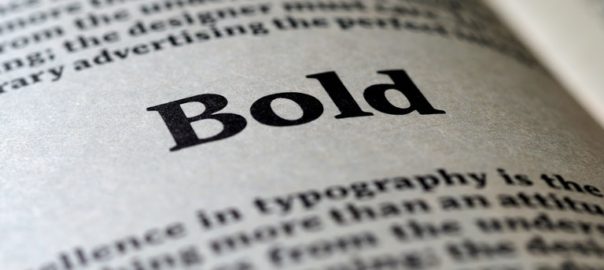


 source:Mclaren
source:Mclaren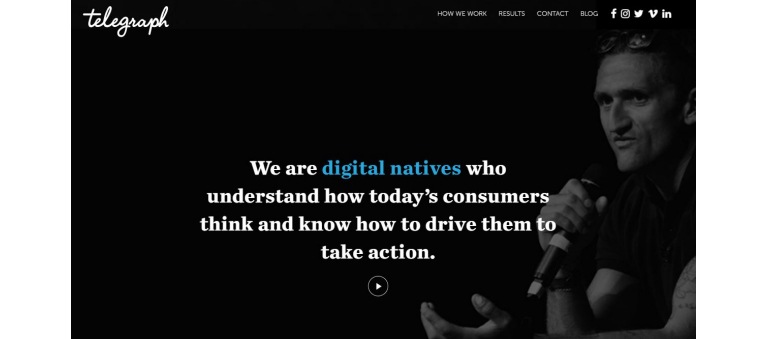 source:Telegraph
source:Telegraph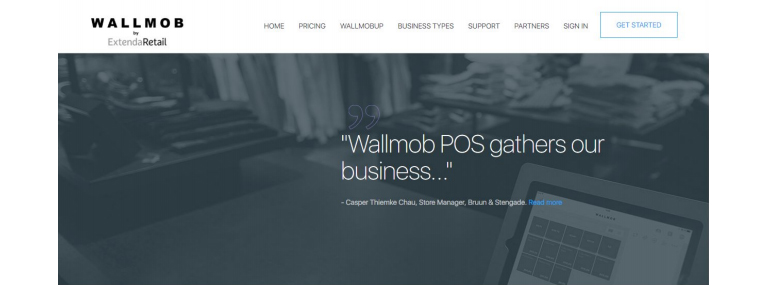 source:Wallmob
source:Wallmob
 source: square
source: square






