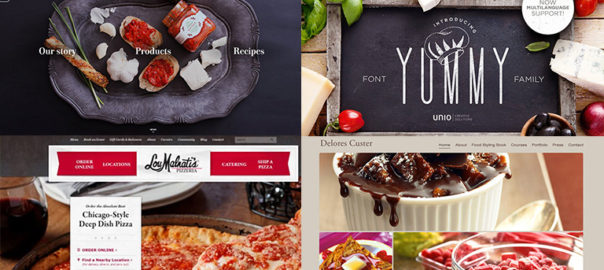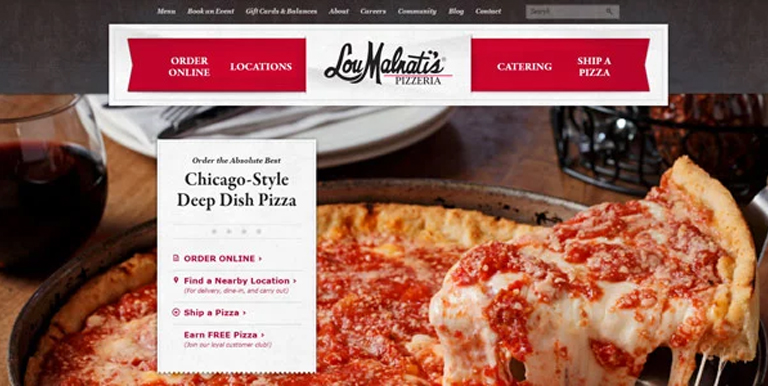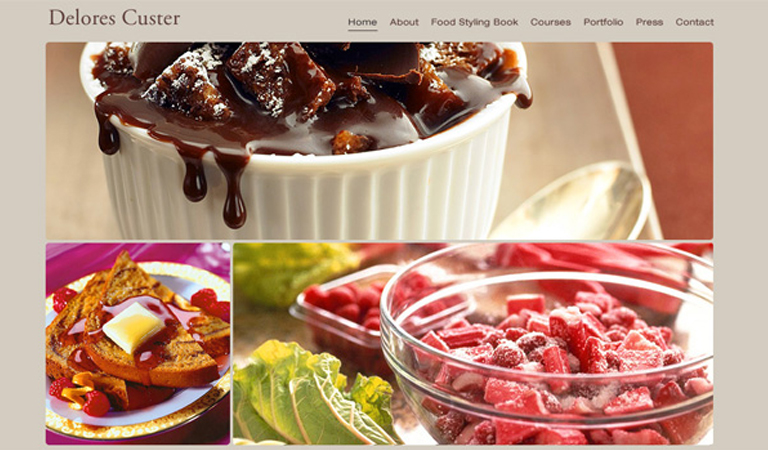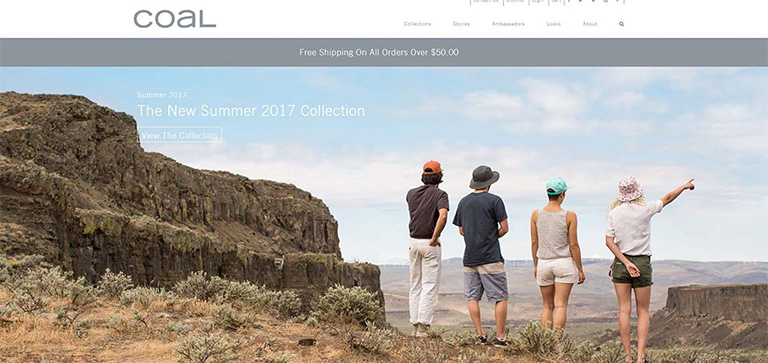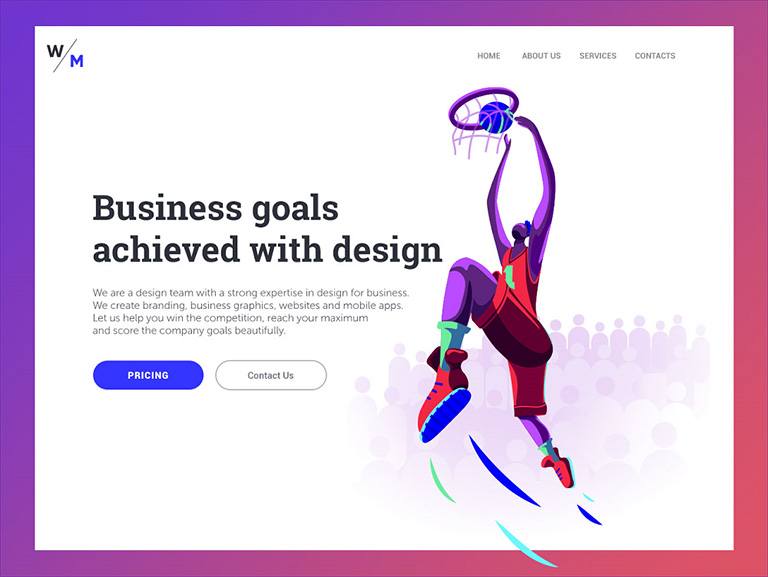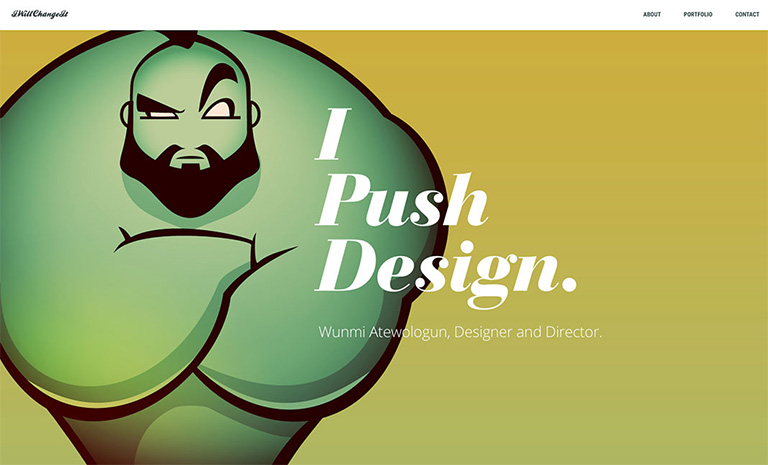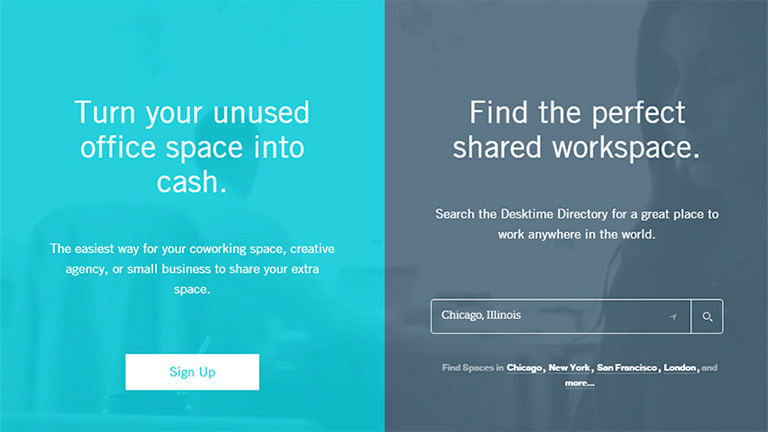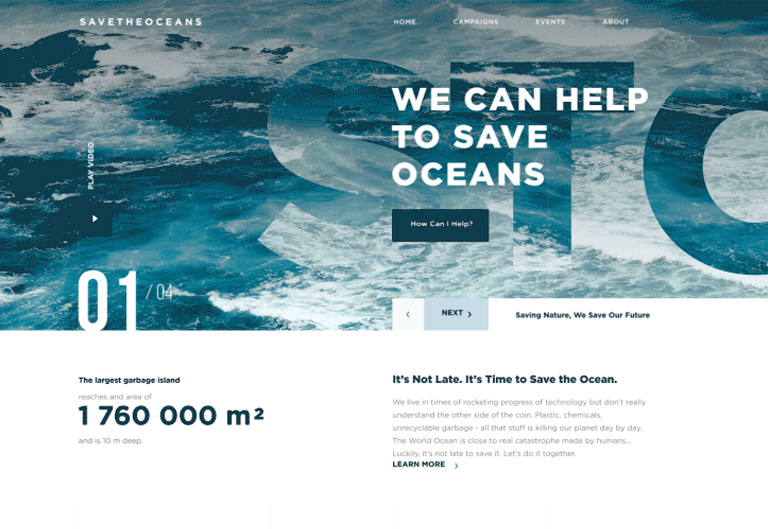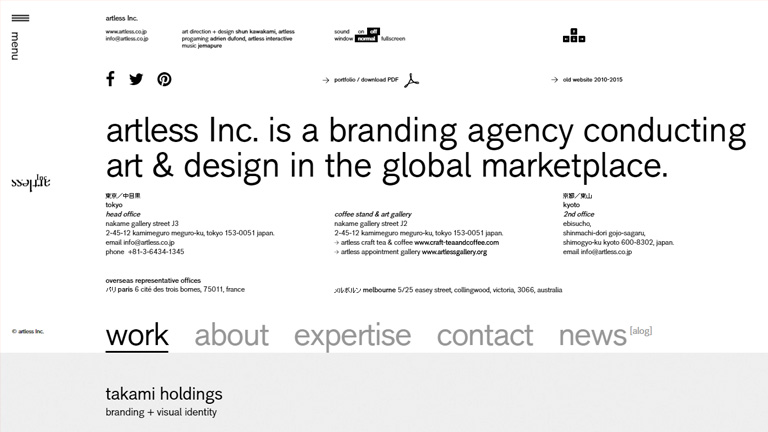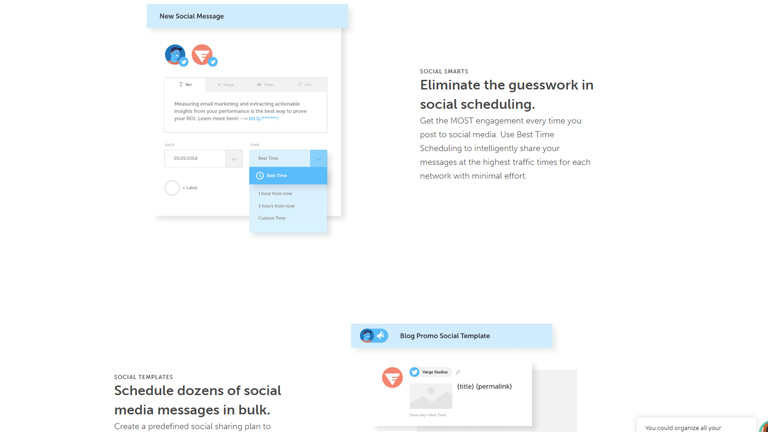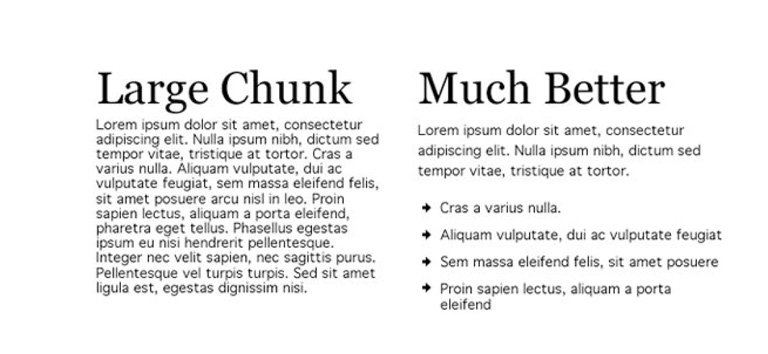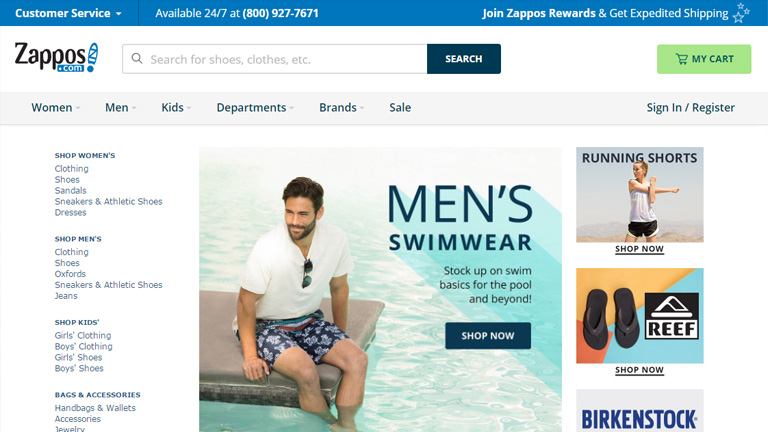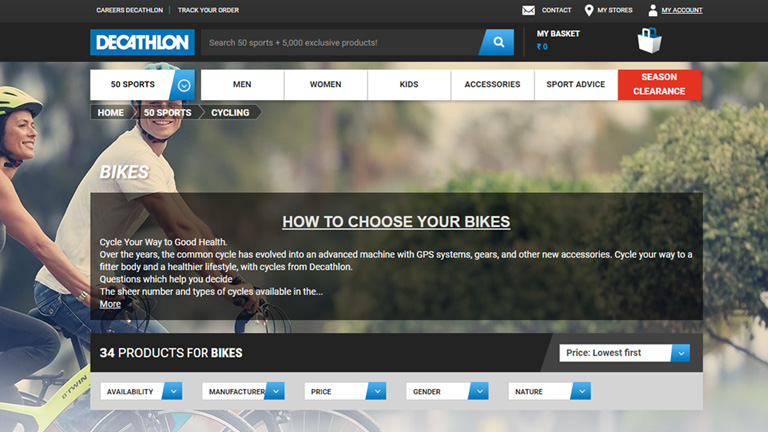There are plenty of frameworks and libraries available for frontend development. But, not all of them are good for you. React is one of the most popular and widely used libraries (by the way, it’s not a framework) for frontend development.
What Is React?
React is an open-source JavaScript library used for frontend development, which was developed by Facebook. Its component-based library lets you build high-quality user-interfaces for web apps. This library allows you to place HTML code inside JavaScript and it works with Virtual DOM.
If you are even remotely associated with website development, chances are that you would have heard of React. This post will explain the benefits of using React and why you should choose React for frontend development.
Easy To Learn
React is very easy to learn as there’s no rocket science behind it. This is one of the most important reasons to choose this library. Since it’s not that tough to learn, it takes less time and you can quickly begin to build things with it. React is easy to learn not just because there are a great number of easy-to-understand tutorials available on the internet, but mainly because it’s a very simple library. Unlike Angular, it’s not a complex tool. The learning process becomes easier when you have great JavaScript skills.
Rich UIs
React lets you build rich user-interfaces easily. Quality of user-interfaces is important because a poorly designed user-interface is generally less user-friendly and majority of the users will not like. If your web app has cool, high-quality UIs, your users will love to use your app. So building high-quality user-interfaces is crucial to business success. That said, you can build amazing interfaces with other technologies too, but React lets you do it easily using the declarative components.
Swift Development
You can increase your productivity by using the reusable components and development tools. Developer’s productivity is important because if you can get things done quickly, you can earn more money in less time, which is a common goal of companies and startups. If it takes a huge amount of time to build a simple thing, you’ll lose money. On the contrary, if you can deliver products quickly, you can earn cash quickly and your clients will also be happy. There are plenty of development tools available for React which speed up your work. For example, there’s a browser extension called React Developer Tools, which can make your coding work a lot easier.
Trusted Resource
React is used by great companies and startups such as Facebook, Dropbox, Khan Academy, CodeAcademy, Netflix, Airbnb, PayPal, Walmart, Tesla Motors, IMDb, and so on. There are many, many popular apps that use React. The reason why so many popular companies are using React is because it’s undoubtedly a very high-quality tool for frontend development. Considering that super successful companies like Facebook and PayPal use React, that must mean that it’s a truly useful library.
Strong Community Support
One of the biggest reasons why you should choose React for frontend development is that it has a very strong community support. A large community of developers are making React better as it’s an open-source library and coders from around the world are helping people learn the technology in different ways. Some people upload free React tutorial videos on YouTube while others write useful tutorials, in-depth articles, and blog posts.
It’s evident from the above-mentioned points that React has a list of benefits attached to it; this makes it a great option for frontend development. Talk to our experts and know more about React.