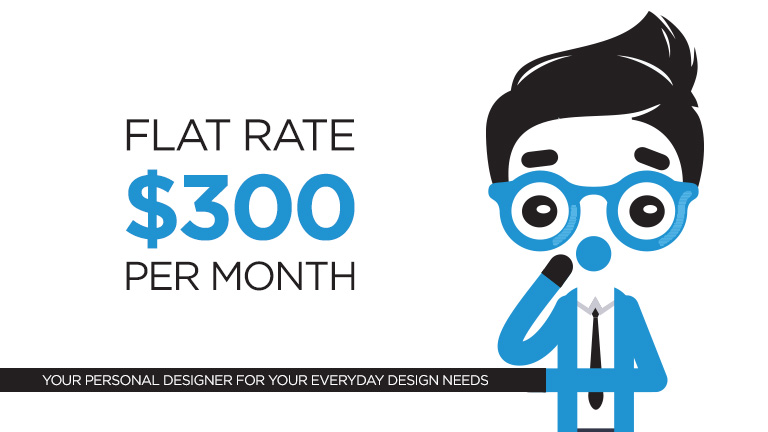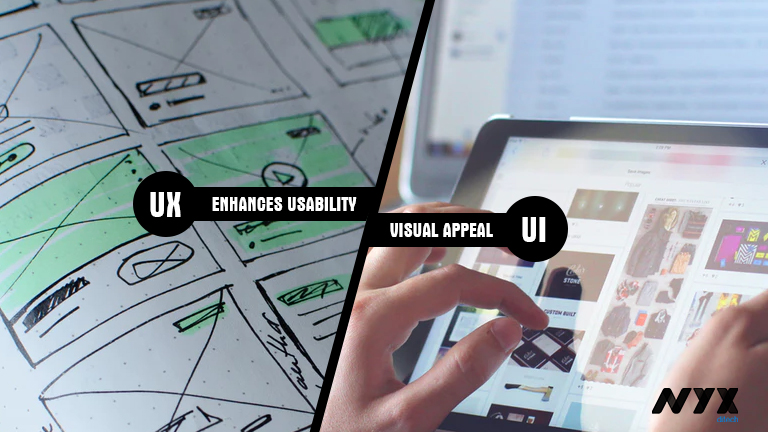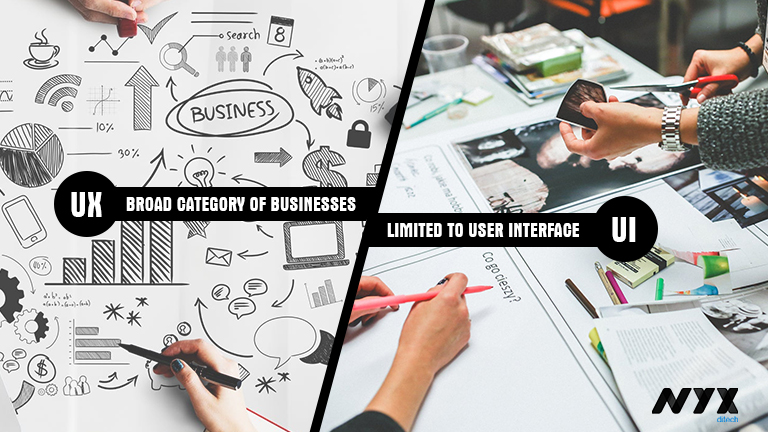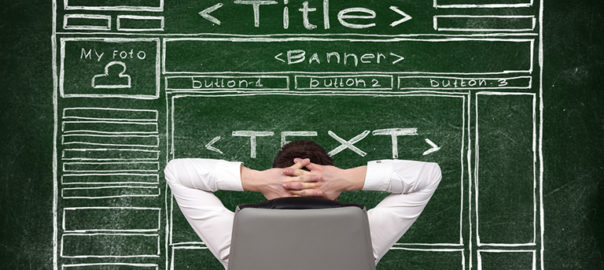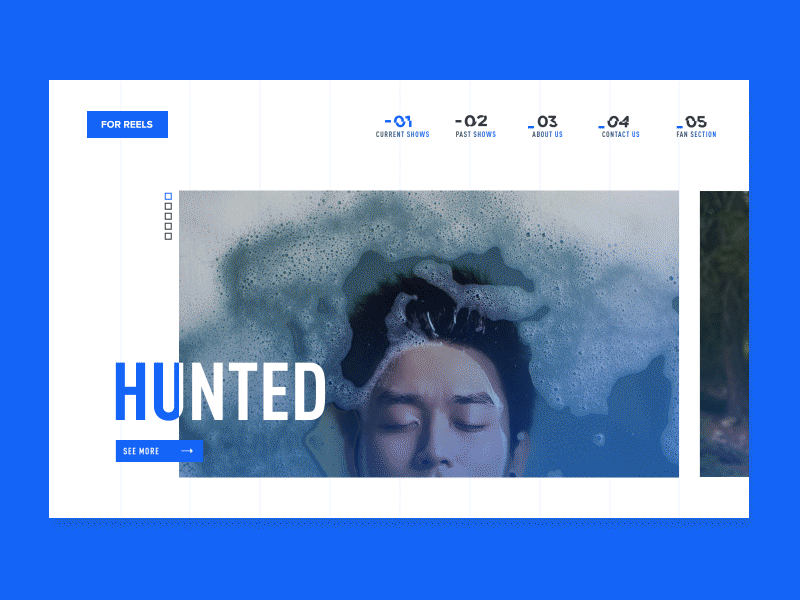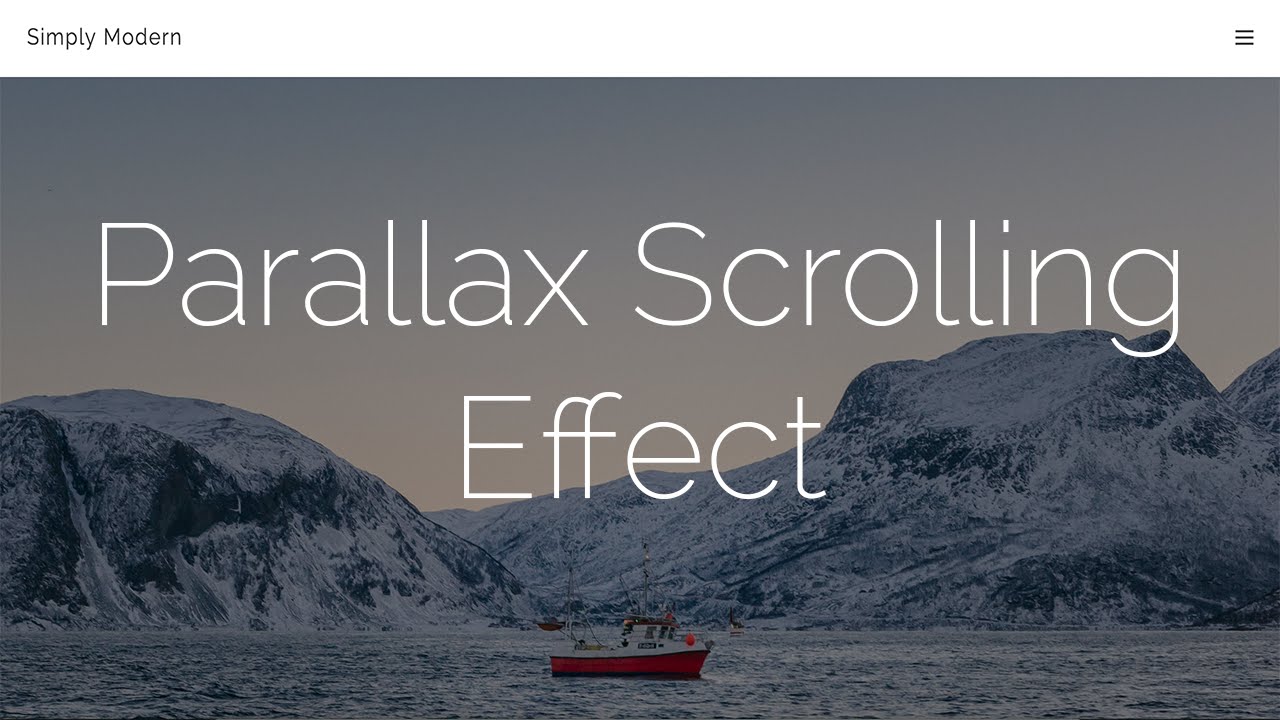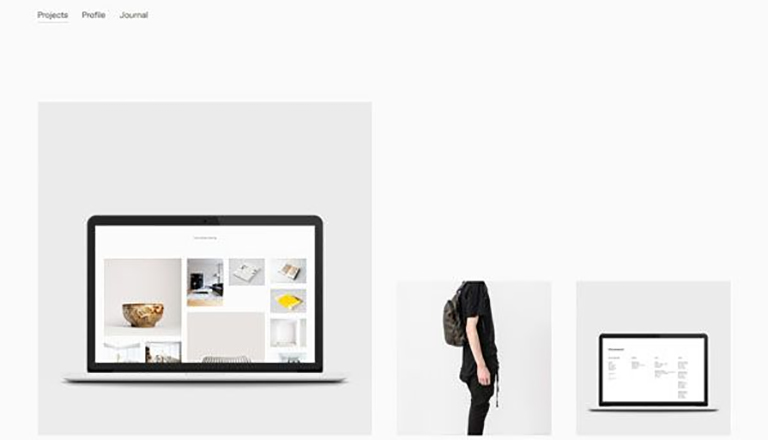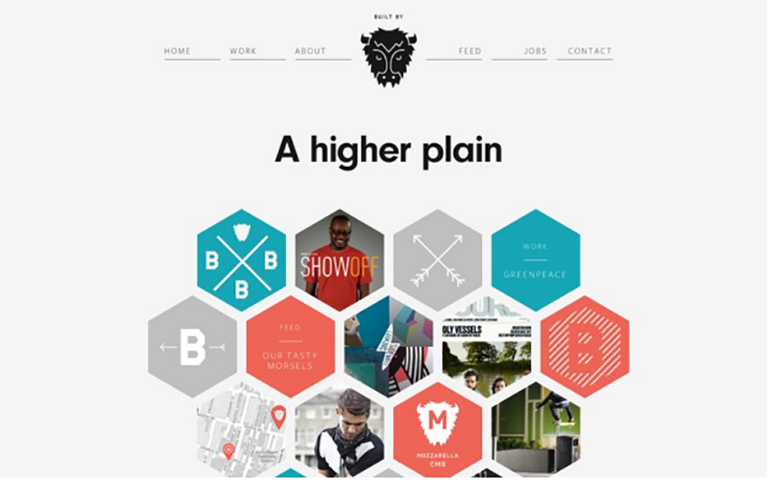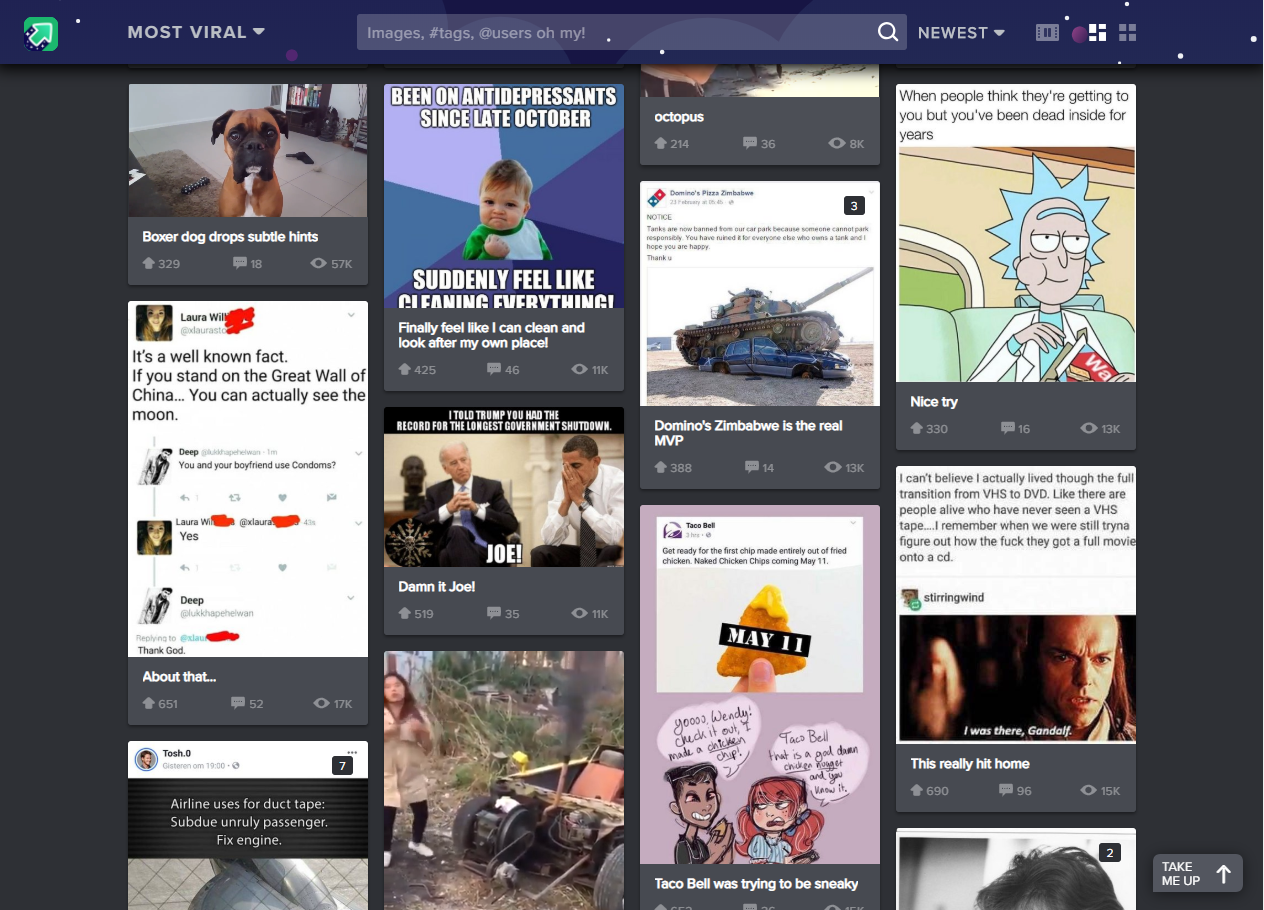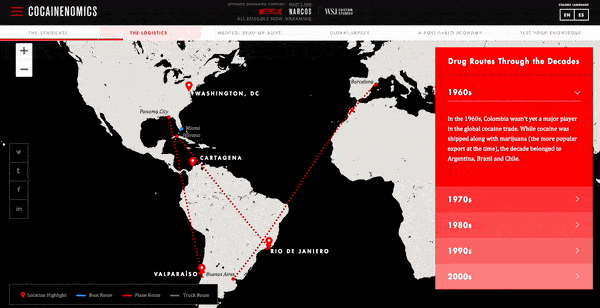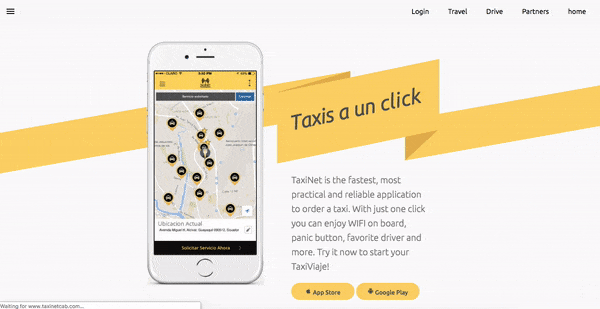Product management and project management are both essential concepts for any company which looks forward to meeting its business goals. The fierce competition in today’s business landscape has pushed companies to re-design its business strategy and with this, the importance of new roles like product manager and project manager has only increased. While the titles are similar, project management and product management are completely two different things. This article will focus on the actual definition of these two roles, distinct differences, and responsibilities.
Product and Project
A product is anything that can be offered to a market to solve a problem or to satisfy a want or need. It can be a physical product, a software, or a service that satisfies the needs of a group of users. On the other hand, a project is a temporary endeavor that is undertaken to create a unique product or service. It has a start, an end date, and a defined outcome.
With a project, there is a clear definition of what needs to be delivered by a specified time. Products have a life cycle that consists of multiple stages. A product can only be developed within the context of a project, and multiple projects can occur within a product’s life cycle.
Product Management vs Project Management
Product management is an organizational function within a company that involves planning, forecasting, and production or marketing of a product or products at all stages of the product life cycle. Project management involves the application of processes, methods, knowledge, skills, and experience to achieve the objectives of a specific project.
Role of a Product Manager
A product manager’s role is strategic, much like a CEO, but for the specific product, instead of the company. They study and analyze market conditions to layout a product vision accordingly, to deliver a product that meets customer demands. His role covers different activities from strategic to tactical and acts as a collating force between different teams like engineering, sales, marketing, and support. They take complete responsibility for the overall and continual success of a product throughout the entire product lifecycle.
Responsibilities that fall under a product manager include:
- Gathering and prioritizing product and customer requirements
- Defining the product vision
- Identifying problems and opportunities
- Deciding which opportunities are to be addressed
- Creating a roadmap
- Prioritizing development tickets
- Conducting organizational training
Working with sales and marketing teams to ensure revenue and customer satisfaction goals are met
More than handling the above-mentioned responsibilities, it involves a lot of product sense. A good product manager must have a strong product intuition to know the right time to move the product from alpha to beta tests. They do understand when should the release be delayed due to bugs or improper functioning of certain features. They also take decisions to discontinue a product or a part of it when it no longer makes an economic sense.
Product managers are also responsible for the profit and loss function of a product. A product manager works closely with various teams like sales, marketing etc. to make sure that the overall business goals are achieved and the project revenue numbers are achieved. Also, it’s their responsibility to ensure a competitive edge over others.
Role of a Project Manager
A project manager is responsible for the successful delivery of a project. They need to ensure that the project is delivered within the pre-decided deadline and approved budget. Project managers work in tandem with product managers and manage the development of the product by arranging all the resources required during the product development period. Risk mitigation and solution of any issues roadblocking the project also falls under a project manager’s responsibilities.
One of the most difficult tasks for a project manager is managing the scope of the project. Striking a balance between costs, quality and time is a tough job and requires a logical approach with decision-making capabilities. In situations wherein they have to cut down on the costs incurred during a project, they have to increase the scope and deadline of the project. Similarly, they need to increase the cost if they wish to shorten the deadline to deliver the project. In any situation, their core objective is to maximize quality while minimizing risk.
Some of the responsibilities that fall under a project manager include:
- Leading the team to deliver a successful project
- Planning and resource scheduling
- Risk management
- Issue management
- Creating new versions or extensions of a product
- Managing a team of designers and developers, and tracking their work
- Managing the scope of the project
- Keeping the project on time and within budget
- Client handling
- Using project management tools to accomplish tasks
Conclusion
Project management focuses internally to achieve specific objectives and complete a given project on time and under budget. Product Management takes a broader view and focuses externally on the customer and the overall and continued success of the project. Product managers deal with technical issues while project managers handle more functional issues. It’s possible that a single person performs both the roles, however, in an ideal situation, it’s best to separate these roles in order to enhance the performance and avoiding conflict of interests. Talk more about it with our industry experts.