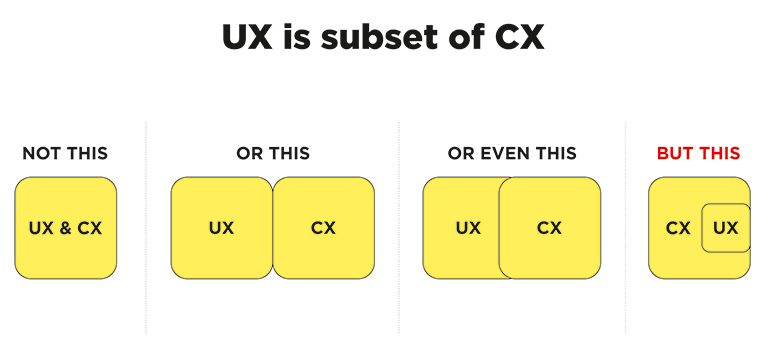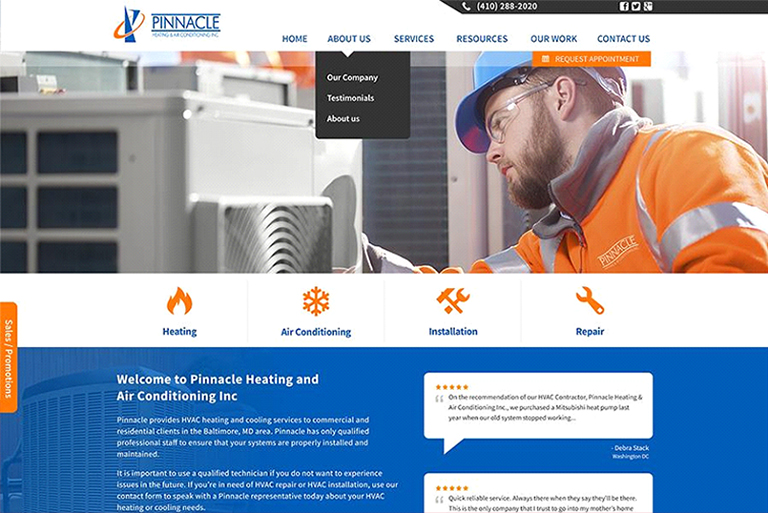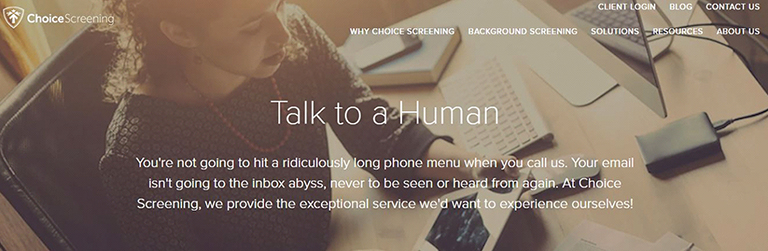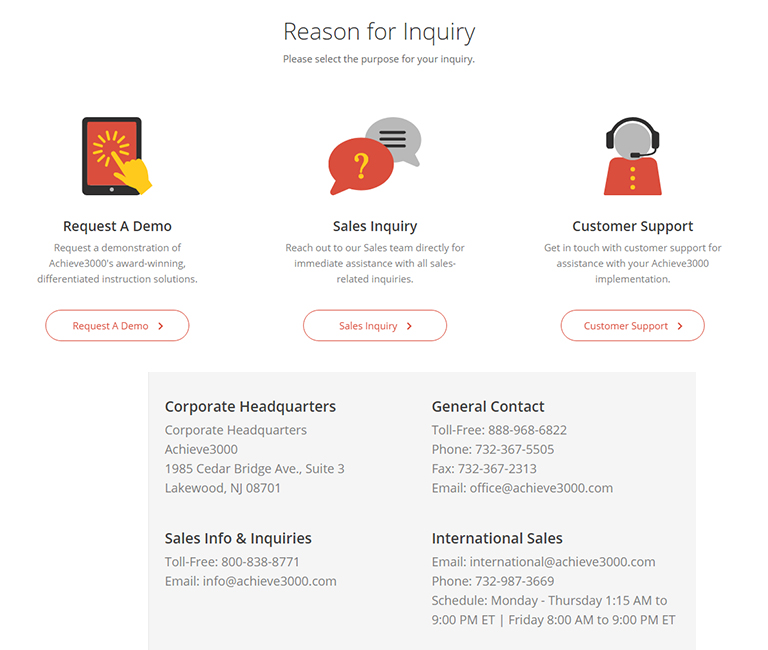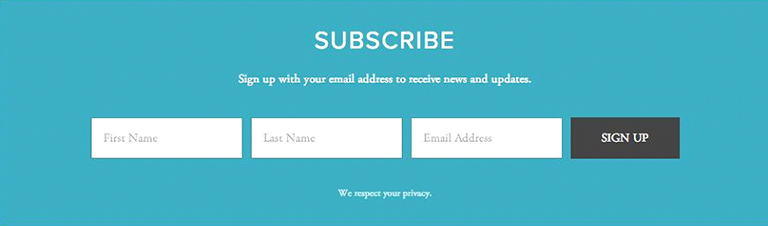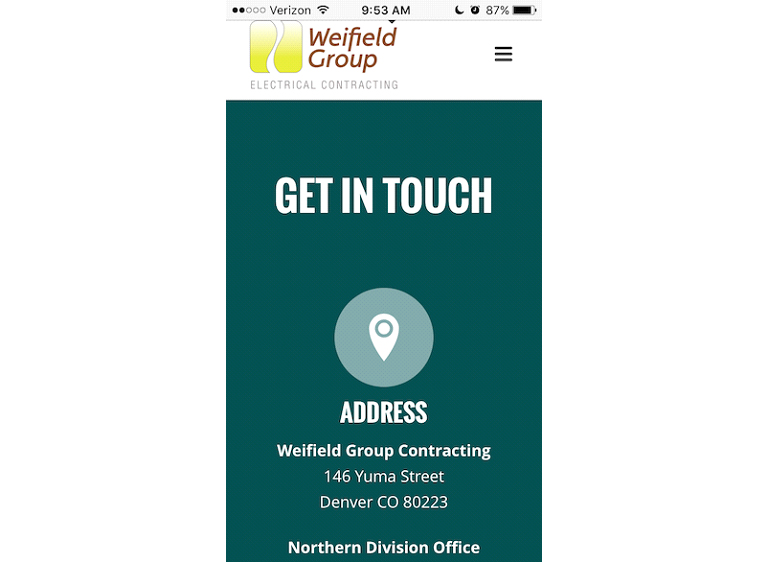Interaction design is creating quite a hype in the designing world over the last few years. The presence of interaction design can be seen in both web and graphic design. Creating a smooth, delightful user experience is key to the success of any design, and that has led to the growing popularity of interaction designs and interaction designers. Interaction design is a process in which designers use logical and thought out behaviors and actions to create engaging web interfaces. In other words, interaction design is the relationship between user and product and the services they use. The products can be software products like apps or websites.
Interaction Design
Interaction design is used to create a great user experience. That’s the reason why most of the UI disciplines require in-depth understanding and hands-on experience of interaction design principles. It involves designing for the whole interconnected system – the device, interface, environment, context, and people. It’s a fact that there’s considerable overlap between interaction design and UX design. After all, UX design is about shaping the experience of using a product, and most of that experience involves some interaction between the user and the product. But UX design is much more than interaction design. It includes user research, creating user personas, performing user testing, usability testing, and a lot more. Let’s say that UX is a big umbrella and interaction design is something that falls under that umbrella.
Who is an interaction designer?
An interaction designer is a person who creates a design strategy based on his understanding and knowledge about meaningful relationships between people and the products. He can be a part of the design, development, creative or marketing team. He is required to create prototypes to test concepts and stay current on technology and trends that will impact users. Simply put, companies hire an interaction designer to make sure their digital applications work and function when users use it.
One can grow into an interaction designer by learning through formal design programs or may just develop the skills from hands-on experience and learning on the job. Either way, the two of the common traits of interaction designers are a curiosity – their passion for understanding how things work, and the ability to visualize and play with elements and concepts in new ways.
Interaction design examples
Here are a few fantastic examples of interaction design:
Key interaction design principles
Consistency is the key
Striking consistency is vital for creating an interaction design. The design should be consistent throughout the process and between related applications. Moreover, people’s expectations must be matched through terminology, layout, and interactions. You are helping users learn more quickly by creating and maintaining consistency. You can re-apply their prior experiences from one part of an application to another to maintain consistency throughout the design.
On the other hand, the inconsistencies can be used to indicate to users where things might not work the way they expect. It’s all about knowing exactly when to be unconventional and break the consistency.
Aim For a Minimalist Design
It would help if you cut down the possible actions for users to a bare minimum. The actions should not be more than the absolutely necessary ones. Offering too many options will spoil the users with choices, detract the primary function, and will reduce usability. Do not provide unnecessary features and functions to users. Also, you must break any complex tasks into smaller, manageable sub-tasks to improve usability. Lastly, limit the functions rather than the user experience.
Minimize Cognitive Load
Cognitive load refers to the mental effort that is required to learn new information. It is a process of thought. In UX design, cognitive load is the mental processing power needed to use a product. A good user interactive design minimizes the user’s efforts to think and complete a task. For example, while designing an interactive interface, we need to understand how much concentration a task requires to complete it. Accordingly, you can create a UI that reduces the cognitive load as much as possible.
Avoid Hidden Interactions
Interactions within interactions or hidden interactions must be avoided. They decrease the efficiency, usability, and user experience. At any given point in time, people should not have to guess or look for opportunities to interact. The interactions must be clearly presented to the users, eliminating any possibilities of guessing.
Interaction designers must create interactive designs where users can review an interface and identify the interaction points. No two users will interact with the interface in the same way. In the process of interaction design, always provide hints and indicators like buttons, icons, textures, textiles, etc. Let the user check if these visual cues can be clicked or tapped with their fingers. Always consider the usability and accessibility of the interactive media.
Create an Engaging Experience
When it comes to user experience, engagement is the extent to which the user has a positive experience with your product. And, not just enjoyable, but more comfortable and productive too. That said, do remember that engagement is subjective to the system. For instance, what appeals to teenagers might be irrelevant to their grandparents. Your design must engage with the desired audience. Apart from aligning your design for the appropriate audience, achieving and creating control is also critical.
If you wish to create some stunning interaction designs that offer brilliant user experiences, talk to our team of proficient designers.
Also, check-out our blog on top UI Trends for 2020.