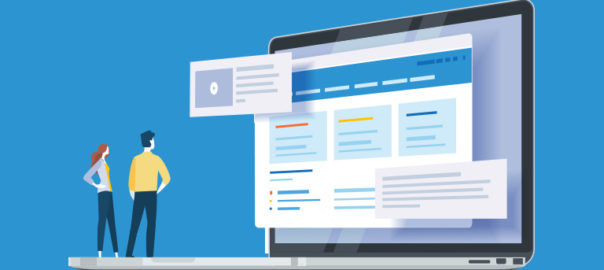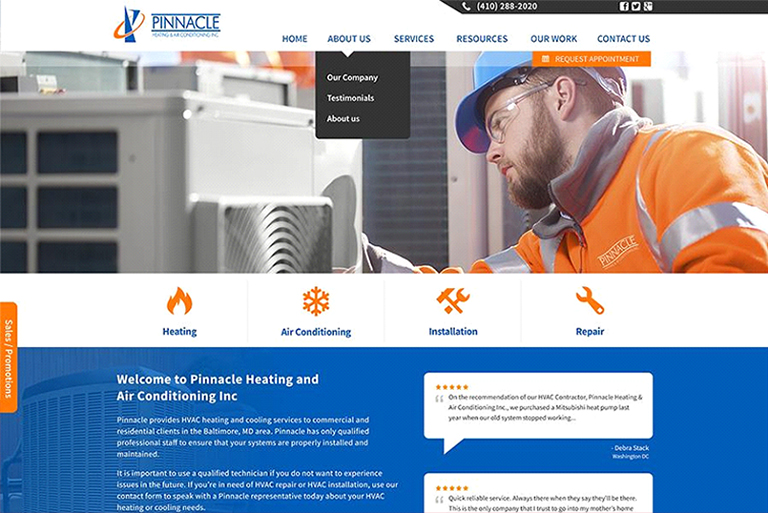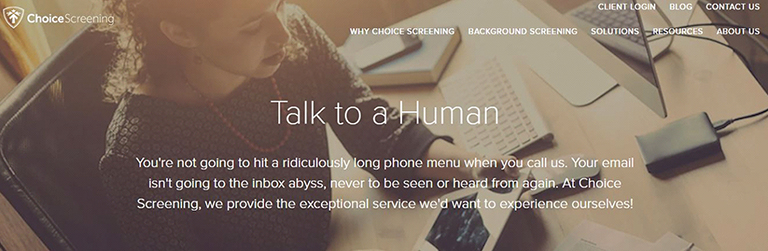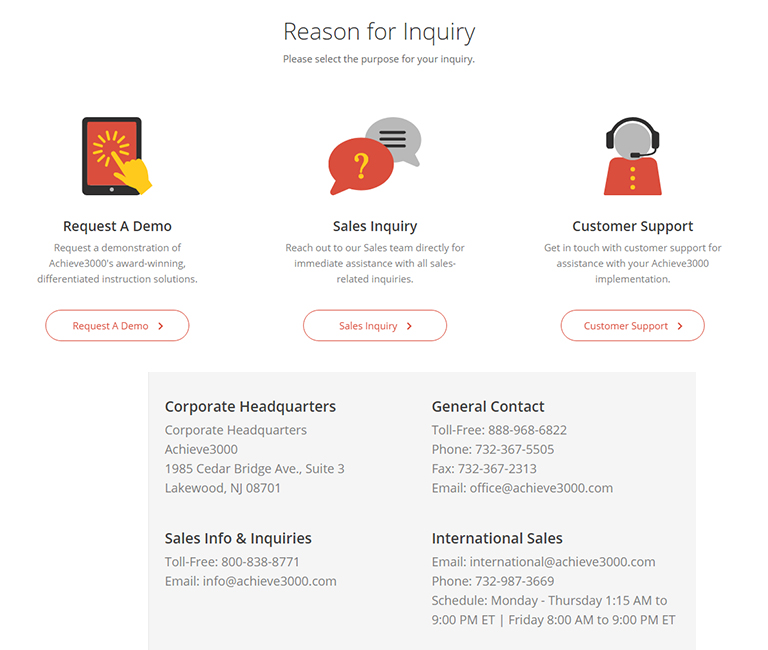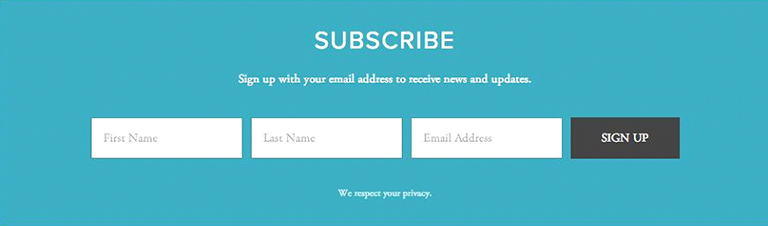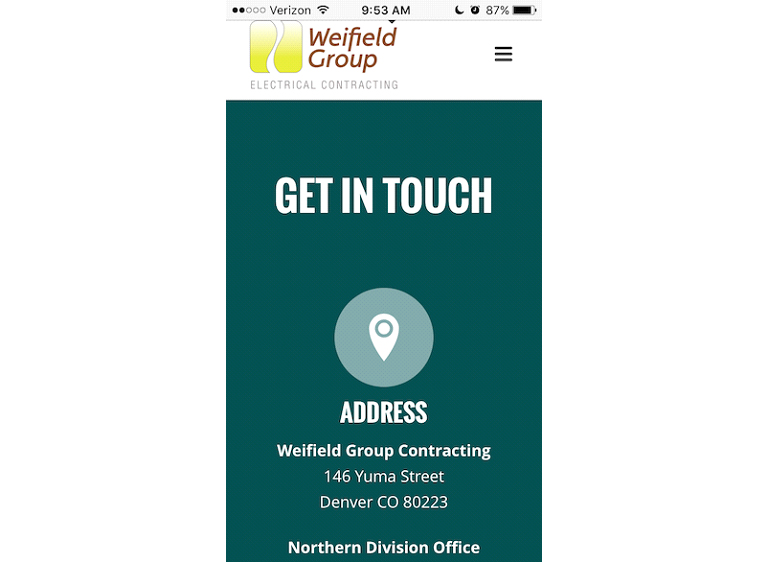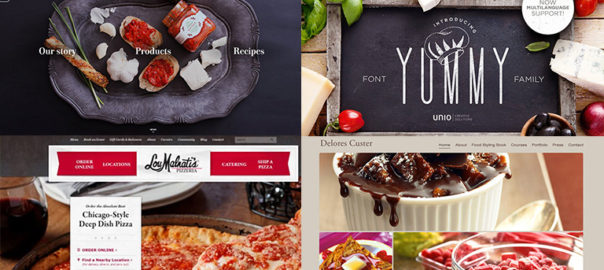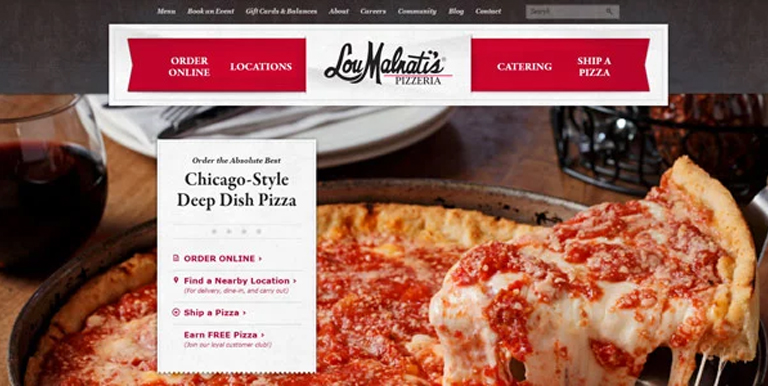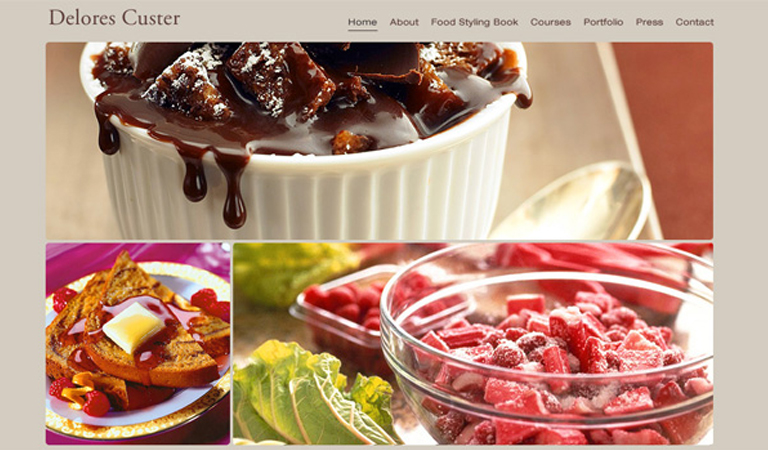Creating a high-quality, high-conversion website has become a basic necessity for any kind of business these days. No matter how large or small your business is, the success is significantly driven by the type of interaction users have with your business through your website. For this reason, it’s important to devote a considerable amount of time, thought and vision to website development. This 7-step approach for creating websites helps to deliver a stunning and successful website almost every time and every web design & development team must take a note of it.
1. Discovery Phase
Before starting any bit of the website development, it is important to understand the core business of any company, its competitors, current online presence and the desired outcome from the company’s website. It normally takes around 5-6 meetings and a few telephonic discussions.
In this phase, the Key Performance Indicators (KPIs) for the new site’s success like more traffic, more sales, more enquiries etc. must be decided. It’s basically an introduction phase to get to know the business and its online potential. Once the information has been gathered, the discovery process documents are handed over to the project manager who can take things forward.
2. Architecture Phase
With the information gathered in the discovery phase, the project manager will take the website project onto the next stage which is the architecture phase. Here, the project is split into tasks and each task is assigned to a team member with a deadline. This phase includes mood board creation and wireframes for key pages, in addition to collecting all the text, images, files and documents needed for the website. Copywriting also falls into this phase. Once everything is gathered together, one can move onto the graphic design element and mock-ups.
3. Design Phase
In comes the most exciting phase – the design phase. The team of graphic designers will now create all the graphics required for the project. Throughout this period, the project manager will be in constant touch with the design team to ensure that the design work is carried on based on the exact requirements. The design phase can include mock-ups of the final website pages, logo designs and stationery. Once this work is complete and you have finalised the designs, it’s time to start creating the website.
4. Development Phase
Once all of the designs have been approved, the team of web developers will begin to create the website. At this stage, the project manager must ensure that everything is running on time, to plan and on budget. Development process normally includes some re-work and poses many unexpected challenges; a realistic deadline for completion of the development work must be set keeping these challenges in mind.
5. Testing Phase
This is one of the most important phases in the website building process. Once the website is fully built, the testing can take place. The professional developers and managers test the functionality, navigation, logic and everything else related to your website to find out any possible issues from the build process. They follow a systematic process to find, note and analyse all the issues found, and thereafter, ensure that all the bugs and issues are totally fixed before the website goes live. Testing is not limited till the pre-launch period. A lot of issues come up only once the website goes live. Therefore it’s a good practice to also test the website once it’s launched, at least for the early phase.
6. Launch And Training Phase
That’s it! It’s launch time. The time which is awaited by everyone. After performing all the above steps, it’s safe to say that the website is good to go live. Once it goes live, a few basic checks must be performed to see if the website is performing the same as it was on the test server. A certain amount of staff training is also required including the business stakeholders and website operators to get them familiar with the website. The level of detail and difficulty entirely depends on the trainees. Keeping the back-end of the website safe and secure is paramount, and therefore, training on how to update software and anti-virus must also be provided.
7. Marketing Phase
A typical website development cycle ends at the sixth step. However, in today’s world, it’s not enough. There are billions of websites floating on the web and all the efforts and pain taken in creating a wonderful website will go in vain if nobody knows that it exists. That’s where marketing, digital marketing to be precise, comes into the picture. Proper marketing channels and mediums must be selected to promote your brand and its website.
Social media is one of the strongest marketing channels and must be fully leveraged to extend your website’s reach and boost its presence. The marketing efforts depend on the marketing budget of the business, however, small or big, marketing efforts are a must.
It’s hard to find a perfect team, set of people with various skills required during each phase of website creation. Moreover, it becomes difficult for businesses to focus on the whole process. That’s where a professional digital agency like NYX ditech comes to the rescue. Our dedicated team of professionals draw on its vast knowledge and experience to deliver a stunning, successful, high-quality and high-conversion website. Talk to us and discuss your requirements.