Google has officially announced the launch of its latest Android 9.0 and has sweetly named it Android Pie. This latest version of the Android mobile operating system will not be available for all devices initially and will be rolled out to select smartphones only. One of the key features of the latest Android version is its shift towards artificial intelligence, which will enhance user experience on the operating system. The company has rolled out the Go edition of the OS specifically for smartphones with low-end specifications. A blog post from the company claims that the Go edition Android Pie will provide users with additional storage, faster boot times, better security, and many more improvements for entry-level smartphones.
In a quest to make your phone more personal, more efficient, and easier to use, Google has updated the Android 9.0 Pie with rich features, with subtle design improvements, helpful shortcuts, and a big focus on AI through adaptive settings. According to Google, Android 9.0 Pie will start rolling out to entry-level smartphones later this fall.
So which all devices will allow a free update to Android Pie?
Google Pixel 2
Google Pixel 2 XL
Google Pixel
Google Pixel XL
Essential Phone
Additionally, Android Pie will be available for below-mentioned mobile device makes from 21st December 2018:
Sony
Xiaomi
HMD Global
Oppo
Vivo
OnePlus
Android One phones (Select)
Let’s take a look at some of the key features of Android 9.0 :
Digital Wellbeing
Digital Wellbeing is Google’s initiative aimed at helping users understand whether they are spending too much time on mobile devices and if they need to adjust their behavior. The all-new dashboard is designed to help people analyze how much time they’re spending on each app. Also, there is an App Timer that sets limits on the time which a user spends on specific apps. If the limit is reached, users are locked out unless they override the function.
There’s also a Wind Down mode that fades the screen into greyscale during night time to help people sleep, while also initiating a Do Not Disturb mode to mute notifications before bedtime.
Adaptive Battery & Adaptive Brightness
Another interesting feature is the Adaptive battery which understands and deciphers apps’ functioning. This feature ensures that only essential apps are run, thereby saving a substantial amount of battery life. Based on apps’ consumption, artificial intelligence adjusts the brightness level of screen along with user preferences and environment.
App Slices
With Android 9.0 Pie, apps are bound to get faster. App Slices feature highlights relevant parts of your favorite apps by creating interactive snippets at different places. It displays information from apps directly within the Google search app, just like Google displays snippets of information in its web search results.
App Actions
App actions is another addition to Google’s AI-integration, which seeks to predict not only the app that you want at any particular moment, but an action from within that app too.
Improved Navigation
With a complete focus on navigation and user experience, Android 9.0 Pie features a single home button on the screen. This change is done keeping taller displays and higher aspect ratio in mind. On the lines of Apple iPhone X, Android Pie gives similar swipes and gestures for navigation.
Stringent Privacy Measures
Android 9.0 comes with robust security features to empower encryption of Android backups with a client-side secret. One of the key features is a biometric authentication prompt which enables consistent authentication throughout the Android ecosystem. Access to phone’s microphone, camera, or other sensors will be restricted when an app is idle in the background. Android 9.0 also brings vital improvements to protect web communications and offers private web surfing.
It’s certainly a happy news for the Android users and surely they will rejoice the feature, technology enhancements in the latest version. Moreover, it would rather be interesting to see how app developers mould and adapt to best utilise the features of Android Pie. Talk to our design experts to know more about it.





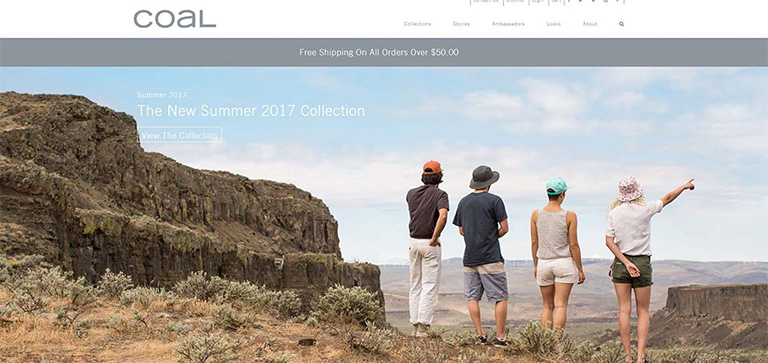
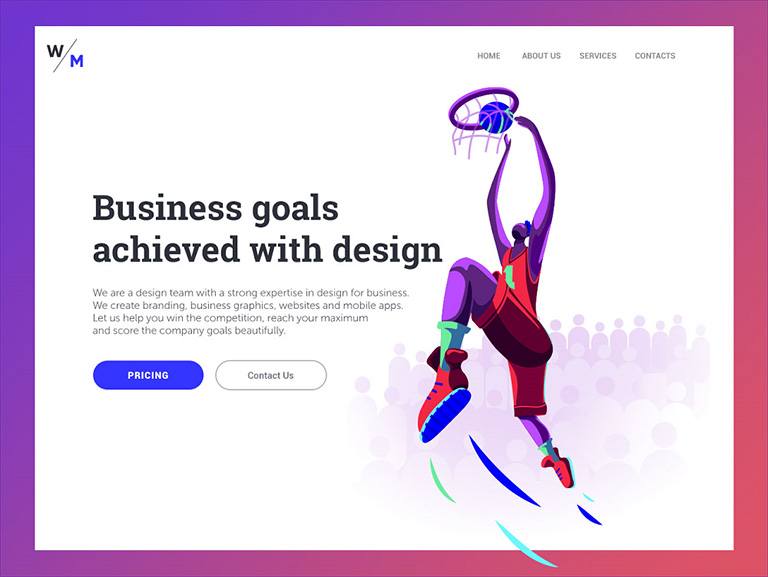
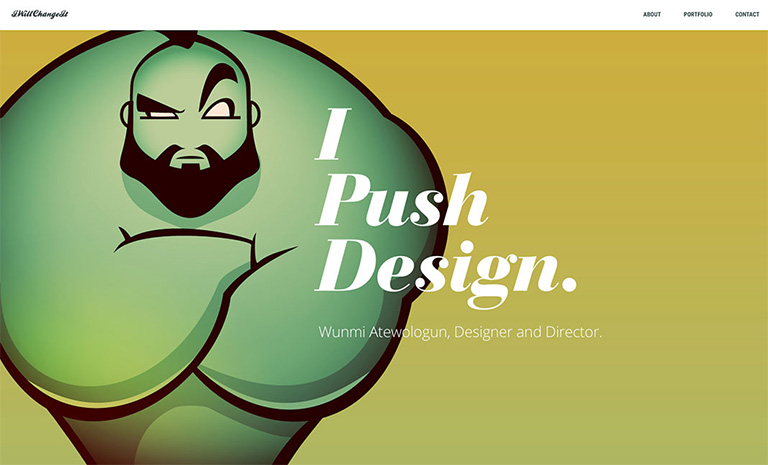
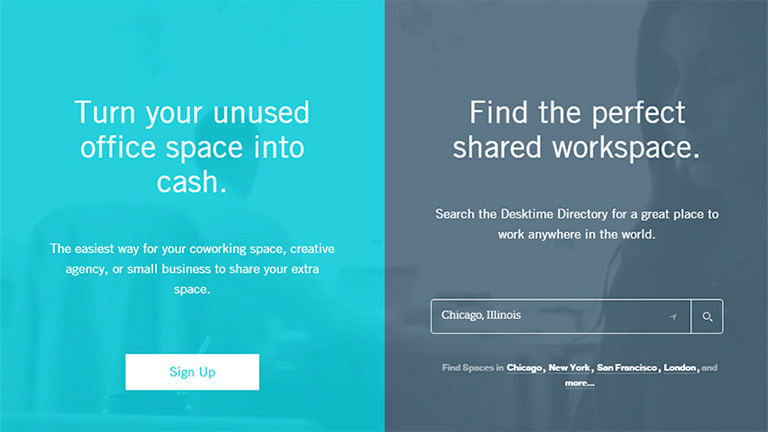
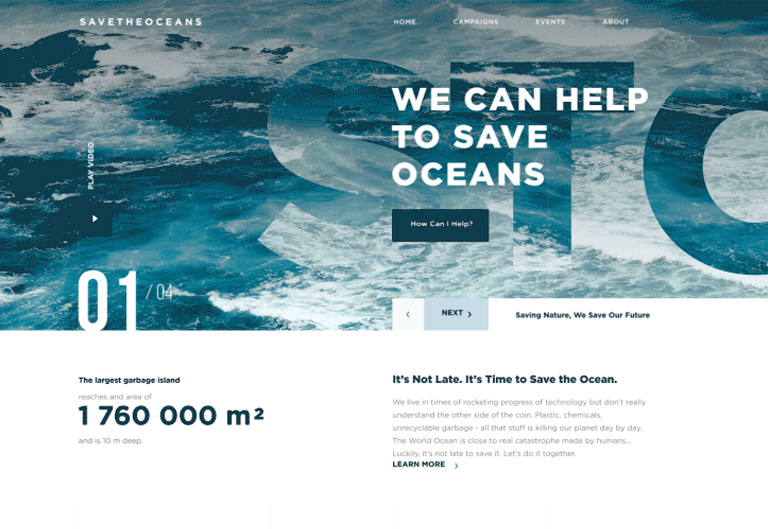


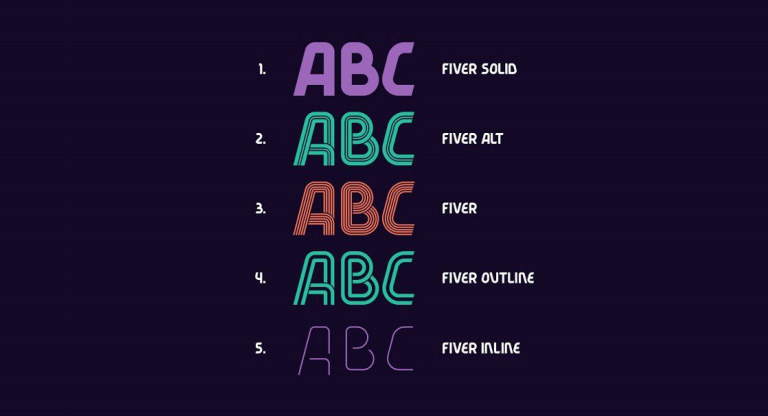
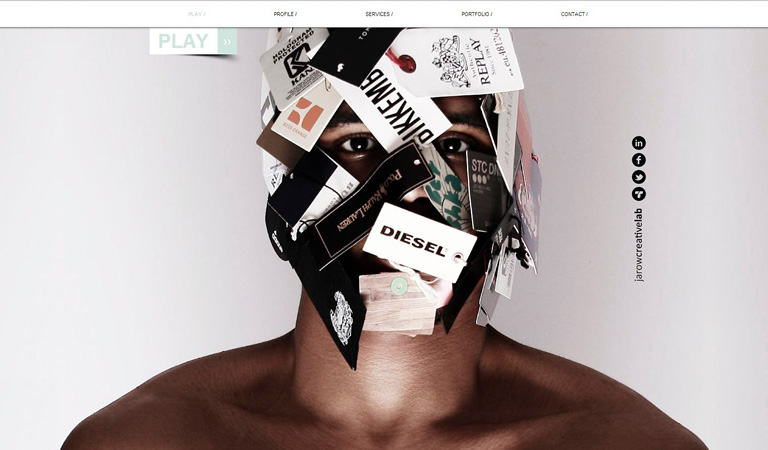



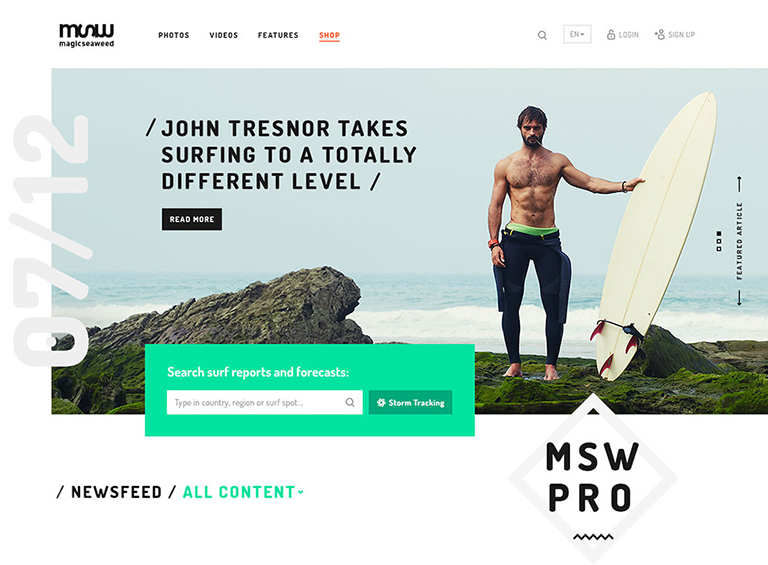
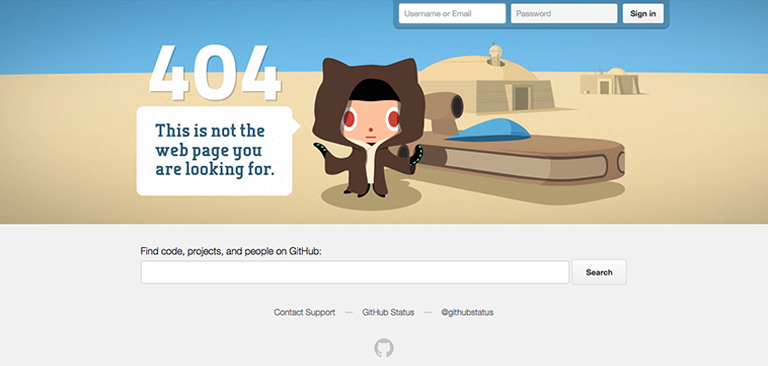
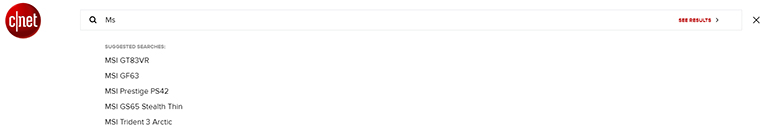


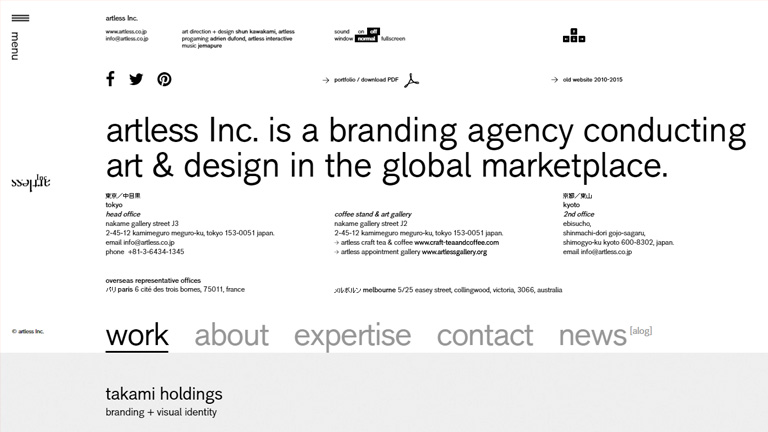
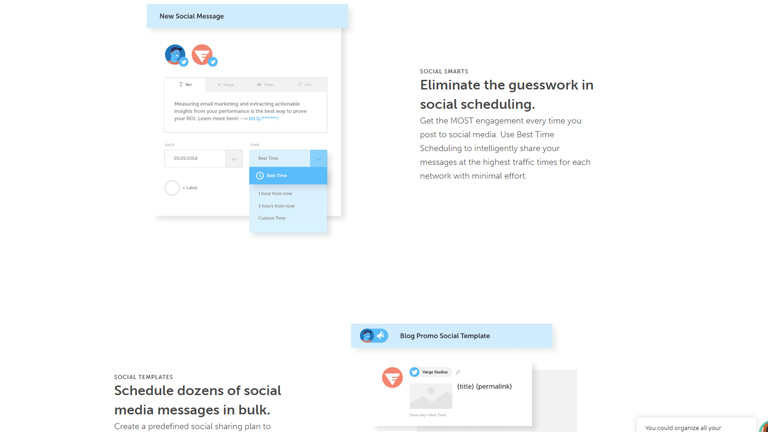
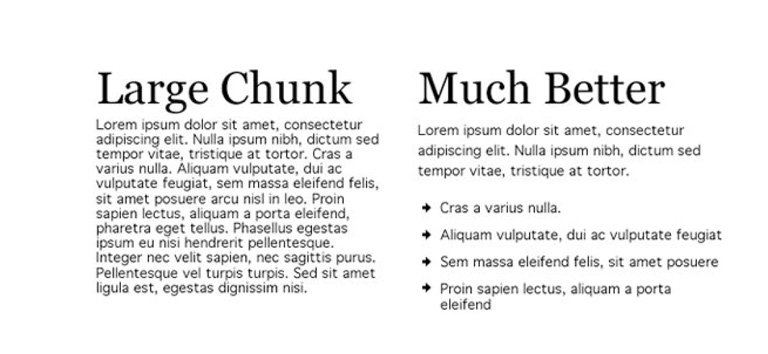

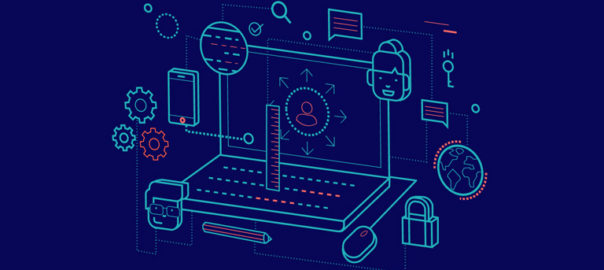







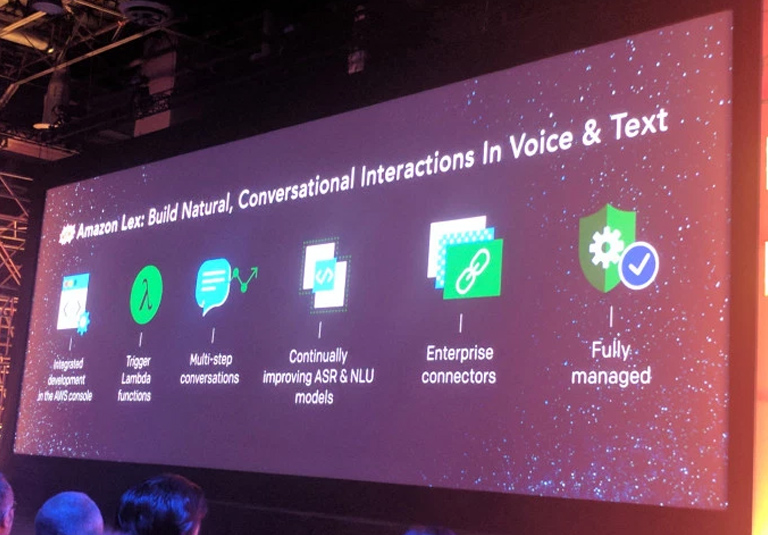

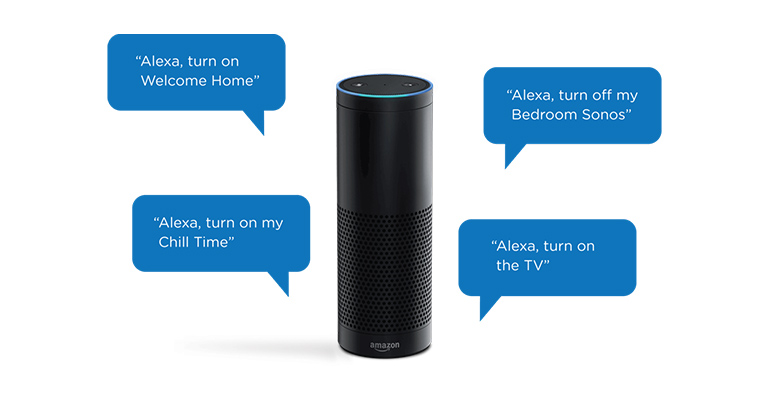

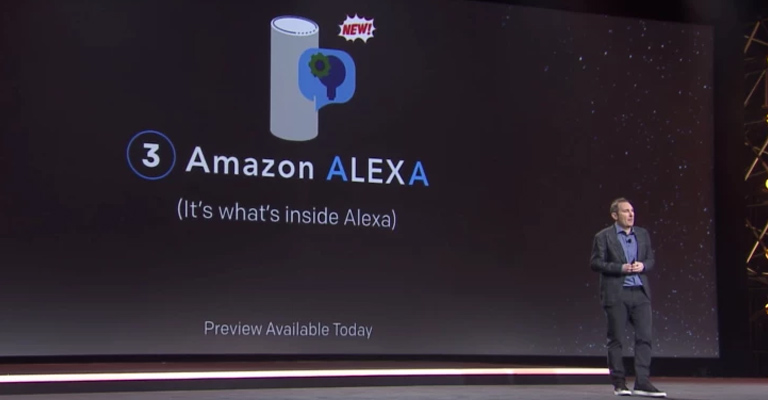 image:techcrunch.com
image:techcrunch.com