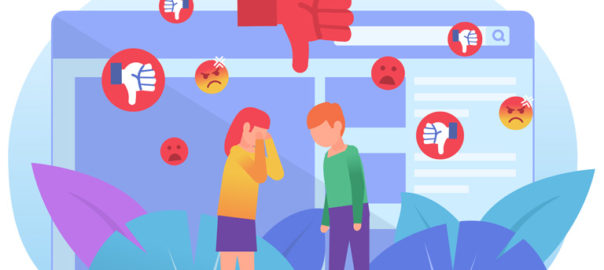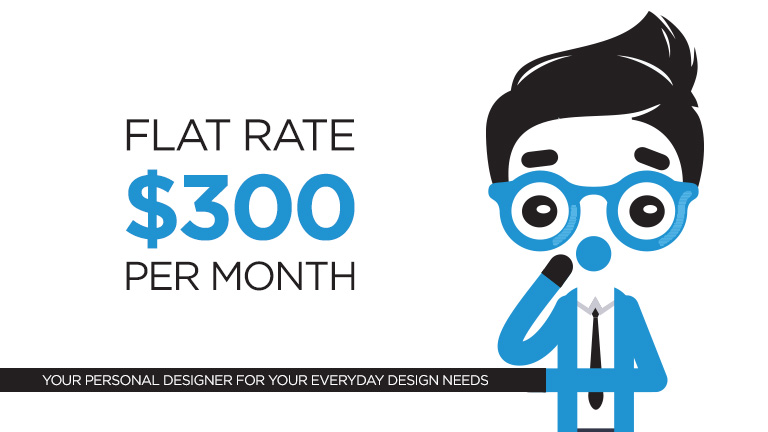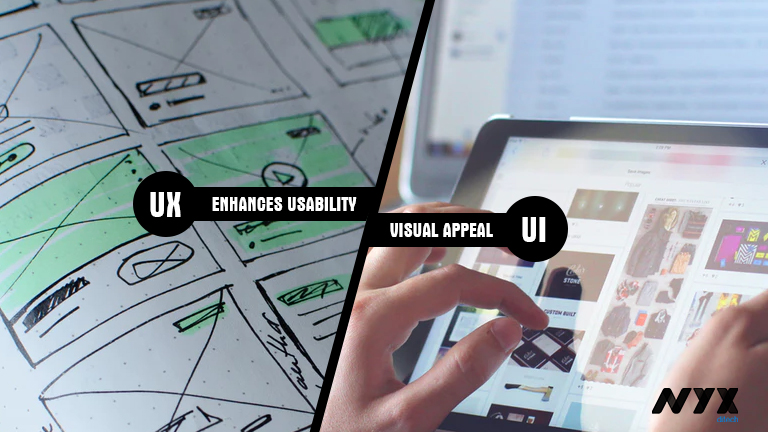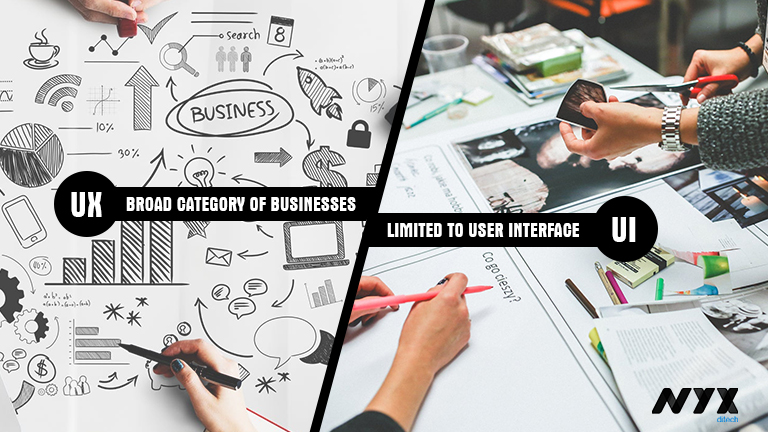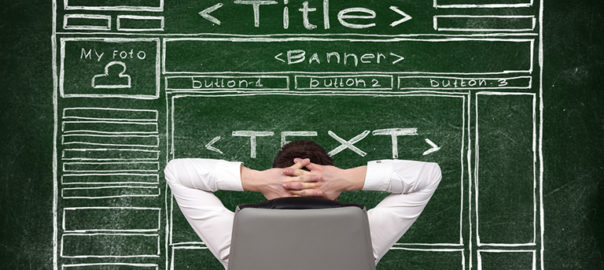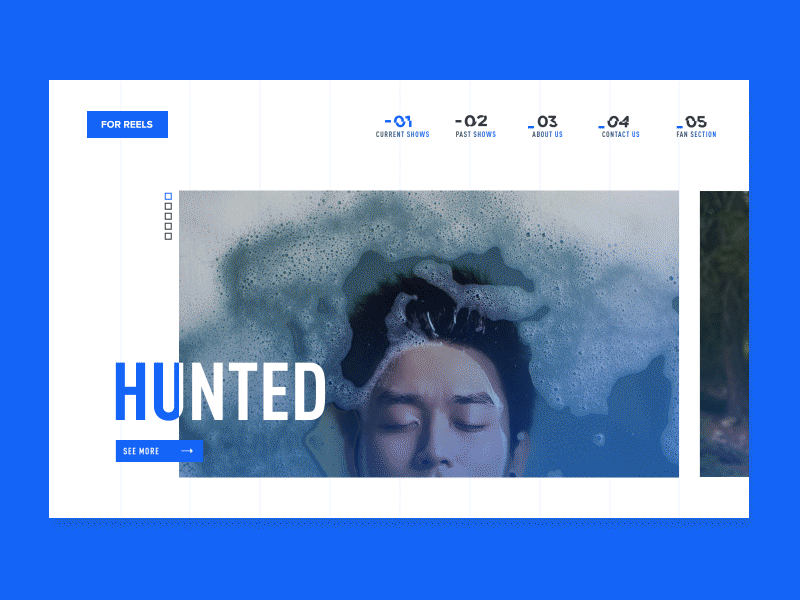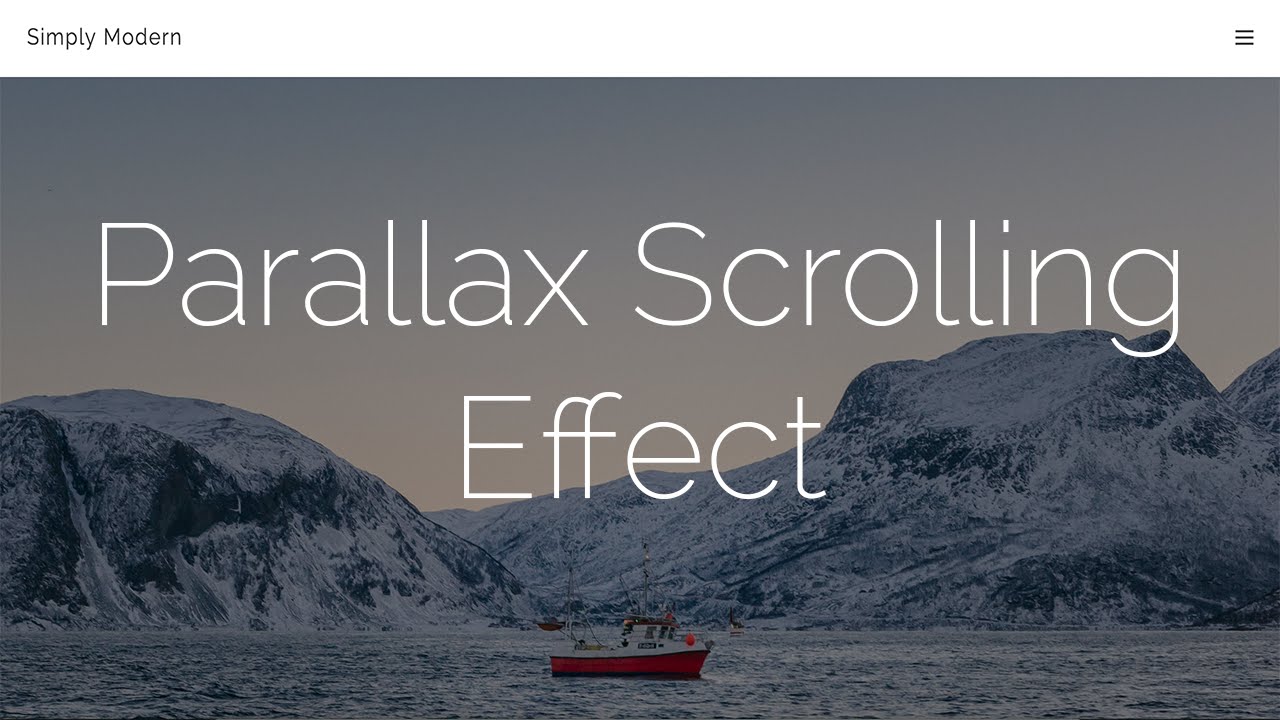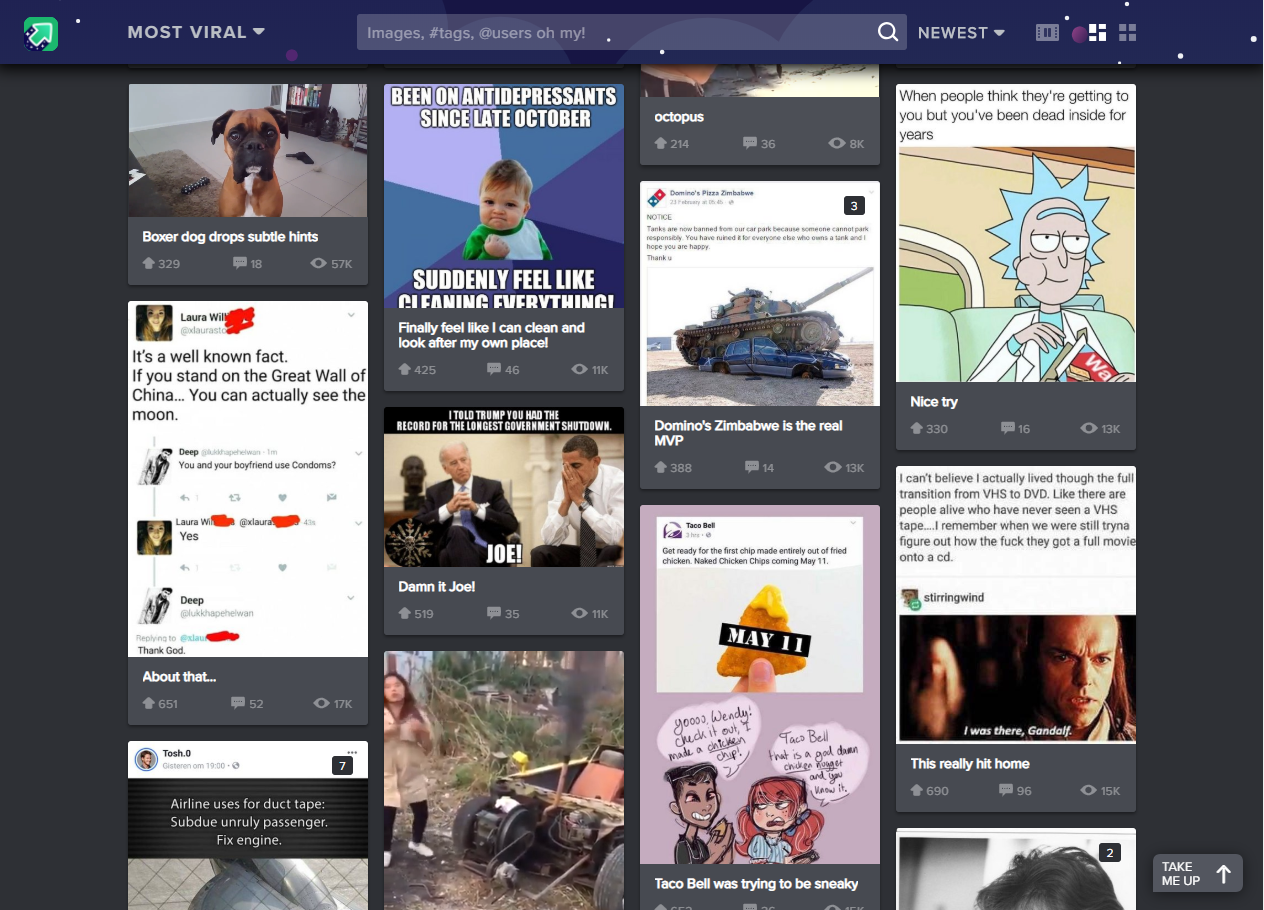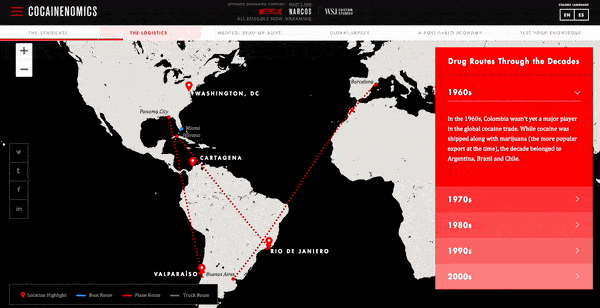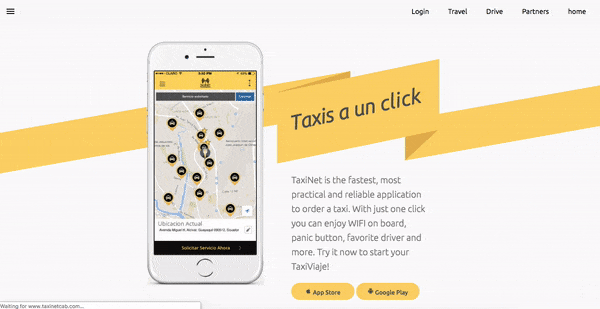The world of UX design is full of terms, trends and principles. However, often the things which we consider to be true, or the principles which we believe in, are mere myths or UX Myths which we will be discussing. These can be hurtful to your overall user experience. In this article, we will highlight some of the top UX myths that must be busted for good.
Myth 1: Simplicity and Minimalist Design are the same
Simplicity is the key to exceptional and innovative product design. However, it is often considered similar to minimalist design, which is not the case. Simplicity is the reduction of complexity, while a minimalist style is more of reducing the elements. As a matter of fact, simple looking, minimal product UIs often bring hidden complexity. In a quest to reduce, a lot of design decisions can easily add more friction and cognitive load, leading to a much more complicated user experience.
Like icons without text labels are difficult to understand, non-standard gestures provide no obvious affordance. There are proven instances, not one but many, where the hamburger menu has performed poorly.
Striving for simplicity is must, but we must refrain from overdoing it, just for the sake of minimalism.
Myth 2: White space is wasted space
White space or negative space refers to the empty space between and around elements of a design or page layout. A lot of times designers undermine its importance and neglect it. Their argument is that this space is wastage of valuable screen estate. That’s absolutely not true. White space is an essential element in web design and must be considered as an active element, rather than a passive background.
White space is responsible for readability and content prioritization. It plays a vital role in the visual layout and brand positioning. It guides users on a page by enhancing readability and scannability.
Space around graphics and images, line-spacing and letter-spacing within text content, Margins, paddings and gutters, space between columns are few of the important elements of White Space.
Myth 3: You can design a website without content
A lot of designers create wireframes and comps with “lorem ipsum” filler text. Using dummy text often results in an aesthetically pleasing design, but the design is often an unrealistic one. Moreover, it creates the impression that content is secondary and has no major impact on the user experience, which is false.
The fact is that users come to the website, and stay on the website, for content and not the design. Content is by far the most important element in user interface design. A webpage with a simple structure but superior quality content is likely to perform far better in terms of usability in comparison to a visually pleasing page with subpar text.
Using dummy content or fake information in the web design process can negatively impact websites; it leads to unrealistic assumptions and potentially serious design flaws.
Myth 4: People don’t normally scroll
Gone are the days when people don’t use to scroll on websites. The scenario and user pattern have changed drastically over the last decade. Nowadays it’s absolutely natural to scroll. Specifically, for websites with lengthy content, like an article or a tutorial, scrolling provides better usability than dividing the text to several separate screens or pages.
You don’t have to squeeze everything into the top of your homepage or above the fold. That said, it is important to follow certain design principles to ensure that people scroll down. The utmost important thing is to provide appealing and intriguing content to readers; content that keeps your visitors interested.
But let’s not forget that the content above the fold will still get the most attention. Therefore, it is necessary to that piece of content to get people engaged. The quality of that content will decide whether your page is worth reading at all or not.
Myth 5: People read on the web
Not a lot of reading takes place over the internet. Users are always in a hurry. The time span of their attention is minimal. If you want users to read word-by-word, your content must be interesting.
They usually skim the pages looking for specific keywords, meaningful headings, short paragraphs and scannable list. Since they’re in a hurry to find the very piece of information they’re looking for, they’ll skip what’s irrelevant for them. So avoid long text blocks, unnecessary instructions, promotional writing and small talks. Get straight to the point and offer the relevant information as quickly as you can.
To conclude
When you’re flooded with a plethora of old-school design principles, and new ones getting added to the list every day, it gets difficult to duck the myths. Hopefully, this list will be of help for you next time you start a design project. For more info and insights on web designing, speak to our experts.