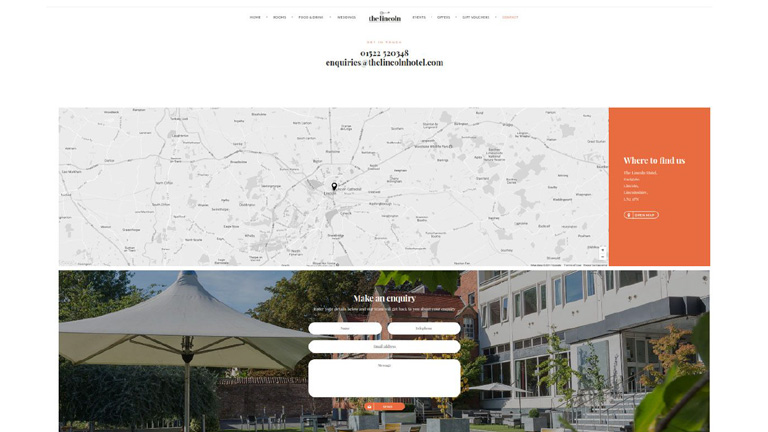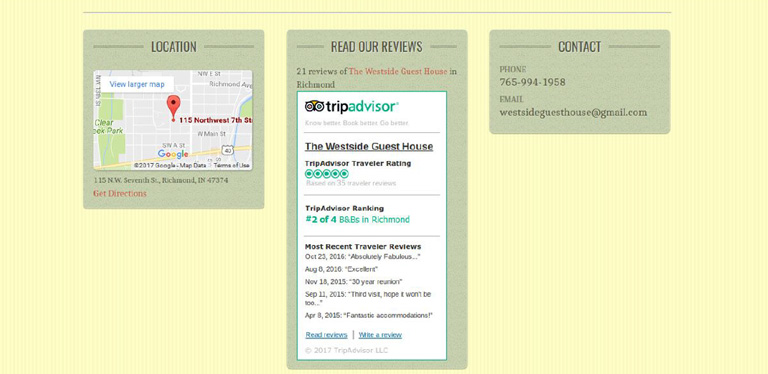Users over the Internet have a very short attention span. They don’t really read everything and stick on every page, but scan through quickly. This makes it important to use design techniques that help users scan and get most of the information from your website in the shortest time possible.
It is critical to understand what users need to learn from the design at a glance and help them get that information so that they’ll stick around and explore your website. Here are a few tips to do so.
Minimal Thinking
A design without a lot of choices can be quick and easy for the user. While at first, “think minimally” might make you think about a minimal design style, it’s more about streamlining elements and effects. Overall, the goal is to limit information overload and the number of decisions a user has to make to meet the goal of the design. Keep simple navigation with a handful of choices, using simple typefaces that are easy to read at a glance.
Amp up the contrast between elements so that calls to action are easy to find. For every page, or scroll, in the design, stick to a single thought or action.
Use Visual Content to Encourage Actions
Strong visuals, including photography and videos, are an easy way to grab user attention and when paired with an actionable element, it can help generate an immediate click. It should be quick to move from one point to another within the design. Think about it in terms of e-commerce. A user sees a bag on social media, clicks to get to the website, where they must be able to see the item to keep interacting with the website.
A time-saving design would show the bag with a ‘Buy Now’ button. The user should easily understand how to get it or what is the next action, without having to fumble through multiple pages or clicks. Also, it’s a good practice to use the same image for off-site and on-site promotions. A different picture might not register as quickly with the user as the same image. This works because most people can process an image more quickly than reading words.
Divide Complicated Elements into Parts
Create a story so that you can break a complicated design into smaller, more digestible pieces. Smaller blocks and pieces of content are easier to understand quickly, thereby facilitating a users’ movement from one element to element. Try user interface elements such as “read more” links, card-style blocks and parallax scrolling animation to create engagement and break down complicated designs.
Cut Down Forms
One of the easiest ways to make the design quicker for users is to cut down on asking for not so important information. Forms must be simple and should only collect the essential information such as name and email address, and follow up later for forms designed to generate leads.
Use forms that validate data so users know if they’ve entered something wrong, so corrections are quick and easy. Minimize typing and use buttons or checkboxes in forms where applicable.
Use Bold and prominent CTAs
Make the design quick to use and easy to finish with a bold call to action design that users can’t miss. Bright colored, oversized elements can help users immediately see what they are supposed to do. Further, provide content within buttons that tells users exactly what to do and what will happen when they “click here.”
In order to be seen, a CTA should have plenty of contrast so that it doesn’t blend in with surrounding elements and draws attention to itself. (And don’t forget to make sure the CTA is easy to find on mobile screens as well.)
Review and Edit Multiple Times
Nothing saves users’ time, more than duly checking each and every element, multiple times before publication. Edit everything in the website design and then review it again. A time-Saving website design has written copy that’s easy to read and understand. This means that there are no spelling errors or typos, sentences use proper syntax, grammar, and sentence structure, with everything being organized in a logical manner.
Sometimes a good edit means bringing in a third party to read everything and ensure it makes sense to someone else. An extra set of fresh eyes can help you identify the hidden errors, or to analyse if the content is too complex, with too many jargons.
Consistency Is The Key
A consistent design includes repeated elements, actions, and interactions that work in the exact same way throughout the design. It simply means that a button should always look like a button, have the same color and font, same hover state and work in the exact same way no matter where the button leads the user. Repeat this idea for any element in the design that gets used multiple times, such as icons, the cart, forms, links and social media buttons. Be consistent with other elements also. Headlines, body text and images used should also follow a consistent style.
Conclusion
Whether you agree or don’t, users are looking to do things in a hurry on your website. They want to quickly finish tasks or meet their goals and move on to something else. The more your design saves users’ time, the more user-friendly your website will become. Talk to our experts to discuss how you can add to the UX of your website.








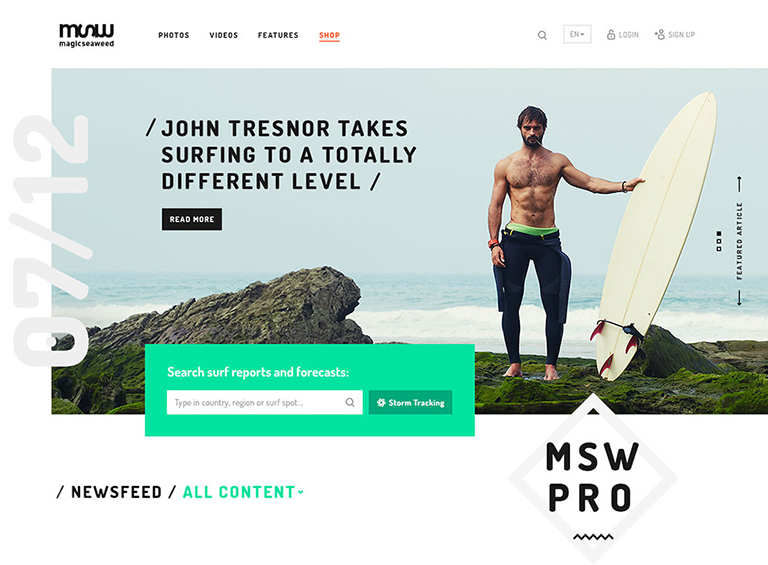
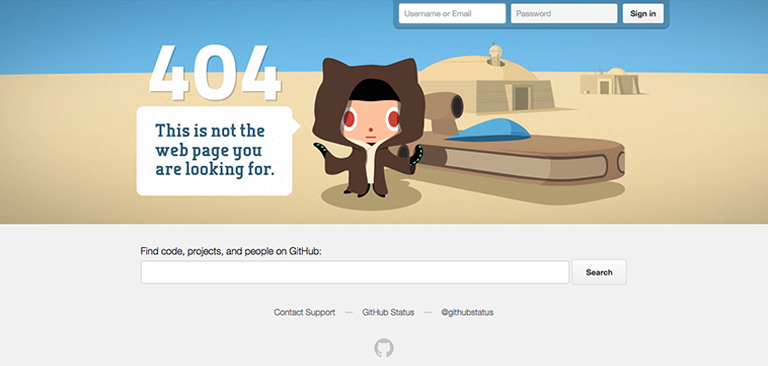
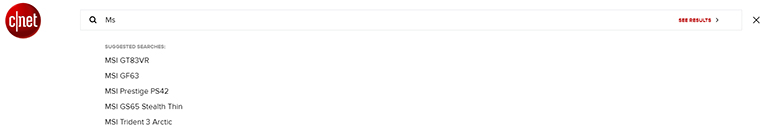
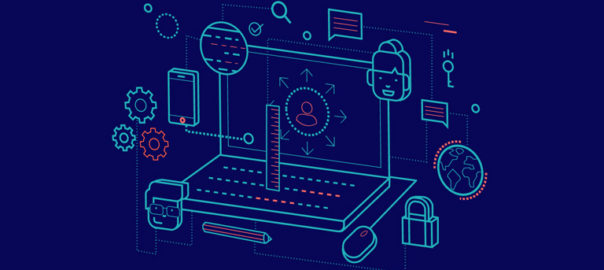


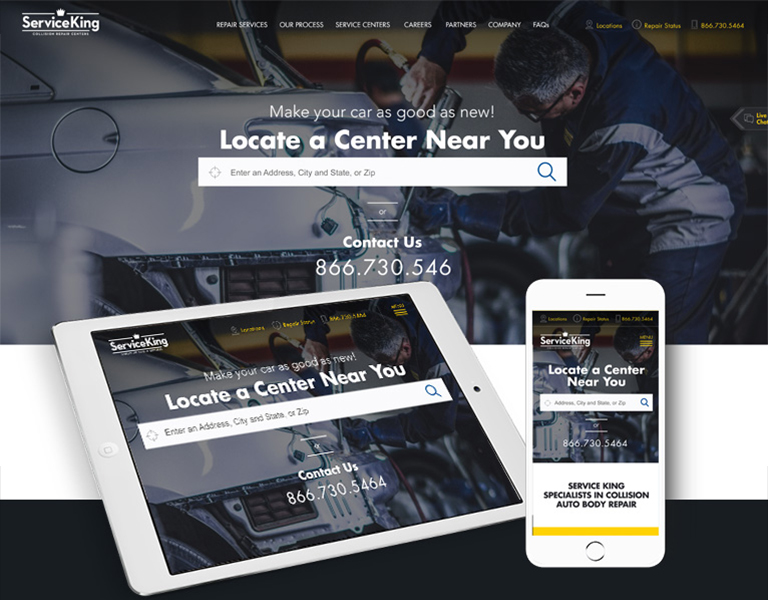
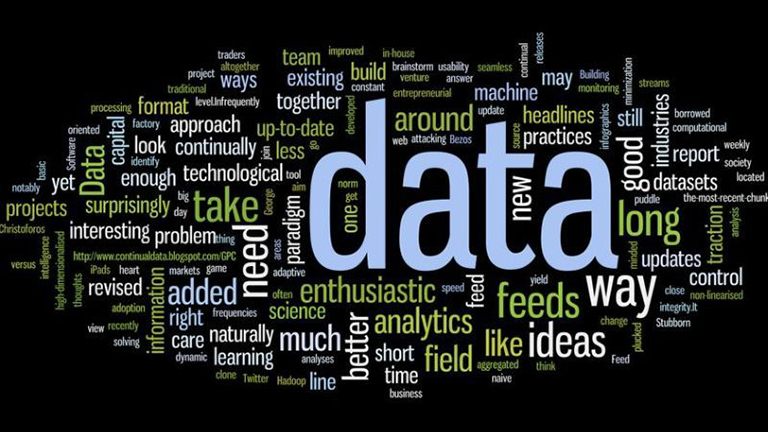
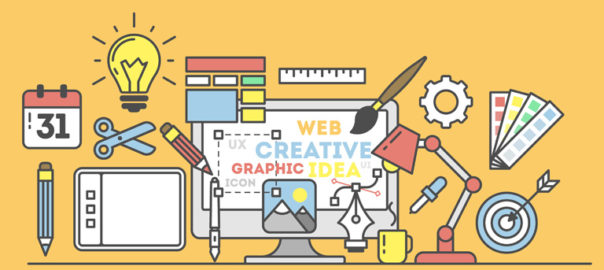
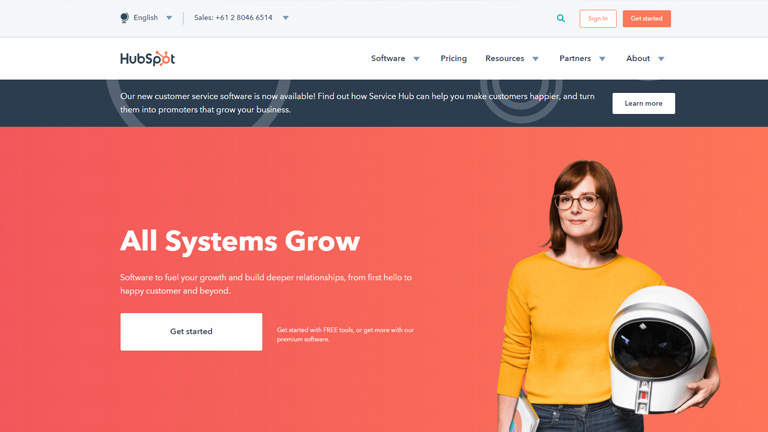

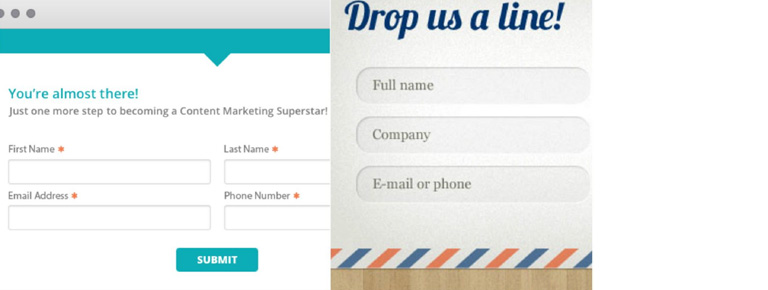
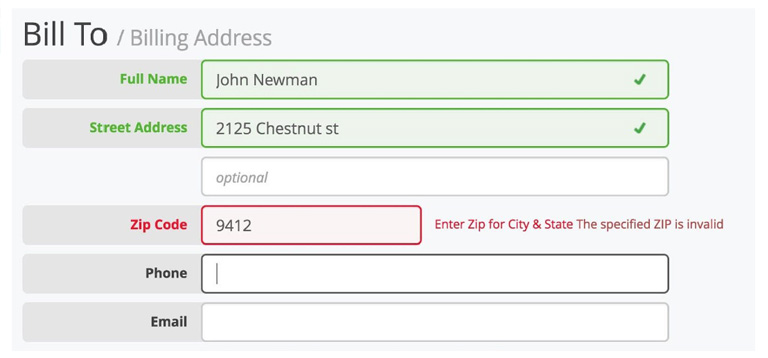
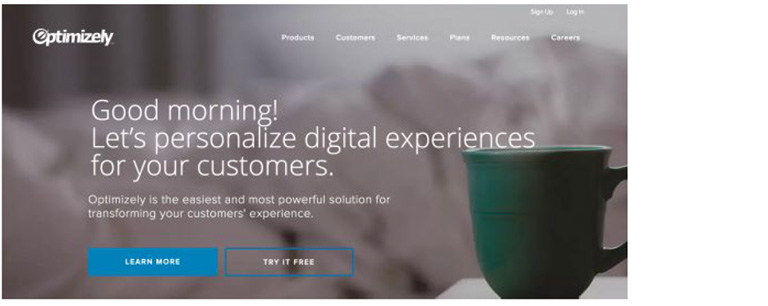

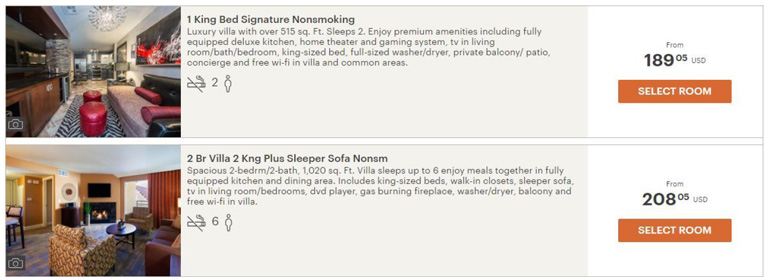 Source: Holiday Inn
Source: Holiday Inn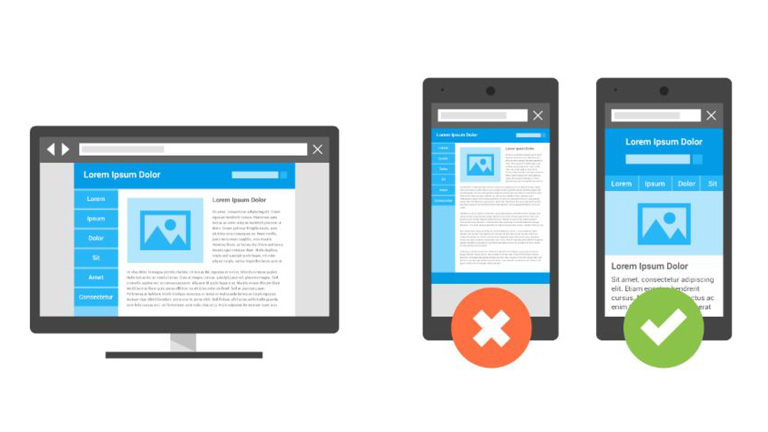
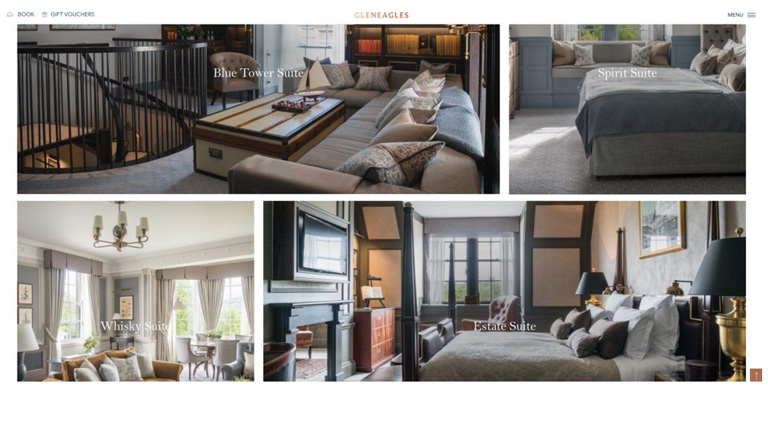 Source: Gleneagles.com
Source: Gleneagles.com