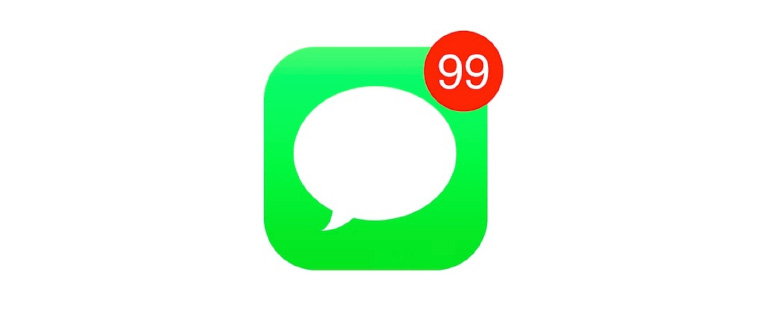While designing a website, designers categorize all the pages into three major categories – most important, important, and least important. Their focus and efforts on improving the user experience and elevating the aesthetics of the pages majorly depend upon the categorization. One of the pages that are often overlooked and incorrectly categorized is the ‘Meet the Team’ page. It may sound insignificant, and a very small element of a website, but plays a crucial role in the user experience journey. According to various studies, the ‘Meet the Team’ page is often the most visited page of websites that do have it.
Meet the Team
It is a small section on a website that introduces the team behind your brand and business. It is a way of recognizing individuals who allow your business to bloom and prosper. It may not seem too important, however, it helps a lot to create a positive image of your brand.
The ‘Meet the Team’ not only presents the faces of workers, but it also allows users to know more about the company and its work culture. Be it the pictures of the faces, or a large panorama of the entire group, team pages are there to show the quality and commitment of business.
The personalities, qualities, and ethics of people that make up a company are equally important as are the company’s achievements. Creating a team page that offers meaningful insight into a company’s culture and character enhances the human quotient. Users want to interact with your website as they are interacting with real human beings, and this page is a perfect platform for you to develop that kind of relationship with them. It greatly adds to the credibility that builds trust with customers, partners, and clients.
Best Practices
1. Put a Face and Personality
Most companies include professional photos of key team members on their team page so that the customers, partners and other agencies quickly connect with the team. It is the most popular way of showing the team. However, the reverse approach has also shown tremendous results. Websites that used personal photos of team members, with friends and family, instantly connected with the audience. Multiple photos of the team at social functions and office gatherings are also a unique way of displaying bonding, teamwork and the fun that the group has together.
2. Create a Mix of Professional and Personal Information
Mostly the profiles include the name, designation and bio information. But, that’s a subtle and traditional way of displaying the team. Although, professional info should be mixed with personal, fun info as well. Include fun, personal passions, and interests that make individuals approachable and showcase personalities. Details like ‘favorite moments’ or ‘fun facts’ allow their staff to highlight skills, areas of expertise and personal attributes. The key point is that it portrays the company as a group of real people.
3. Include Personal Social Media Handles
A company’s team and its philosophy are important and must shine through its ‘Meet the Team’ page. A lot of times the team members personally contribute via their personal blogs, relevant publications, and other platforms. The information shared through an employee’s personal social channels is a reflection of the company’s expertise as a whole. Including an employee’s personal social handles or links is a great way to encourage readers to get to know your staff and the knowledge they offer.
4. Include Testimonials of Team Members
Testimonial quotes of fellow team members provided for each individual’s bio page not only represent who the employee is as an individual but also the strength of their individual role and the incredible value they bring to the team. Team bio and about pages are one of the most important components of any website. Adding a human touch can help build credibility and position your company and its representatives not only as thought leaders but partners that clients and prospects will respect.
Characteristics of a Strong Meet the Team Page
- It has personality
- It is full of quality images and /or graphics, including headshots.
- It stands out from other cookie-cutter designs.
- It highlights the people who make up your team in a professional, personal and unique way.
Read more about other pages/screens here which should be designed cautiously
Here are some awesome ‘Meet the Team’ pages
Wrap up
Creating a “Meet the Team” page expresses your company’s identity. It increases brand awareness and definitely this is something that helps your brand to grow. Contact Us Today if you think your brand’s team page needs tuning 🙂





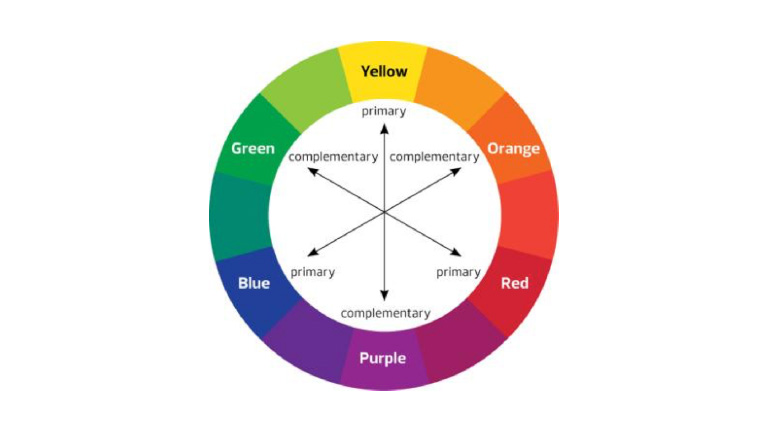
 Image:Qatar Airways
Image:Qatar Airways