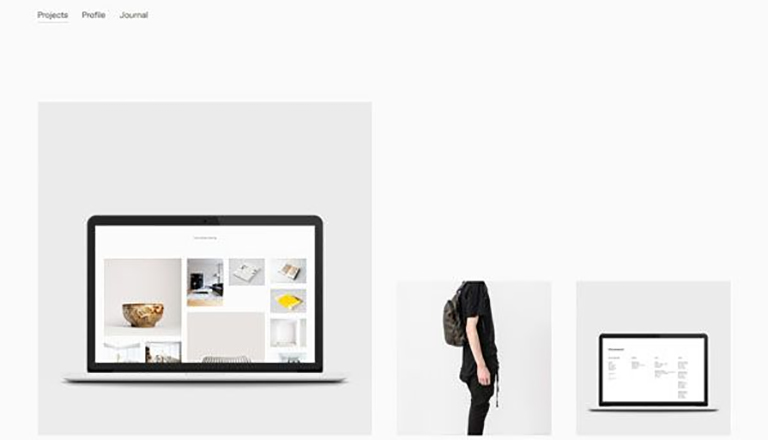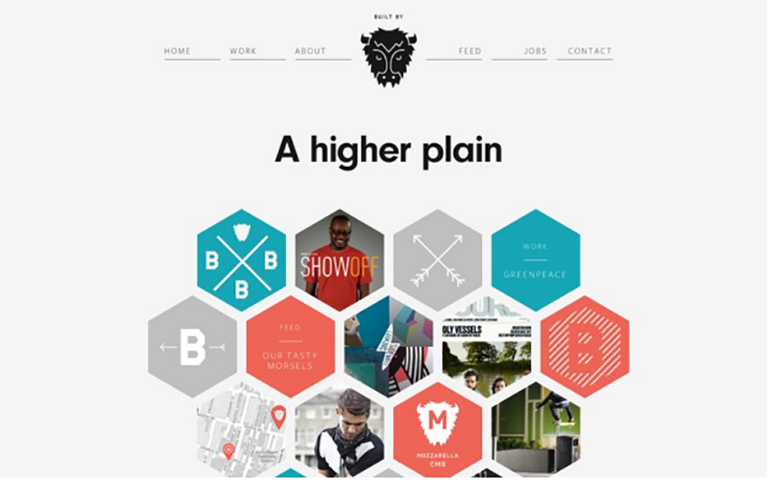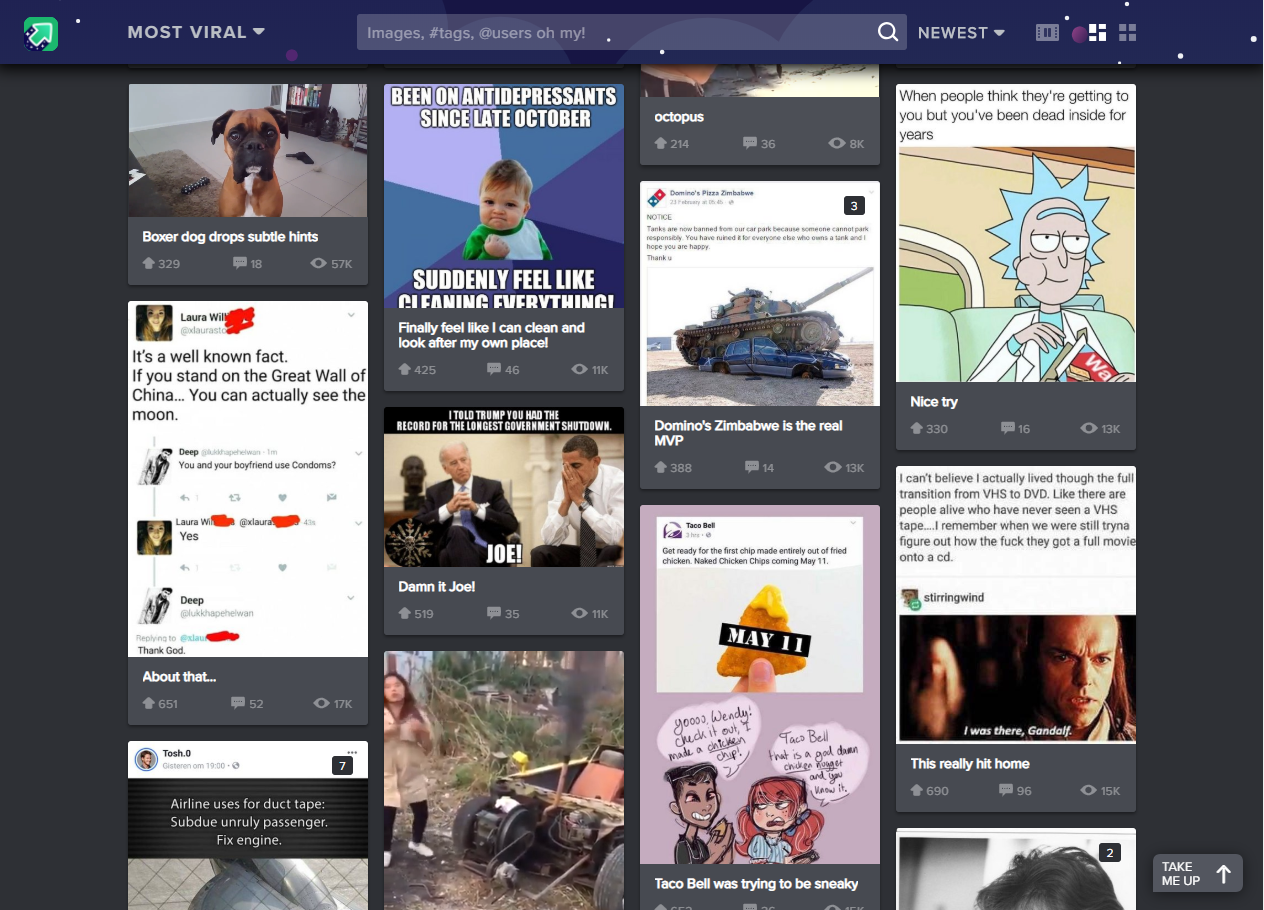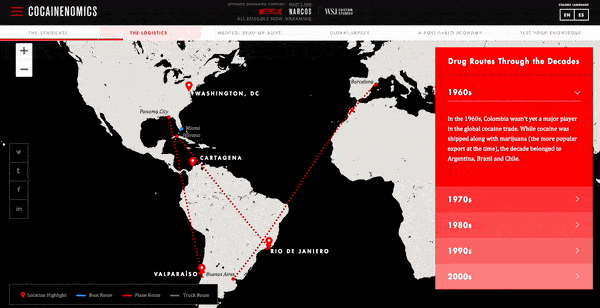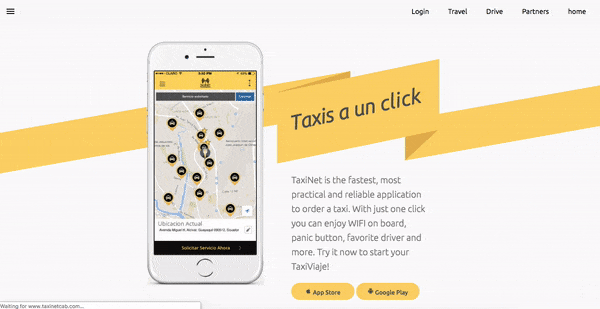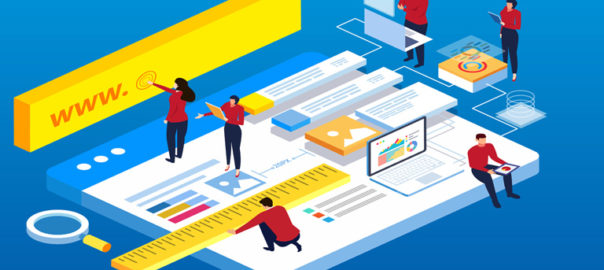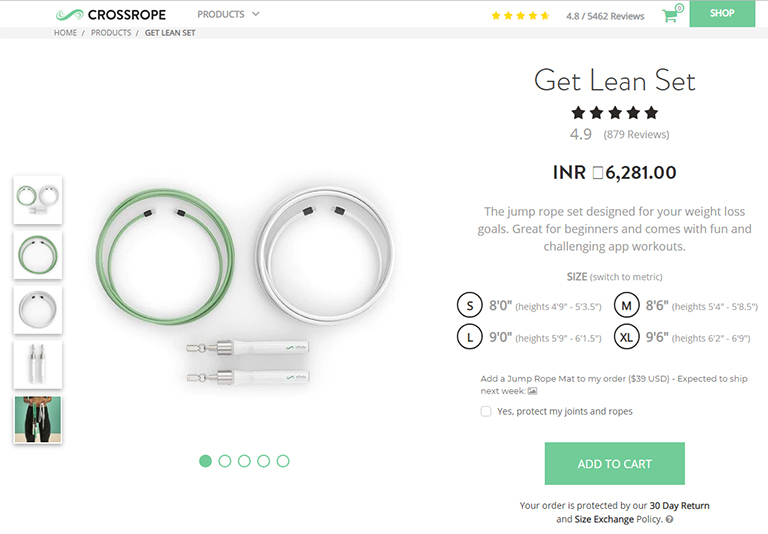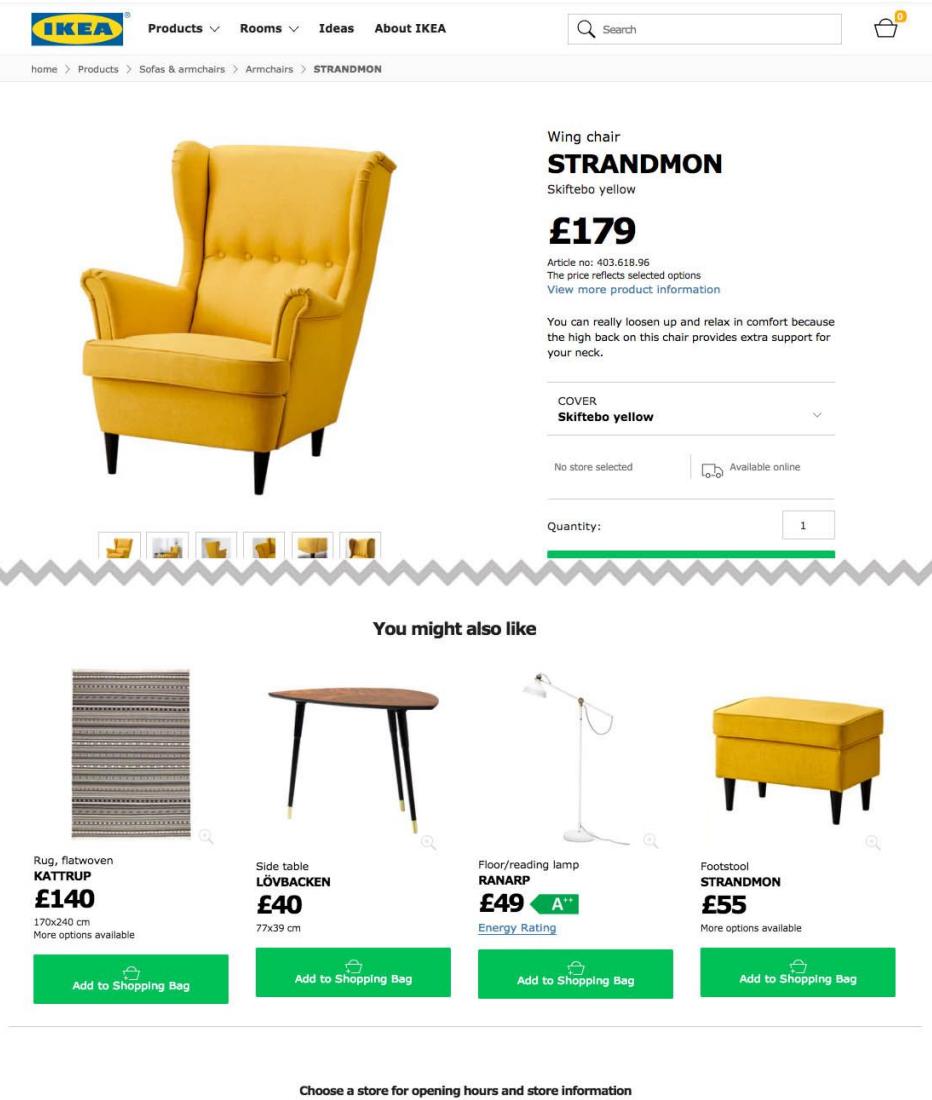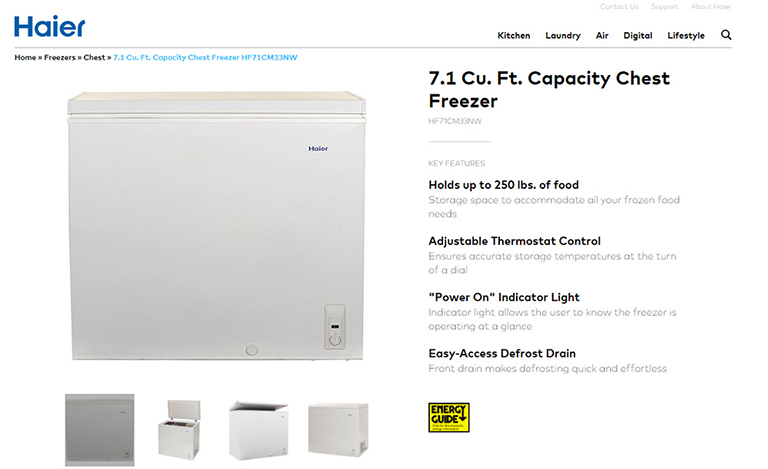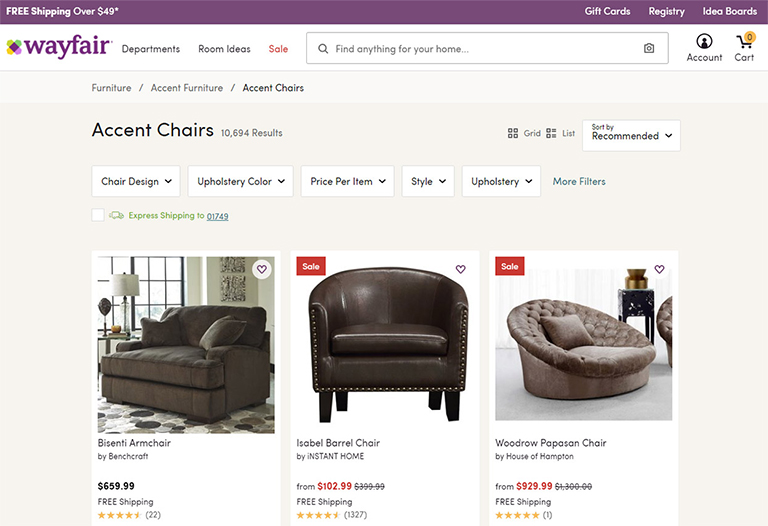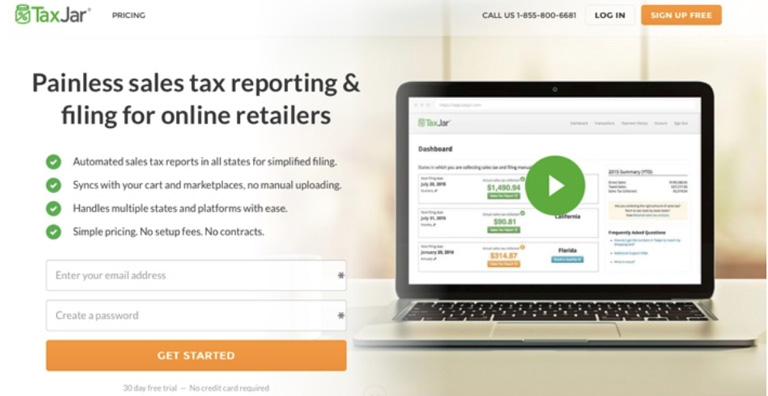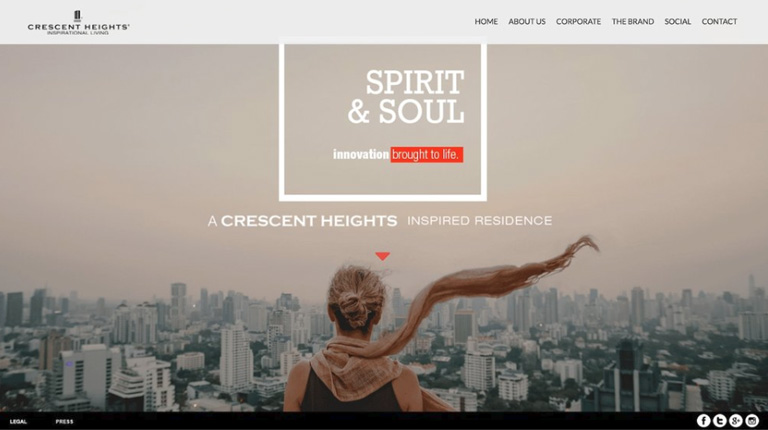It’s a difficult task to start and business; more difficult is to grow it and ensure that it keeps growing. There are thousands of aspects that you need to consider if you really want to boost your business. Marketing strategies, product creation, growth plans, promotion campaigns and the list goes on and on. With so many ongoing tasks, it can be far too easy to let a little thing like digital presence fall by the wayside. However, that can really prove to be fatal. According to a study conducted on the subject ‘what exactly makes people want to complete a purchase from a particular website’, the results came out to be resounding “trustworthiness.” By making consumers feel safe, comfortable and at ease when they visit your online destination, you stand a much higher chance of not just encouraging them to complete a purchase, but convincing them to become longtime users.
A strong website design is paramount in creating this trustworthiness. By presenting an online destination that is straightforward and easy to navigate, users will have a more positive experience throughout your website, making them more likely to complete a purchase. Other things like company transparency, great testimonials, and a solid product are obviously important to potential customers, but website design clearly sits on top of these aspects to ensure that customers feel that the website is trustworthy. In order to stand out from the crowd, there are a few tried-and-true design elements that will transform your website visitors into loyal customers. Let’s check out some web design and UX trends that will help you to grow your business.
1. Video landing page
Including a video into your website design is a no-brainer. 78 percent of internet users watch videos online every week. That said, don’t just embed any random video taken from YouTube. Instead, take your website design to the next level by creating a video landing page. This video can act to be a strong tool for your website. You could target this video to a direct call to action on a particular web page. Else you could create an immersive video that auto-plays on your homepage.
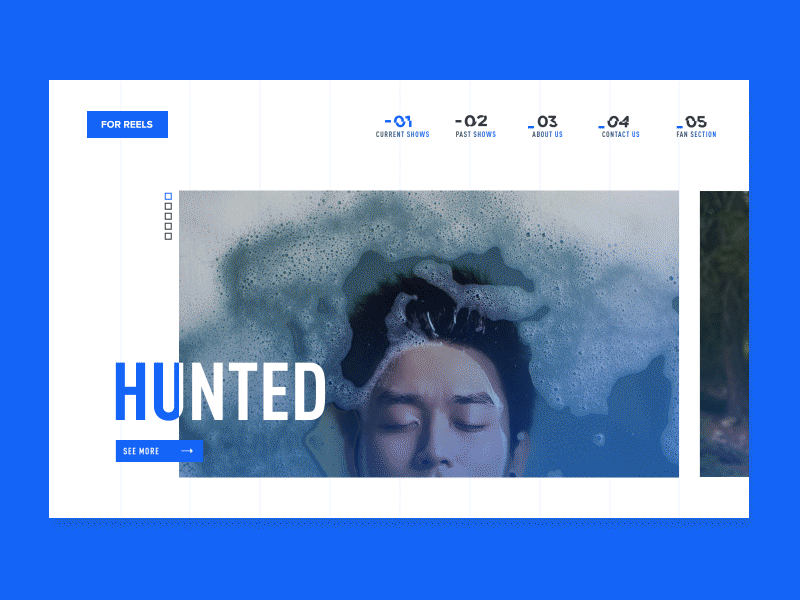
Source: Hunted
Either of these approaches can provide information or elevate the brand’s identity. Moreover, both will improve UX and users’ impression of your company as a whole. A survey in which 159 professionals and entrepreneurs participated revealed that 69 percent of website traffic will be video, while 70 percent of professional participants reported that video converts better than other forms of information and content.
2. Parallax scrolling
There’s no doubt about the fact that digital experiences have improved many aspects of our daily lives. It has simplified our lives to a great extent, however, it has made people very lazy. So lazy, in fact, that clicking a button is often too far out of the realm of possibility. That’s where parallax scrolling comes in. This uneven-like scrolling effect has combated consumers’ general laziness while remaining engaging and visually appealing. With a simple swipe, users can easily consume your information while making their way down the page.
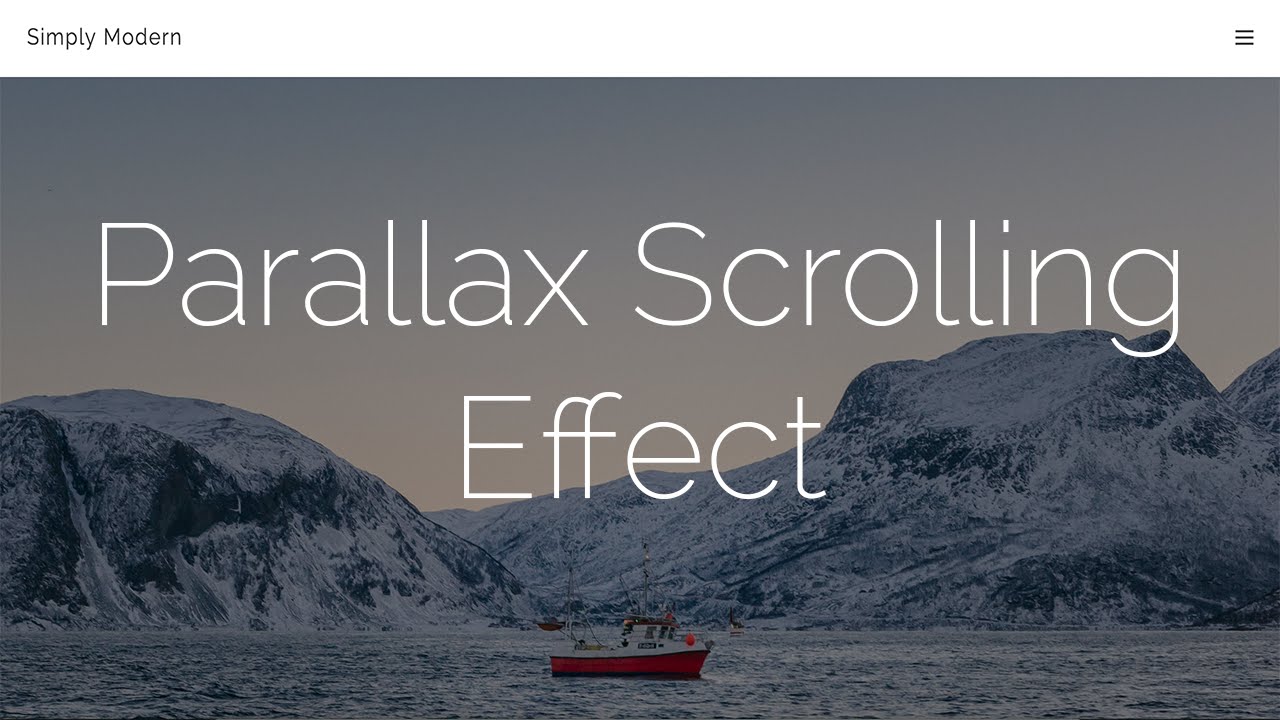
source: simply modern
The popularity of parallax scrolling has increased the use of deep-scrolling and single-page website designs. Parallax scrolling helps users to easily access the important information, while letting them see what’s below, as well. You can prioritize your content and place the content that is more likely to be appreciated by users at the top, followed by the less related content. Parallax scrolling can include effects like an illustrated timeline that goes both horizontally and vertically, ensuring it captivates users.
3. Animated Calls to Action
It’s normal for a user to get lost while navigating on a website. A lot of times it is not clear to them as to what action is required. Therefore, a website needs a clear and precise call to action tabs that constantly remind them of what needs to be done. However, simply telling your consumers what to do is just not enough anymore. When they access the web, they get instructions from all around, therefore you need to something extra to stand out of the crowd.

Adding a little animation to your important action items is a good way to differentiate. Whether it’s a micro-mini interaction or a simple effect to catch users’ eyes, consumers are more likely to execute the action you’re pushing when the call to action grabs their attention and provides confirmation of completion.
4. Custom Typography
Context and text are the pillars of any good website. It’s no longer the times of boring Times New Roman, Arial or any other basic stock font. Instead, take your message to the next level with unique typography that encompasses your brand identity while simultaneously communicating to users. Unique typography and distinct typefaces can take many shapes and can be found in different areas of your design.

Some brands may choose to utilize this in their logo design, while other businesses will use custom font throughout the entire design to draw attention to important content, The choice is yours; utilize this trend whichever way you want.
5. Artificial intelligence
No matter how much technology has evolved and advanced over the years, there are still some human elements which cannot be ignored. Yes, it’s true that the wave of ecommerce sales over brick and mortar storefronts, people still crave connections. This is likely one of the reasons that artificial intelligence in all its forms is so popular.

AI in website design can take many shapes, but some popular examples include machine learning, personalization and chatbots. Machine learning and personalization are cut from the same cloth to a degree and ingratiate a feeling of “being special” with users that, in turn, fosters brand loyalty.
Designing a website that differentiates itself from the crowd and boosts your business require attention. Attention to details and an experienced brain. Why don’t you discuss your website design needs with our experienced designers?