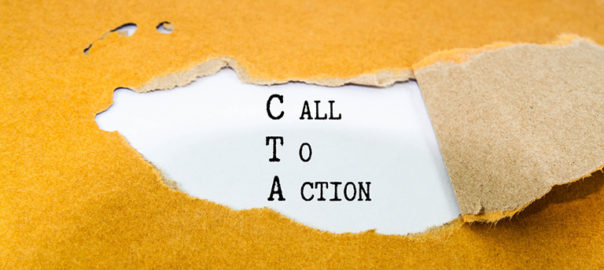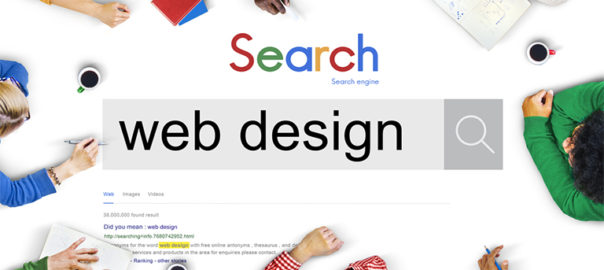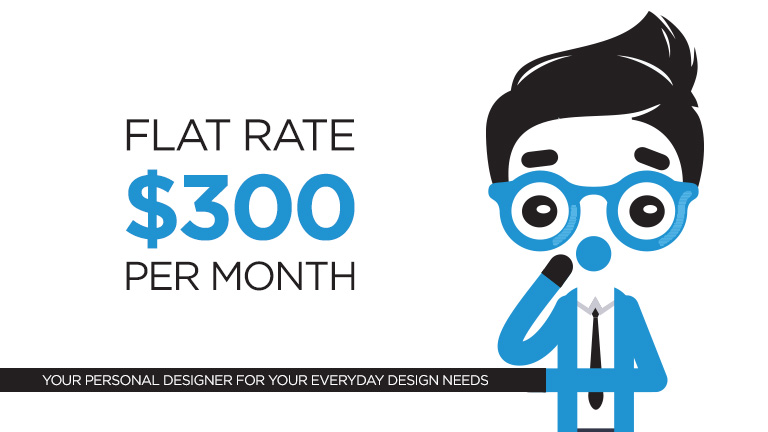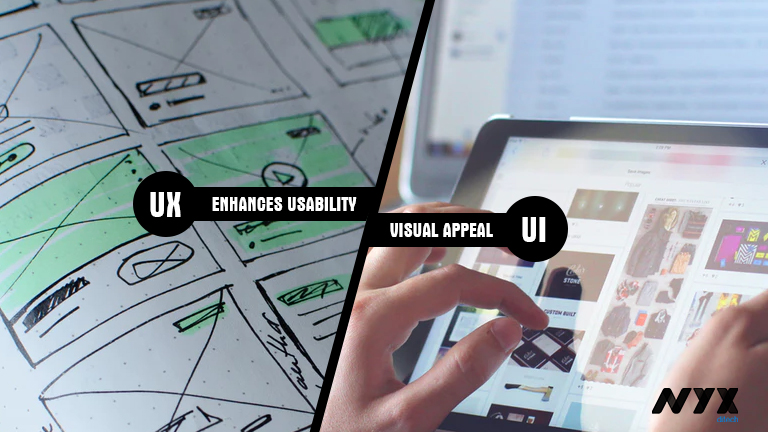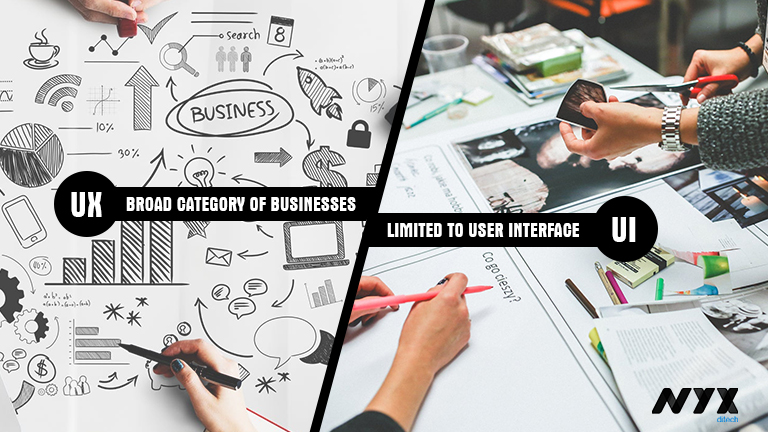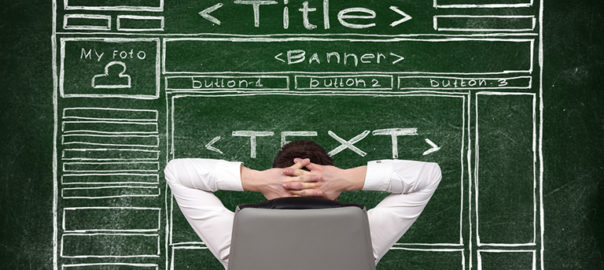Most people don’t like popups. They feel popups are spammy and deplete the user experience. However, times have changed and exit popups are no longer the annoying spammy ads. Today, if you move the cursor to the top right or left corner of your screen, with an intent to leave the page, the website senses that you are moving away from the page and displays a last-minute popup using Javascript. These popup ads are called exit-intent popups.
These might belong to the not-so-popular popup ad family but are the most powerful and effective digital marketing tool in today’s time. And, we are not glorifying exit popups for no reason. Studies show that you can recover more than 50 percent of your abandoning visitors by implementing an exit-intent popup. It helps in reducing cart abandonment, increasing downloads, getting email signups, and a lot more.
Considering the importance and effectiveness of exit popups, here’s a list of exit popup hacks to boost engagement, sales, and subscribers.
1. Offer A Discount
Who doesn’t like discounts? The moment you offer a discount to your visitors, the majority of them will stop and at least consider your offer. The discount can be offered in many ways. A lot of websites offer a discount coupon in return of email id, signing up for newsletters, or subscribing to their email campaigns. Others may choose to simply offer a discount code that users can use upon purchasing from the website. The bottom line is that users love discounts, and thus it’s a great way to retain them
2. Personalize Your Message
Personalization creates a powerful impact. Be it email campaigns, or generic messages. It always works. Capture the name of your visitors even before you attempt to make a sale and when they are about to abandon your web page, grab their attention by exit popups with their name on it. Personal messaging will create a positive impact and users will feel more connected to your website.
3. Offer Content Upgrade
Another great way of reducing abandoning customers is by offering them an upgraded version of the content that they were reading. A more in-depth version of a particular blog post. So for instance, if your blog post is a ‘how-to’ tutorial, your visitors may want to read it in full but may leave as the content is too long to be read in one go. As they go to close the browser, present them with a free download of a PDF version of the post. Most likely they will download it for later use and will subscribe to your newsletters as well.
4. Provide Them Options
The real problem with unsuccessful popups is that they don’t really offer what the users want. This happens because the business a lot of businesses have many different buyer personas and each one of them will respond differently to a particular offering. The solution to this problem is to offer them multiple choices and allowing them to choose the one that they want. Once they select an option, an opt-in form can be used to capture the lead.
5. Add Pictures To The Offer
Images create a greater impact and make a big difference to any online campaign. A good quality offer image along with other essential information will entice the users and will increase the chances of acceptance.
6. Optimize The Exit Popups
The user is ready to leave the page and a delay of even one second in displaying the exit popups can be the game-changer. Therefore, it’s essential to optimize the popup message and design, so that it pops up instantly. Remove heavy images and graphics, don’t use special effects, and cut down on the content.
7. Overcome Objections
One of the major roadblocks to a purchase is also one of the best exit popup hacks, especially for eCommerce products and checkout pages. A lot of times the customer is on the verge of purchasing your product but is stopped by one small objection.
One of the biggest objections that shoppers have is the Buyer’s Remorse. Do they get doubts in their mind like what if this is not the right product for me? What if I have to return it back? Offer money-back offers, 30-day free trials, and easy returns to the customers, in exit popups, so that they can purchase with confidence.
8. Provide A Simple Reminder
Sometimes just a reminder can make a difference. When customers are abandoning your website, they must be reminded of the products left in their carts. The reminder creates a strong and irresistible desire to close the purchase. Use solid copy to create more impact. Wait! are you sure you don’t want to buy. Wait, you still have some items in your cart. Don’t leave without your items. These are some examples that you can use.
9. Offer Free Shipping
It is a fun fact that shipping cost is one of the primary reasons for customers abandoning their shopping carts. Therefore, using free shipping exit popups is a great way to retain customers. Discount coupons or direct discounts on shipping along with the link to the product they wanted to buy.
10. Create A Sense Of Urgency
The scarcity of something makes it more desirable. If customers are informed that there are only a few units of their favorite products are left, they won’t want to miss it. Hurry up!! Only two left in stock, or Hurry up! you get it at this price only today, is something that you can use in your exit popups copy.
Few tips to Reduce the Bounce Rate of your site. Read Here
The above-mentioned hacks will surely help you in retaining your customers and increasing conversions. If you want to know more about how to create exit popup campaigns, you can talk to our team now.